 Adobe Community
Adobe Community
Premiere Elements 2018
Copy link to clipboard
Copied
Downloaded Premiere Elements 2018 trial version to Windows 10 desktop. Loaded in clips. No sound plays during playback. Is this a software error or have I missed some settings ?
Copy link to clipboard
Copied
Usually it is in the section Edit > Preferences > Audio Hardware. Windows systems vary so I can't tell you what to choose. But, you should be able to change those settings and audio will play as it is supposed to.
Copy link to clipboard
Copied
I tried to change the preferences in Audio Hardware but the only selection
was the speakers on the computer which is what it should be. I don't see
the audio track on the timeline either. I have tried these video clips on
other software and in playback I hear the audio.
Copy link to clipboard
Copied
Please use the free MediaInfo and post a screenshot the properties of your media in tree view:
Copy link to clipboard
Copied
here are the screen shots of a few of the clips in the timeline
Copy link to clipboard
Copied
There are no screen shots visible.
Please see here:
FAQ: How do I capture and post a screen shot or video?
Note that you can't upload images from a phone on the forum.
Copy link to clipboard
Copied
.png)
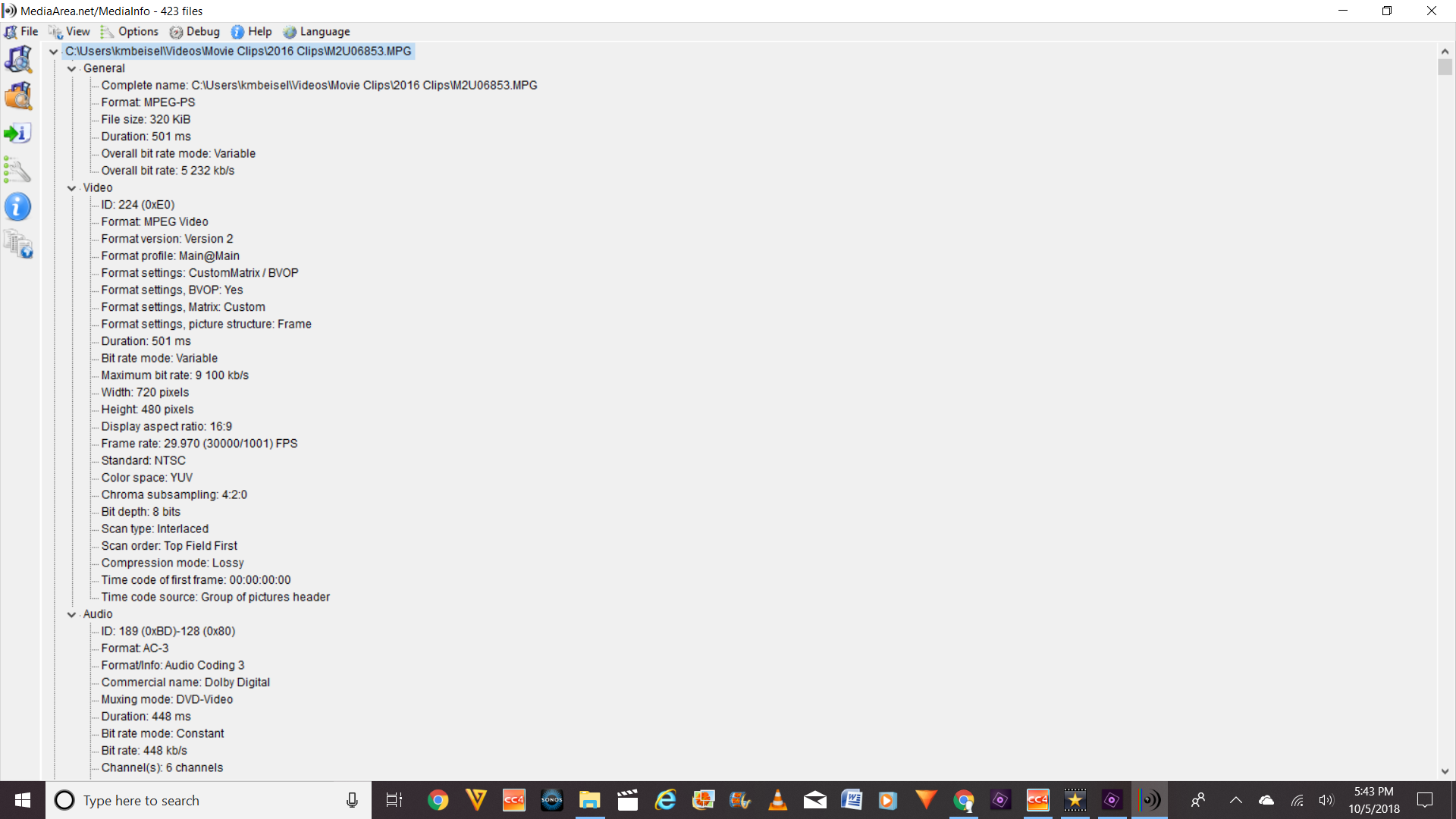
.png)
Copy link to clipboard
Copied
Are those files from a DVD?
Exactly how did you import them into Premiere Elements?
Copy link to clipboard
Copied
I downloaded the clips from a sony camcorder with hard drive into the
computer
Copy link to clipboard
Copied
The AC-3 Dolby Digital audio has created some challenges for some people. Normally there is no difficulty. Adobe relies on the codec being included in Windows 10. It should be working!
Since you wrote you are on a trial of version 2018, consider deleting that since it was replaced (last week) by version 2019. Download and try the 2019 trial and see if it works better.
I have version 2018 on a Windows 10 computer and don't have trouble with Dolby audio. You shouldn't either.
Copy link to clipboard
Copied
I'll try it
Copy link to clipboard
Copied
Tried same clips with Premiere 2019. Still no sound.
