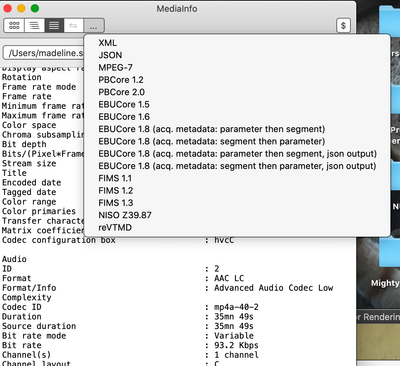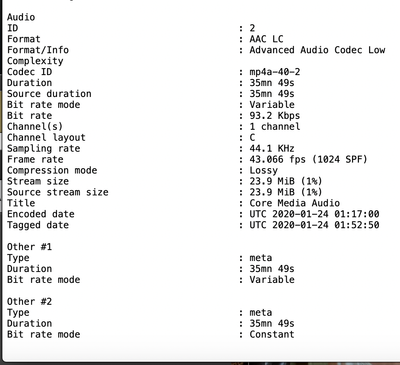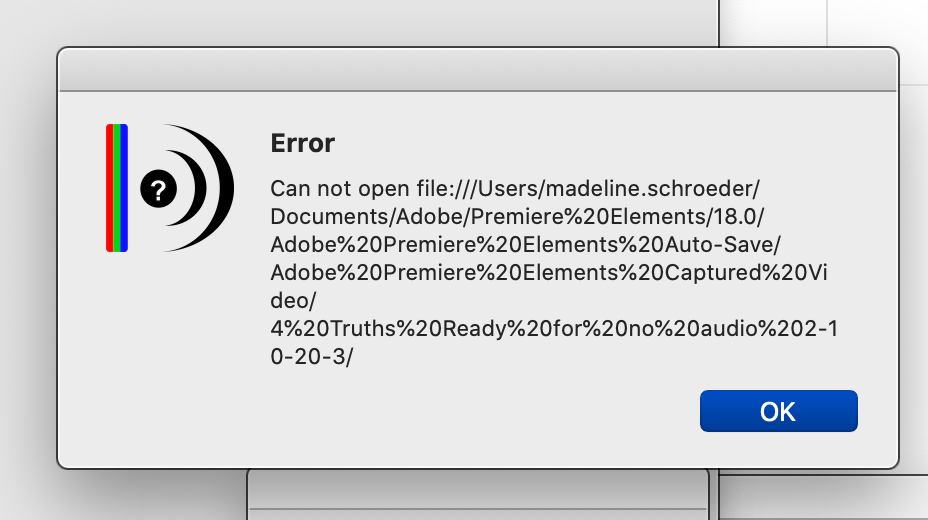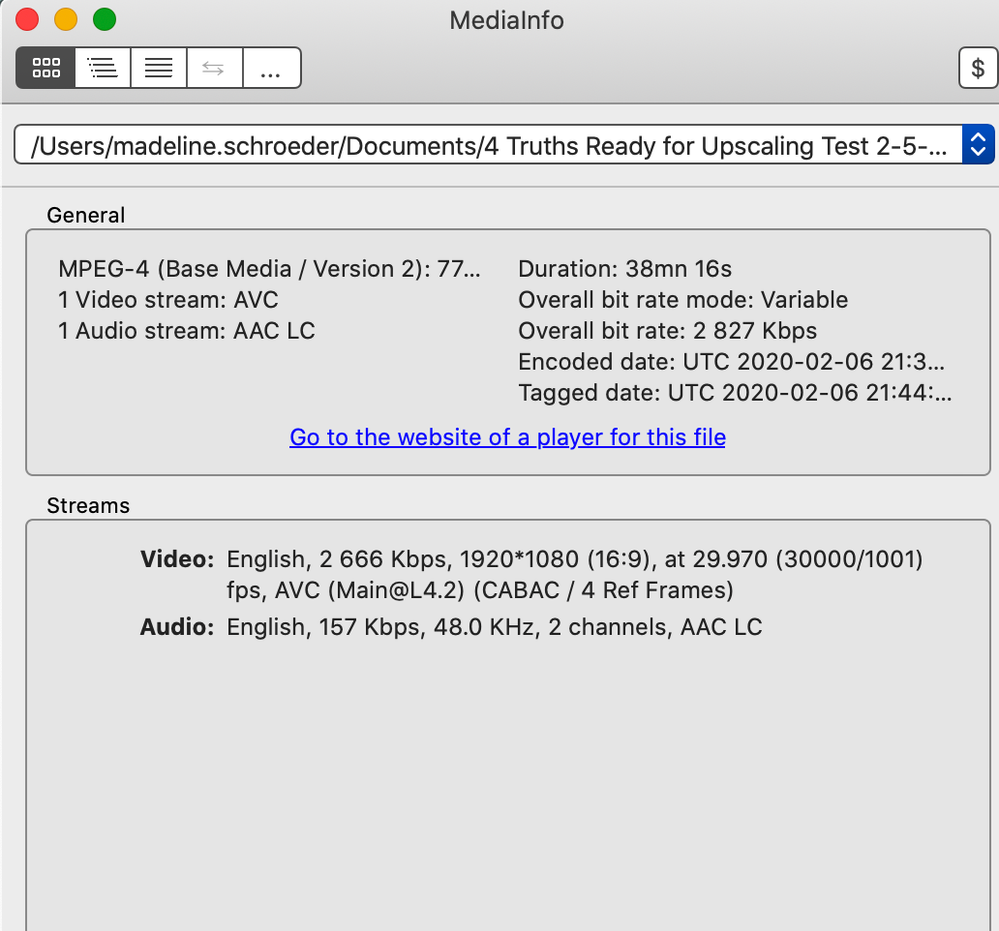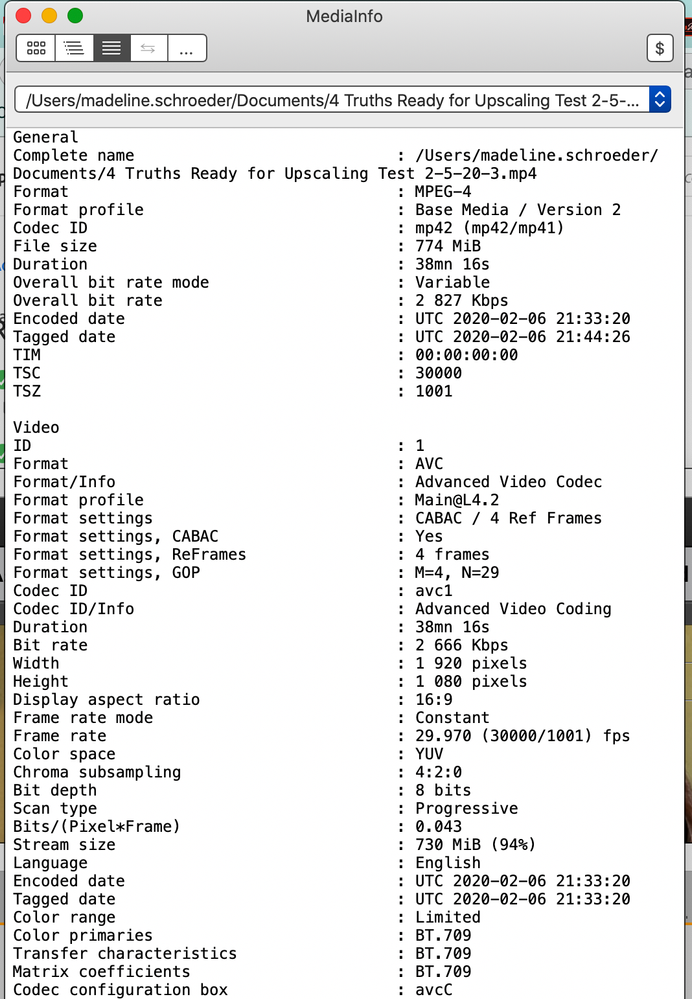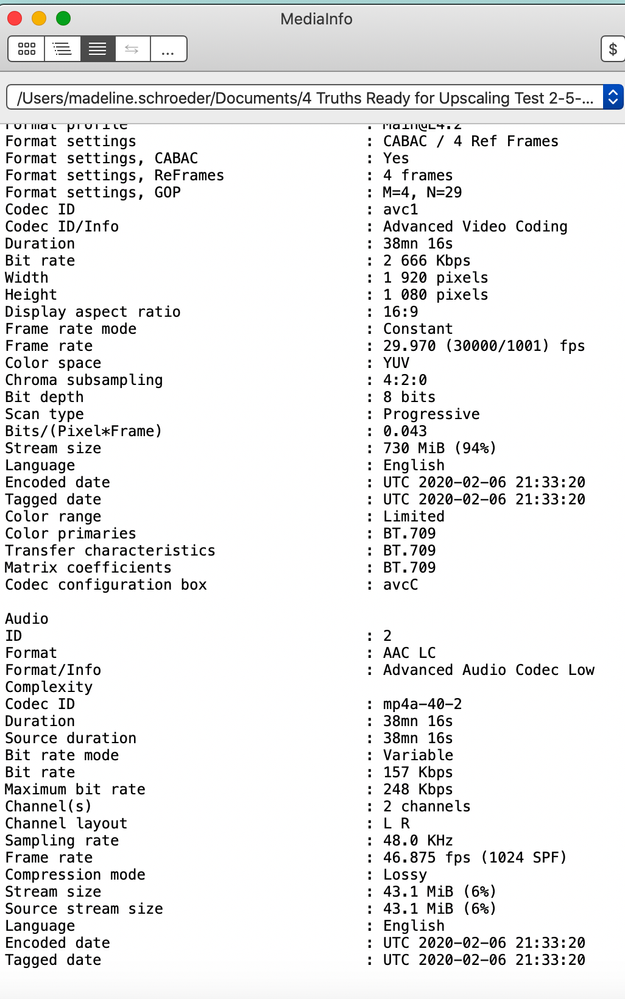Adobe Community
Adobe Community
- Home
- Premiere Elements
- Discussions
- Premiere Elements 2020 add static to timeline. St...
- Premiere Elements 2020 add static to timeline. St...
Premiere Elements 2020 add static to timeline. Static gets exported to video footage.
Copy link to clipboard
Copied
How do I get rid of this random appearance of static? I have version 18.0. Please advise. I really need help.
Copy link to clipboard
Copied
Are you saying that the static is not on the original footage?
If the static does not appear when you play the video in the free download VLC Media Player but does appear when you add the video to Premiere Elements, we should look at the deep specs of the video with Media Info.
It is also important to know if you are editing on a Mac or PC.
Copy link to clipboard
Copied
have the most updated version of chrome. I'm using the latest Elements
which I downloaded a week ago. The static is random. I only seem to see
it when playing back video in full screen mode. Unfortunately, it exports
but it is random so catching it on the timeline has been tough. Actually,
I don't think I've ever seen a static image on the timeline. For example,
it appears at 3:58 seconds in the video but not in the timeline. See
screenshot and URL for the video.
https://drive.google.com/open?id=1gggvh33_HCAC9fkUyc5-MLRZcwKoYgVr
Thank you so much Steve. Madeline
--
Madeline Schroeder
My Learning Pathways
(650)245-4774
www.mylearningpathways.com
To schedule an appointment:
https://MyLearningPathways.as.me/
Copy link to clipboard
Copied
That's breakup. Not static. And it's something most often seen on tape-based video. I'm not sure what kind of device you recorded this video on or with which specs.
Open one of your original videos in the free download MediaInfo. In MediaInfo, set View to Text and then copy the complete report that is generated and paste it to this forum. Once we know the video's complete specs, we'll better be able to help you.
Copy link to clipboard
Copied
Hi Steve,
I did as you instructed. Here are the screens from an earlier video 1/20/20. I also copied the same screens from the current version which also isn't playing audio (another problem that I need to sort out).
Here are files from the most recent video (the one that breaks AND is silent throughout). Forget that. MediaInfo isn't recognizing it and now crashed. I'll try again. Thank you! Madeline
Copy link to clipboard
Copied
Hi Steve,
I can you need this too, here are the mediainfo screens for the latest version (the silent video I somehow created :(.
Copy link to clipboard
Copied
You don't say what device recorded this video -- but from the looks of the MediaInfo specs, I see nothing that would cause the glitch your seeing. So I don't know what to recommend.
Copy link to clipboard
Copied
you for your help. I really appreciate hearing from you. I just wish the
Adobe customer service was as fast. I've contacted them multiple times and
have heard very little. Have you had more success with them or are they
just unresponsive? Madeline
--
Madeline Schroeder
My Learning Pathways
(650)245-4774
www.mylearningpathways.com
To schedule an appointment:
https://MyLearningPathways.as.me/