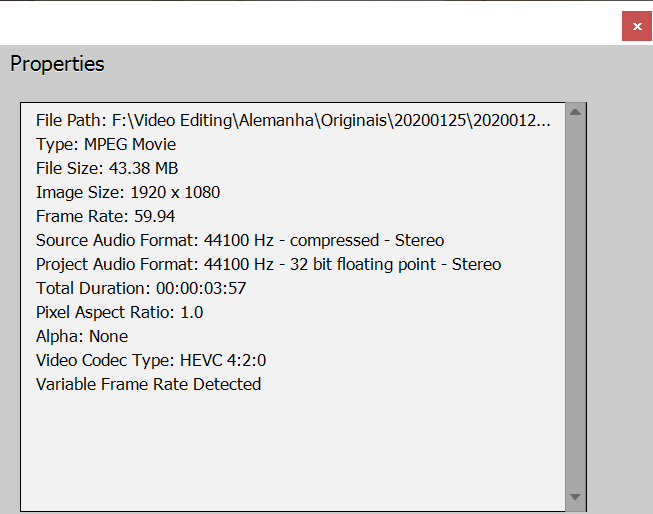Adobe Community
Adobe Community
- Home
- Premiere Elements
- Discussions
- "However, do you mean that Premiere Elements 2020 ...
- "However, do you mean that Premiere Elements 2020 ...
Premiere Elements 2020 wrong clip duration
Copy link to clipboard
Copied
I'm having multiple problems with Premiere 2020. One of the serious one that makes it unusable is that it is importing video clips with shorter clip lenght.
For example, I have a .MOV file shot with iPhone 11 (1080p@60fps, HEVC) that has a duration of 29s 787ms (checked with media info).
However, when importing this clip to Premiere Elements 2020, the clip is imported with the duration of 3s57ms.
I tried everything, nothing works. It is a serious Premiere 2020 bug. I imported the same clip in Filmora 9 and it works flawlessly.
Any advice about how to solve this issue is much appreciated (the version I'm using is Premiere Elements 2020 Version 18.0 (20200130.daily.2070236).
Thanks.
Duplicate post deleted by mod
Copy link to clipboard
Copied
Below is the clip information from Media Info ("Duration : 29 s 787 ms") and the screenshot from Premiere Elements 2020 clip properties (3s:57ms).
General
Complete name : F:\Video Editing\Alemanha\Originais\20200125\20200125_181940_1080p60.MOV
Format : MPEG-4
Format profile : QuickTime
Codec ID : qt 0000.00 (qt )
File size : 43.4 MiB
Duration : 29 s 787 ms
Overall bit rate mode : Variable
Overall bit rate : 12.2 Mb/s
Encoded date : UTC 2020-01-25 17:19:40
Tagged date : UTC 2020-01-25 17:20:10
Writing library : Apple QuickTime
com.apple.quicktime.make : Apple
com.apple.quicktime.model : iPhone 11
com.apple.quicktime.software : 13.3
com.apple.quicktime.creationdate : 2020-01-25T14:19:39-0300
Video
ID : 1
Format : HEVC
Format/Info : High Efficiency Video Coding
Format profile : Main@L4.1@Main
Codec ID : hvc1
Codec ID/Info : High Efficiency Video Coding
Duration : 29 s 787 ms
Bit rate : 11.9 Mb/s
Width : 1 920 pixels
Height : 1 080 pixels
Display aspect ratio : 16:9
Frame rate mode : Variable
Frame rate : 59.940 (59940/1000) FPS
Minimum frame rate : 54.545 FPS
Maximum frame rate : 60.000 FPS
Color space : YUV
Chroma subsampling : 4:2:0
Bit depth : 8 bits
Bits/(Pixel*Frame) : 0.096
Stream size : 42.4 MiB (98%)
Title : Core Media Video
Encoded date : UTC 2020-01-25 17:19:40
Tagged date : UTC 2020-01-25 17:20:10
Color range : Limited
Color primaries : BT.709
Transfer characteristics : BT.709
Matrix coefficients : BT.709
Codec configuration box : hvcC
Audio
ID : 2
Format : AAC LC
Format/Info : Advanced Audio Codec Low Complexity
Codec ID : mp4a-40-2
Duration : 29 s 787 ms
Source duration : 29 s 838 ms
Bit rate mode : Variable
Bit rate : 187 kb/s
Channel(s) : 2 channels
Channel layout : L R
Sampling rate : 44.1 kHz
Frame rate : 43.066 FPS (1024 SPF)
Compression mode : Lossy
Stream size : 678 KiB (2%)
Source stream size : 679 KiB (2%)
Title : Core Media Audio
Encoded date : UTC 2020-01-25 17:19:40
Tagged date : UTC 2020-01-25 17:20:10
Other #1
Type : meta
Duration : 29 s 787 ms
Bit rate mode : Variable
Other #2
Type : meta
Duration : 29 s 787 ms
Bit rate mode : Constant
Other #3
Type : meta
Duration : 29 s 787 ms
Bit rate mode : Variable
Copy link to clipboard
Copied
The file is variable frame rate. Use Handbrake to convert to constant frame rate:
https://handbrake.fr/downloads.php
Here is a tutorial:
https://www.youtube.com/watch?time_continue=34&v=xlvxgVREX-Y
Copy link to clipboard
Copied
Thanks. I actually know how to use Handbrake.
However, do you mean that Premiere Elements 2020 does not support variable frame rate (used by many phones to record video)?
If so, then I think I just throw US$ 69,99 in the trash... 😞 Having to reencode all my videos with a free tool before editnig is simply unacceptable for a video editing tool from a major company like Adobe.
It is already a hassle having to pay and install the MS HEVC. Now having to reencode the videos from an iPhone before editing is not a solution I can accept, sorry.
Copy link to clipboard
Copied
"However, do you mean that Premiere Elements 2020 does not support variable frame rate (used by many phones to record video)?"
The last version or two have been working with variable frame rates from phones. The last version (2020) is advertised to work with HEVC as well. So far, the clips I've tried from my Android phone and clips from other with iPhones has worked. Will you share a clip of yours via DropBox (or similar) for me to try with my machine? Thanks.
Copy link to clipboard
Copied
Thanks for your follow-up. I did additional tests, and for some reason this issue is happening with a specific clip. Other .MOV HEVC files recorded with iPhone11 are working OK.
I am not willing to share this specific video since it has personal contents (it has a recording of my family at home, so I am not OK in making it public).
Anyway I will check the other clips, and if I find this issue again with a clip I can share I will post here.
Thanks!
Copy link to clipboard
Copied
The only advantage of using H.265 is the filesize.
Image quality is the same as H.264.
Copy link to clipboard
Copied
"Other .MOV HEVC files recorded with iPhone11 are working OK."
4K footage at 60fps using the H.265 codec is toward the front end of consumer video practices. It may not be as completely reliable as the H.264 HD standard we've relied on for a decade. I've got some fun memories learning video editing with my grandaughters using Premiere Elements version 9. We had a brand new camera shooting 1920x1080 at 60 fps. It was not "supported" until version 11!
Copy link to clipboard
Copied
"The only advantage of using H.265 is the filesize." Agreed! It is where consumers are shooting UHD 4K at 60 fps. The newer phones and "action" cameras do that. Only a very few "real" cameras and camcorders can do it. In other words, most videographers don't need H.265.