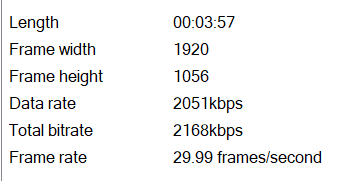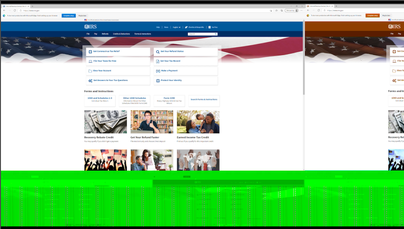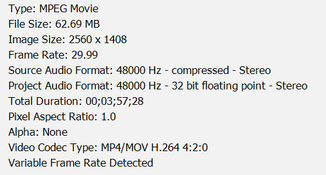Adobe Community
Adobe Community
- Home
- Premiere Elements
- Discussions
- Premiere Elements 2021 Resolution Issue - Videos I...
- Premiere Elements 2021 Resolution Issue - Videos I...
Copy link to clipboard
Copied
I was trying to import a video with an unusual resolution of 1920x1056 mp4 as stated in windows file properties. When I inserted it into my timeline, it has a horrendus green bar on the bottom of it, with a partial duplicate of the video running at the same time with a diffrent color pallet on the side. I decided to check the properties of the video within Premiere, and it has a resolution of 2560x1408 with a pixel aspect ratio of 1.0. From what I can tell, it is combining the normal image size of the orginal video, adding a green bar to the bottom, and duplicating the video to the side to fit the new image size. I am fairly new to video editing, so sorry if I left anything out.
 1 Correct answer
1 Correct answer
There are a number of issues with this video, cateater, and I'm not even sure what to recommend.
Where did this video come from? Most likely it was created by a screen recorder software and it may not be editable in Premiere Elements.
If it is working in Windows Video Editor, that might be your best bet for editing this video. Premiere Elements runs deeper, but it is not nearly as versatile.
Copy link to clipboard
Copied
There are a number of issues with this video, cateater, and I'm not even sure what to recommend.
Where did this video come from? Most likely it was created by a screen recorder software and it may not be editable in Premiere Elements.
Are you on Windows 10? What happens if you drop this into the Windows Video Editor?
Copy link to clipboard
Copied
I am on Windows 10 64 bit OS. I have already tried playing the video with the Windows Video Player (not entirely sure if it has a dedicated name) and the google video player as well. They both seem to work as expected for the given image size without the issues described in elements. I have not dropped this into the Windows Video Editor (writing this on a diffrent device). I had used Windows Game Bar to record the video, as I thought it would be okay for this one time ocassion. I will get back to you once I am able to drop it into the Windows Video Editor.
Copy link to clipboard
Copied
Sorry for the late reply, but I have dropped it into the Windows Video Editor and it seems perfectly fine, and all the problems mentioned do not appear in the Windows Video Editor.
Copy link to clipboard
Copied
There are a number of issues with this video, cateater, and I'm not even sure what to recommend.
Where did this video come from? Most likely it was created by a screen recorder software and it may not be editable in Premiere Elements.
If it is working in Windows Video Editor, that might be your best bet for editing this video. Premiere Elements runs deeper, but it is not nearly as versatile.
Copy link to clipboard
Copied
I have found a remedy to the solution, which is to convert the video/clips into a more normal resolution, then export it into Premiere Elements so that it would work properly, although I don't believe this counts as resolved?
Copy link to clipboard
Copied
Oh well, atleast now I can upload my videos.