 Adobe Community
Adobe Community
- Home
- Premiere Elements
- Discussions
- Re: Preview Playback keeps stopping randomly
- Re: Preview Playback keeps stopping randomly
Preview Playback keeps stopping randomly
Copy link to clipboard
Copied
I am using Premiere Elements 15 on 2 PCs running windows 10. One an older Dell XPS 9000 and the other a brand new Dell XPS 8900. Both machines have I7 processors, lots of memory and lots of disk space. The older machine has had the same issue in Premiere Elements 14 and 15. The new machine was just setup and is only running Premiere Elements 15.
Both machines pause in the exact same way. After hitting play the video randomly stops. It does not make a difference which clip or it it has been rendered or not. Clicking play starts the video again, and it will randomly stop again.
I adjusted many setting per dozens of discussions I've seen. I tried turning off services and upgrading and downgrading drivers. I removed the RealTek audio drivers. I tried rendering. I tried removing the video card and using the motherboard video only. I tried unlinking the audio from the video and deleting the audio (so only the video played) and I tried deleting the video (so just the audio played). I ran the app as an administrator. I disabled virus scanning. And I even bought a brand new computer (the new Dell XPS 8900) thinking that would finally solve my issue. Nothing makes a difference.
As richardc40064500noted in his exact same issue, I also see playback pausing when just viewing a clip in the project assets screen.
I see others have had this same issue and no one seems to have a resolution. It is acting like I am hitting the pause button while the video is playing. The icon switches from play to pause.
Premiere Elements must be pausing for a reason. What can I do to resolve this?
Copy link to clipboard
Copied
The most common reason for this is some process interrupting the program. Are these computers on a network, for instance, that might be interrupting things? Do you have an intrusive antivirus program like Norton? (Try turning it off.)
Beyond that, what model of camcorder is your video coming from and what format and resolution is this video?
When you add the first clip to your timeline, is there a yellow-orange "render" line over this clip? This render line is an indication that the program has NOT matched its project settings to your video specs, which can result in inefficient performance.
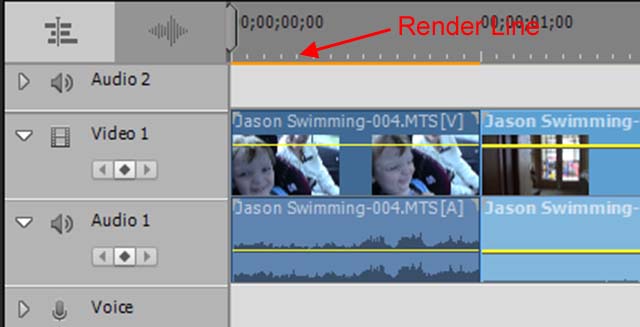
Copy link to clipboard
Copied
Steve,
Both computers are on a network, so I tried disconnecting the new XPS 8900 from the network to see what effect it had.
When I unplug the network cable on the XPS 8900 the video plays correctly. When I plug the cable back in the video starts to pause randomly again.
I also tried connecting via wi-fi. When connected the video pauses randomly, when disconnected the video plays correctly.
Do you have any suggestions to get the video to play when there is network activity?
Copy link to clipboard
Copied
I have playback stops ridiculous problem with Premiere Elements 2020 and AMD Ryzen 7, 3.2 Ghz 8/16 core w 16 GB RAM. This computer must be enougth that play only one video! This is ridiculous problem. Playback stops accidentally and this is difficult to edit and preview video. I have only one clip in timeline. Video editing is hard and i must change to AVS4YOU that work and not stops only one video review or edit.
This is same problem many after many Premiere elementes versions and many years of this thread. And no help from Adobe?
Copy link to clipboard
Copied
Some process on your network is interrupting the program. Premiere Elements is designed to stop playback every time the program is interrupted.
Beyond that, I don't know enough about how networks (or your network in particular) work to give you any specifics.
But I'm glad we could help you isolate the problem anyway.
Copy link to clipboard
Copied
It seems like some update start running in the background when you connect to internet. This causes the removal of focus from the play button of Premiere Elements. Hence the video stops. So, look for background processes and pause them till the time your video is running.
Copy link to clipboard
Copied
I resolved the issue.
I spent hours working on this. I clean installed Windows 10 several times. I removed every app and service that I could delete. Nothing but the bare minimum was running. I changed every setting I could to see what effect they would have. Still Premiere Elements would not play without pausing.
I read many posts that described similar issues. Some people we disabling firewalls and virus scanning and were even disconnecting from the network just so they could use Premiere Elements.
In the end I dumped Premiere Elements and installed CyberLink PowerDirector. That fixed the issue. No more pauses, and the rest of the program meets my needs. I'm glad I finally found a solution.
Copy link to clipboard
Copied
Anyone find a solution to this less drastic that uninstalling it? Though I am almost to that point myself.
Copy link to clipboard
Copied
I found that disabling internet access fixed the problem for me. Go to the Network and Sharing Center in the Control Panel, select Change Adapter Settings, click on the icons for your Ethernet or Wi-Fi connection, and then select "Disable this network device."
Later on, I didn't have to disable the internet access once I installed Microsoft Message Analyzer for 64-bit.
See my post on Muvipix:
muvipix Community • View topic - Premiere Elements Playback Stops on Own
Copy link to clipboard
Copied
Thanks for the follow-up. Disabling internet access to fix a software bug is like chopping your nose off to fix a cold though. It just isn't practical today.
I do find that as I am playing back it will consume more and more memory and the pausing seems to happen after I run out of memory, probably when Windows starts using swap files. This machine has 32GB of memory, at least half of that is available when I start the process. Using all of the available memory is ok with me, as long as it adjusts once it consumes it all. It will release it a little while after I stop play back, which seems to help, but it consumes it pretty fast.
While this software is really impressive, it also feels buggy and unstable. It crashes on me at least once an hour, preferences are often reset mid-session, and sometimes it will just flake out, like play video and record audio while the UI says both are stopped.
I am not a video professional but am pretty technically capable. I guess I expected more from Adobe.
Copy link to clipboard
Copied
I think I'll have to dump Premiere as well. These kinda bugs happen so often.
Copy link to clipboard
Copied
FWIW, based on your description, the issue is clearly NOT caused by Adobe's software. Otherwise we'd all be experiencing it.
There is something interrupting the program. It could be malware, it could be your antivirus software (or maybe more than one antivirus program running simultaneously) or it could be a background process related to another program installed on your system. It can't be fixed by Adobe because it's caused by something else on your system.
Opening the Task Manager and monitoring the activity of your background programs might well identify it. Though since it only happens when you have an online connection, it could well be malware or some other program calling home. The fact that a system as powerful as yours is constantly crashing really indicates some instability somewhere.
Though I fully understand if you'd prefer not to dig any deeper. It's just unfair to blame a program that is remarkably fast and stable on three of my computers running Windows 10 -- and they're not even remotely as powerful as yours.
Copy link to clipboard
Copied
I don't think that is a fair statement. that is a lot like saying that your computer blue screening is your fault and not Microsoft. not everyone has to have the same bug for it to be a bug. I have this problem too and I don't have malware and my antivirus isn't stopping it in any way. do you want a community that is supportive of users? because your comment does a better job of making people want to leave the community then people posting "In the end I dumped Premiere Elements and installed CyberLink PowerDirector. That fixed the issue. No more pauses, and the rest of the program meets my needs. I'm glad I finally found a solution."
in conclusion. If your not going to try and help why are you here?
Copy link to clipboard
Copied
Agreed @loganf43677327. I am (and have been) having THE EXACT SAME ISSUE on my system. I love Adobe Premiere but it's so buggy that I can't use it. I'm cutting a project now that requires both animation and quick editorial. I'd love to bounce between After Effects and Premiere but I am forced to work between Avid Media Composer and After Effects. Artists lose countless hours online troubleshooting and negotiating errors on forums like this. I don't get paid to troubleshoot my tools I need to use them and Adobe Premiere has been an obstacle far more than an asset in my toolset. It's a bummer cuase when it has worked I have done great work with it. I'm off to teach myself Final Cut so that I can have that as a compliment to Avid Media Composer.
Copy link to clipboard
Copied
I do help whenever possible, based on my 16 years of running this forum and writing a dozen books on the software.
But this is a four year old discussion and its thread has frayed, so my answer doesn't work for everyone.
The important thing is that you found a solution that went beyond loyalty to a brand name. Sometimes that's the best solution of them all!
Copy link to clipboard
Copied
I am trying to help, Logan. In fact, I've been helping people daily on this forum for 14 years. And I sure hope I didn't come off as flip.
However, based on the information provided, there is nothing that indicates to me that there is something going on with the program.
But that's just based on my experience. It's possible someone else is able to see something I can't.
Copy link to clipboard
Copied
what information would you like that you don't have?
Copy link to clipboard
Copied
I have been using Premiere Elements (currently version 2021) for several years without any problems. Now (October 2021), I have started getting the same problem. I am using Windows 10. I am wondering if it is caused by a Windows Update. On numerous occasions I have found that Windows alters settings without my knowledge and this might be another one. I have not used Premiere Elements for several weeks so removing the most recent update would not necessarily identify the problem.
Copy link to clipboard
Copied
Re my earlier post, the stopping occurs about every 70 seconds and is the same on two computers connected by my home LAN.
Copy link to clipboard
Copied
I refer to my previous post about the Editor stopping on playback about every 70 seconds. I downloaded and ran other video editing software and none has this problem.
I downloaded Premiere Elements (PE) 2022 and the problem disappeared.
I uninstalled PE 2022 and ran PE 2021. The problem appears to have resolved. Which seems to be saying that PE 2022 left behind file(s).
This is all well and good but not satisfactory unless I purchase PE 2022. I note that according to a version comparison, there is no feature difference between PE 2021 and PE2022, so I have no reason to upgrade other than to fix a technical fault.
I upgraded to PE 2021 in December 2020 and I would expect updates for the same version to be available for at least a year. This problem would seem to be connected with a Windows Update as it has never happened before and is occurring on two PCs.
In normal circumstances, I would not purchase PE 2022 because there is no feature difference. I would like to see PE 2022 either available as a free update to PE 2021 users as there is no feature change or whatever has been changed/corrected in PE 2022, to be updated in PE 2021.
I would like to see Adobe 'do the right thing' by updating PE 2021 to meet changes/corrections made during the program's life span. I do not know who to contact, perhaps you can guide me as the Adobe Community Professional.
Thank you
Copy link to clipboard
Copied
This same problem is left in year 2020 with Adobe Premiere elements 15 and 2020, AMD Ryzen 7 8/16 Core, 16 GB ram, which cannot play only one video wihtout that stopping playback randomly.
Copy link to clipboard
Copied
I'm a new user to Premiere Elements 2020, and had the same issue. Using i3 processor, 16GB RAM, SATA SSD. My movies would play 20 - 45 seconds and then stop. I too found shutting of my Internet fixed the issue.
Copy link to clipboard
Copied
I'm having the same issue on two computers. And like others, disabling my network connection "fixes" the issue. Disabling my antivirus did nothing. Pausing Google backup and sync didn't fix it. I wish someone could figure out the answer; disabling network connections is pretty inconvenient.
Copy link to clipboard
Copied
Same problem here, preview playback randomly stopping; very annoying.
Copy link to clipboard
Copied
I have the same problem.
-
- 1
- 2
