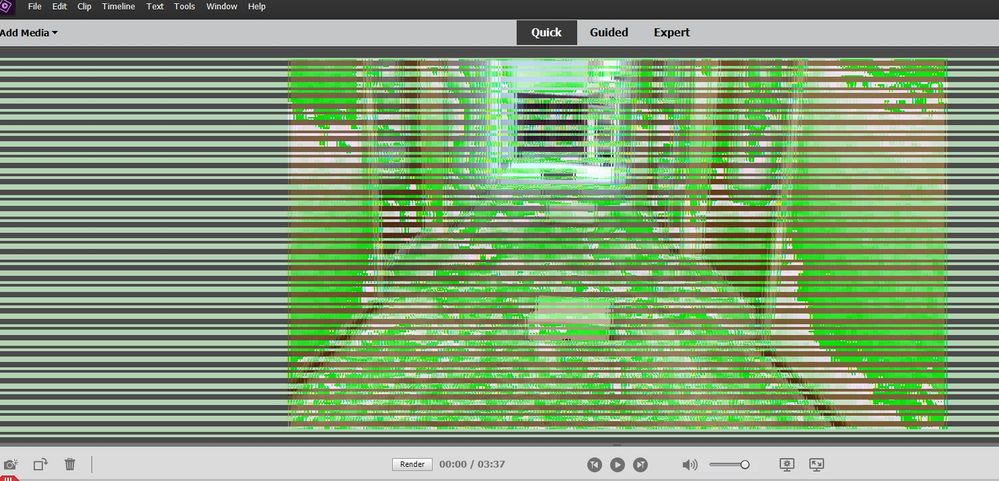Adobe Community
Adobe Community
Copy link to clipboard
Copied
I just purchaced and installed Adobe Premier Elements. I tried opening an MP4 file, it looks like this. What have I done wrong? Video was shot on my little point and shoot Panasonic Lumix.
 1 Correct answer
1 Correct answer
Adobe Online Support was useless, tried telling me I didn't have a licensed copy. After going in circles with them, I contacted support through Twitter. They had the issue dx'd and fixed within hours. It was the video driver, Premier doesn't play well with newer drivers sometimes. Rolled mine back to an older version, problem solved.
Copy link to clipboard
Copied
Only a guess, but it looks like a video driver issue. Whatever computer you have, update the video driver.
Can you give more information about the camera, camera settings, video file, computer, project settings and how you opened the project?
Copy link to clipboard
Copied
Update your intel gpu driver.
Copy link to clipboard
Copied
Thanks, tried that, it didn't work. I've emailed Adobe Support.
Copy link to clipboard
Copied
I'm not sure how well email works for this. Instead (or also) try using "Online Support" in the Help menu. It takes you to an Adobe support website. It the lower right corner is an icon. Click on it and it will start a chat session. They can operate you computer remotely if necessary.
Copy link to clipboard
Copied
Adobe Online Support was useless, tried telling me I didn't have a licensed copy. After going in circles with them, I contacted support through Twitter. They had the issue dx'd and fixed within hours. It was the video driver, Premier doesn't play well with newer drivers sometimes. Rolled mine back to an older version, problem solved.
Copy link to clipboard
Copied
How do you contact Adobe through Twitter? Can you give me a link?
Copy link to clipboard
Copied
@AdobeCare is the twitter name. I contacted them via direct message.