 Adobe Community
Adobe Community
- Home
- Premiere Elements
- Discussions
- Re: Problems importing video in my porject/Adobe P...
- Re: Problems importing video in my porject/Adobe P...
Problems importing video in my porject/Adobe Premiere Elements 2019
Copy link to clipboard
Copied
Hi,
I am having problems with the videos I want to import in my Abobe PE project that get distorted.
If I read the videos with an other program, no problem. See windows media player below:

When I import it in my Adobe PE 2019 project it renders the video in negative colors.
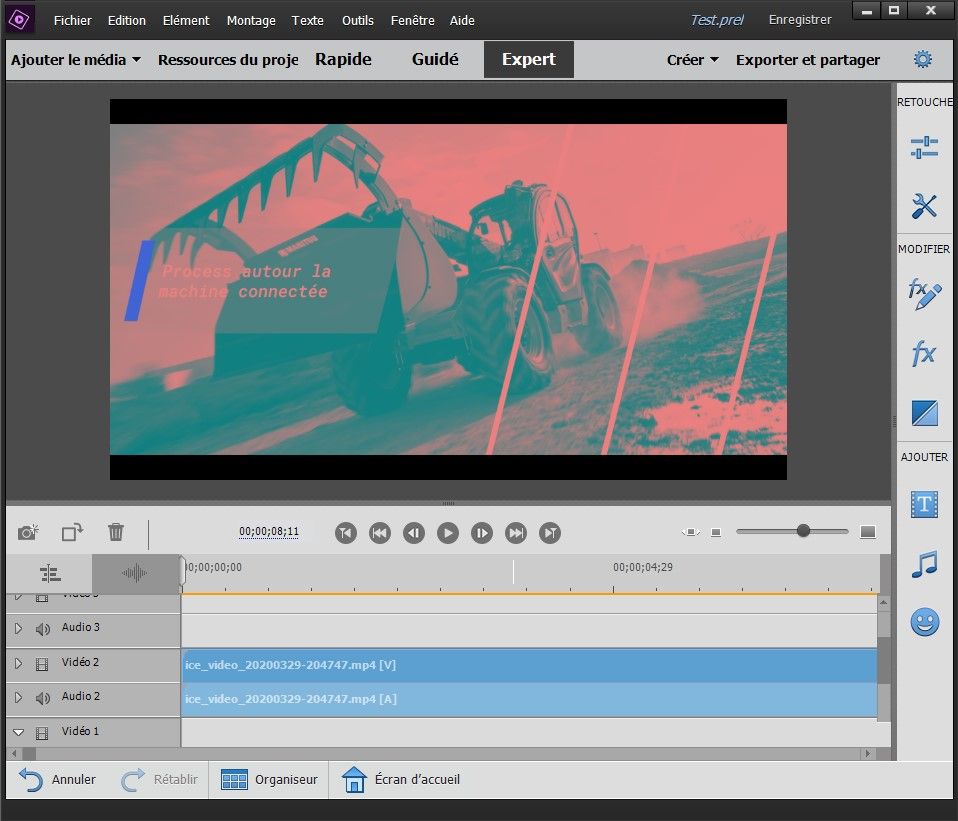
Looking forward for your help
Best regards
Copy link to clipboard
Copied
Your video uses a non-standard aspect ratio.
Open one of your source clips in the free download MediaInfo. In MediaInfo, set View to Text and then copy that text and paste it to this forum. Once we see your video's specs we'll be better able to advise you.
Copy link to clipboard
Copied
Hi,
Thanks for you speedy reponse.
I have finally solved the problem by completely reinstalling Adobe PE on my computer.
I was then able to imported and view the videos without a problem.
However, as requested and for your info, please find below the details of the video:
General
Complete name : D:\Pictures\Sceenvids\20200330.mp4
Format : MPEG-4
Format profile : Base Media
Codec ID : isom (mp41/avc1)
File size : 1.05 MiB
Duration : 15 s 308 ms
Overall bit rate : 578 kb/s
Encoded date : UTC 2020-03-30 09:56:50
Tagged date : UTC 2020-03-30 09:56:50
Writing application : vlc 3.0.8 stream output
Video
ID : 1
Format : AVC
Format/Info : Advanced Video Codec
Format profile : High@L4
Format settings : CABAC / 4 Ref Frames
Format settings, CABAC : Yes
Format settings, Reference frames : 4 frames
Codec ID : avc1
Codec ID/Info : Advanced Video Coding
Duration : 15 s 300 ms
Bit rate : 441 kb/s
Width : 1 916 pixels
Height : 936 pixels
Display aspect ratio : 2.047
Frame rate mode : Variable
Frame rate : 26.209 FPS
Minimum frame rate : 10.000 FPS
Maximum frame rate : 1000 000.000 FPS
Original frame rate : 26.226 FPS
Color space : YUV
Chroma subsampling : 4:2:0
Bit depth : 8 bits
Scan type : Progressive
Bits/(Pixel*Frame) : 0.009
Stream size : 825 KiB (76%)
Writing library : x264 core 155
Encoding settings : cabac=1 / ref=3 / deblock=1:0:0 / analyse=0x3:0x13 / me=hex / subme=7 / psy=1 / psy_rd=1.00:0.00 / mixed_ref=1 / me_range=16 / chroma_me=1 / trellis=1 / 8x8dct=1 / cqm=0 / deadzone=21,11 / fast_pskip=1 / chroma_qp_offset=-2 / threads=12 / lookahead_threads=2 / sliced_threads=0 / nr=0 / decimate=1 / interlaced=0 / bluray_compat=0 / constrained_intra=0 / bframes=3 / b_pyramid=2 / b_adapt=1 / b_bias=0 / direct=1 / weightb=1 / open_gop=0 / weightp=2 / keyint=250 / keyint_min=25 / scenecut=40 / intra_refresh=0 / rc_lookahead=40 / rc=crf / mbtree=1 / crf=23.0 / qcomp=0.60 / qpmin=10 / qpmax=51 / qpstep=4 / ip_ratio=1.40 / aq=1:1.00
Language : English
Encoded date : UTC 2020-03-30 09:56:50
Tagged date : UTC 2020-03-30 09:56:50
Codec configuration box : avcC
Audio
ID : 2
Format : MPEG Audio
Format version : Version 1
Format profile : Layer 2
Codec ID : mp4a-6B
Duration : 15 s 308 ms
Bit rate mode : Constant
Bit rate : 128 kb/s
Channel(s) : 2 channels
Sampling rate : 44.1 kHz
Compression mode : Lossy
Stream size : 239 KiB (22%)
Language : English
Encoded date : UTC 2020-03-30 09:56:50
Tagged date : UTC 2020-03-30 09:56:50
mdhd_Duration : 15308
Best regards
William
Copy link to clipboard
Copied
As I expected, this video has a non-traditional aspect ratio (1916x936 for an aspect ratio of 2.0476 rather than traditional 1920x1080 for an aspect ratio of 1.777). It also has a non-standard frame rate (26.226 rather than 30, 25 or even 24).
I don't know where your original footage is from but it's just not going to work in a Premiere Elements project without showing up letterboxed.
A professional editor, like Premiere Pro, may better be able to accommodate this video size.
Copy link to clipboard
Copied
Hi there,
Thanks for reaching out. I'm writing in to follow-up on the case. Did you follow the advice shared by our expert @Steve_Grisetti?
Let us know.
Regards,
Shivangi
