 Adobe Community
Adobe Community
- Home
- Premiere Elements
- Discussions
- Re: Project assets pulldown doesn't show
- Re: Project assets pulldown doesn't show
Project assets pulldown doesn't show
Copy link to clipboard
Copied
Using Adobe Premiere Elements 2018, I recently cannot show the project assets:
- The pulldown will not open when I add new media
- the pulldown will not open when i open an existing projekt with assets
I found this question with many older versions, but none answered.
I tried one tip to delete Adobe Premiere Elements Prefs with the same result as in the discussion (works once, then not again).
My system is an up-to-date Windows 10 Home 64bit with two drives (system and data), both with sufficient free space.
The system-drive is a SSD, all project directories are located on the data-drive.
Main storage is 16GB
It may be that the problem apperared after I changed all media directories from system to data-drive (before, there had been a mix).
Any hint?
Thanks in advance.
Copy link to clipboard
Copied
What is your monitor's resolution?
The program can not fully open on smaller, lower resolution monitors.
Copy link to clipboard
Copied
Hi Steve,
it's 1920x1080
As a matter of fact, program had worked correctly on this system before. Hardware has not been moofified.
Copy link to clipboard
Copied
Try going to the program's Window menu and selecting Restore Workspace.
Copy link to clipboard
Copied
Hi,
I don't understand. What do you mean with "program's window menu"? How to get there?
Never found an option "restore workspace".
Be aware that I run a german language Windows, maybe I just don't understand the wording...
Copy link to clipboard
Copied
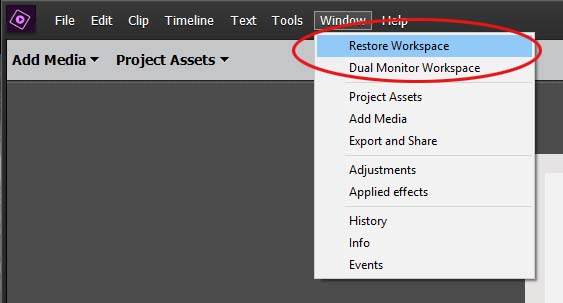
Copy link to clipboard
Copied
Good morning Steve,
did not work either.
Tried the item "Proeject Assets" in this menu, too. Obviously, the focus switched to the Project Assets Pulldown but did not open it.
Copy link to clipboard
Copied
Hi Steve,
I played a little more with your last advice to restore the workspace. The following sequence seems to work:
- Start PE
- restore workplace
- add media to the new project
- media are shown in pulldown
- save the project.
From now, in this and all newer projects the pulldown is shown,
in older Projects, the pulldown does not open.
Strange behaviour...
Copy link to clipboard
Copied
I'm sorry but I have no idea why this is happening on your computer, eitel.
Copy link to clipboard
Copied
I appreciate your attemps to help me solve the wrong behaviour.
What about reporting this problem (bug?) to the software development? Seems the problem exists through many previous versions.
Copy link to clipboard
Copied
This is a user to user forum, so we can't help you there.
You can report the bug here:
Copy link to clipboard
Copied
I suppose it could be related to the media you're using in your old projects.
But beyond that, I haven't a clue what to advise.
Copy link to clipboard
Copied
I am currently now having the same issue with Premiere Elements 2019. It just out of the blue started not allowing me to open the Project Assets Menu this last week. I installed the update today to see if that would help, it did not. I saw someone state that if you Open the WINDOWS menu and select RESTORE WORK SPACE that might help, tried and it did not. I'm at a loss right now. If a solution to this issue cannot be found soon, Adobe will lose my service...
Copy link to clipboard
Copied
Has anyone found a fix for this?
Copy link to clipboard
Copied
Ctrl+shift+alt as in resetting the program?
Copy link to clipboard
Copied
When it happened the first time to me, I reinstalled the program and got the Project Assests Menu back to work. Now, it's the second time it disappeared and I don't want to reinstall the whole thing. I managed to get my media inserted to the workspace by switching to Quick-Mode, where I can add the media I want. They appear then in the Quick-Workspace. Afterwards you just switch to Expert-Mode and accept the alert "Continue to expert edit", where you will find your media in the timelines. Audio files will be in a row, but you can drag them in the right channel.
Copy link to clipboard
Copied
Hi,
Sorry I don't know if you have found the solution to the abowe issue, but what works for me is:
As soon as you open new project or existing project, first (before clicking on anithing else) you go to Window -> Restore Workspace and after that Project Assets pulldown works fine.
Hope this helps
Cheers
