 Adobe Community
Adobe Community
- Home
- Premiere Elements
- Discussions
- Project settings back to basics.
- Project settings back to basics.
Project settings back to basics.
Copy link to clipboard
Copied
I am using APE15.
I have been having some video output problems in another post I submitted, but I wonder if initial project settings are the cause, so I'm going back to basics.
I have a Panasonic AG-AC30 cam and I can record in MP4, AVCHD or MOV.
1. Which is best quality for use in APE? I have been using MP4 1080/50p. AVCHD & MOV also have 1080/50p available but I want MP4 final output.
2. In APE New project, which settings should I use in PAL? I was using AVCHD 1080p50 as this is the only 1080p50 option. DSLR 1080p only has 24 or 25 available. Hard Disk only has 1080i as does HDV.
3. After editing I then export using Devices/MP4 H264. I assume this is the obvious preset to use?
I am after maximum quality for playback on TV regardless of file size or time required.
I feel like a novice asking questions like this but I have been videoing for 20 years. Just grasping at straws and questioning what I have always done.
Copy link to clipboard
Copied
1) You'll get the best quality from your project when your project settings match your video specs. You can check your project settings by looking at them under the program's Edit menu. But the easiest way to ensure that your video matches your project specs is to look at your timeline. If your project settings match your video specs, you will NOT see a yellow orange "render" line above your video clip when you first add it to your timeline.
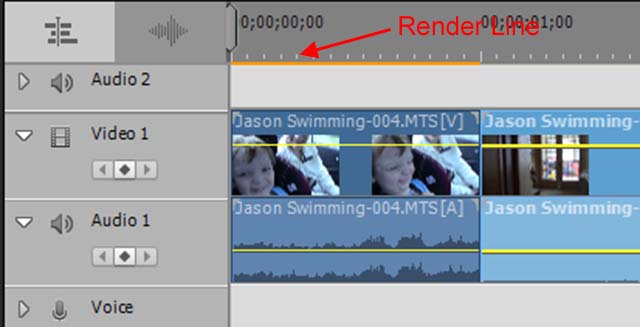
AVCHD, MP4 and MOV are all compressed video formats. One is not inherently better than the other. It all depends on the level of compression that has been applied. Although AVC video is generally considered to by the standard for editable video.
2. Under the AVCHD category of project presets, you will find a listing for AVCHD 1080p50 (or 1080p60 in the NTSC format).
3. Yes. Though what you output and at what level depends on how you plan to use the video. Are you going to use it to create a DVD or BluRay? Post it online on YouTube or Vimeo? Use it as source video in another project? Play it on your laptop over a video projector?
In short, there is no one-size-fits-all answer. It all depends on what you plan to do with what.
Meantime, if you're looking for a great resource that covers the basics in simple language and offers step by step instructions for using pretty much any tool in the program, I hear this Steve Grisetti guy has a very nice book available on Amazon. ![]()
Copy link to clipboard
Copied
Checked my project and there are intermittent orange lines but all the clips are from the same source and checking the properties, they are all identical. Can't explain it. There is no orange line on the clips that I have panning problems.
I used to use AVCHD but I thought MP4 had a higher bitrate, hence better quality. Maybe I will revert to AVCHD.
Video stays on my harddisk for streaming to TV. I also upload HD to my YouTube channel.
Had a look at your book but it probably would not help me. I have been using Premiere for about 10 years.
Thanks for your help.
