 Adobe Community
Adobe Community
- Home
- Premiere Elements
- Discussions
- Re: Quality issues after rendering
- Re: Quality issues after rendering
Quality issues after rendering
Copy link to clipboard
Copied
Hey there. Before I go on I must tell you that all my setting are set correctly to the footage going on the time line eg 1080p 29.97fps. I edit the video and everything looks great, have some sharpening, haze removal etc etc and I am very happy with the footage I see in the preview window. When it comes to rendering, I set it to 1080p, Hight quality, level 5.2, profile high, vbr 2 pass at 20/24mbps. the resulting render looks as though I haven't done any editing to the footage at all. it looks as if there isn't any sharpening at all and looks nothing like the video in the preview window. Anyone have any idea what is going on? I have tried all sorts of settings but nothing seems to improve the quality of the rendered video, it's doing my head in! Cheers in advance
Copy link to clipboard
Copied
What is the source for your footage, Matt? Is it from a camcorder or another source? And which version of the program are you using on what operating system?
When you first add your video to your timeline, do you see a yellow orange "render" line above the footage? This indicates that, although you may have matched some specs of your video, you may not have perfectly matched it, which can result in issues.
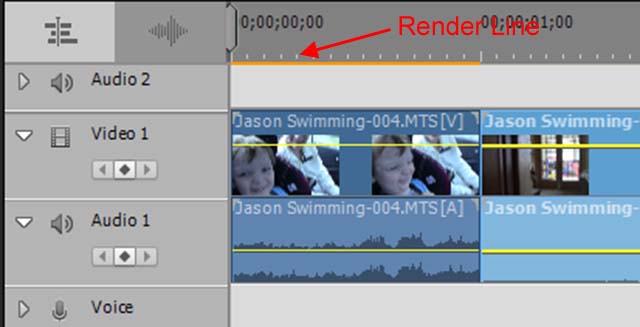
Copy link to clipboard
Copied
The footage is from a DJI Spark done shooting at 1080p 29.97fps at 24Mbps. I set the time line as such before importing clips to it. When clips are added, there is no yellow, orange or red lines at the top. My system is windows 10 Acer P09-600 intel (R) core i7-8700k cpu at 3.70ghz with 16 gig ram and an NVIDIA GeForce GTX 1080
Copy link to clipboard
Copied
Start with a preset: high en 5.2 is more for 4K/hdr footage.
Copy link to clipboard
Copied
That's what I do. I max everything out. 5.2, max bit rate 2 pass etc. I do notice though that even though when I drag a file down, it doesn't show a orange bar, as soon as I add effects to it eg haze removal and sharpening, a orange bar does appear.
Copy link to clipboard
Copied
Based on what you've told us, I can't imagine why your output video isn't virtually identical in quality to your source video. (Though it still might help to know which version of the program you're using.)
Can you share a screen capture of the two videos, side-by-side, so we can see the difference?
Or can you share some of your original footage via a Dropbox public folder so we can run our own tests?
Copy link to clipboard
Copied
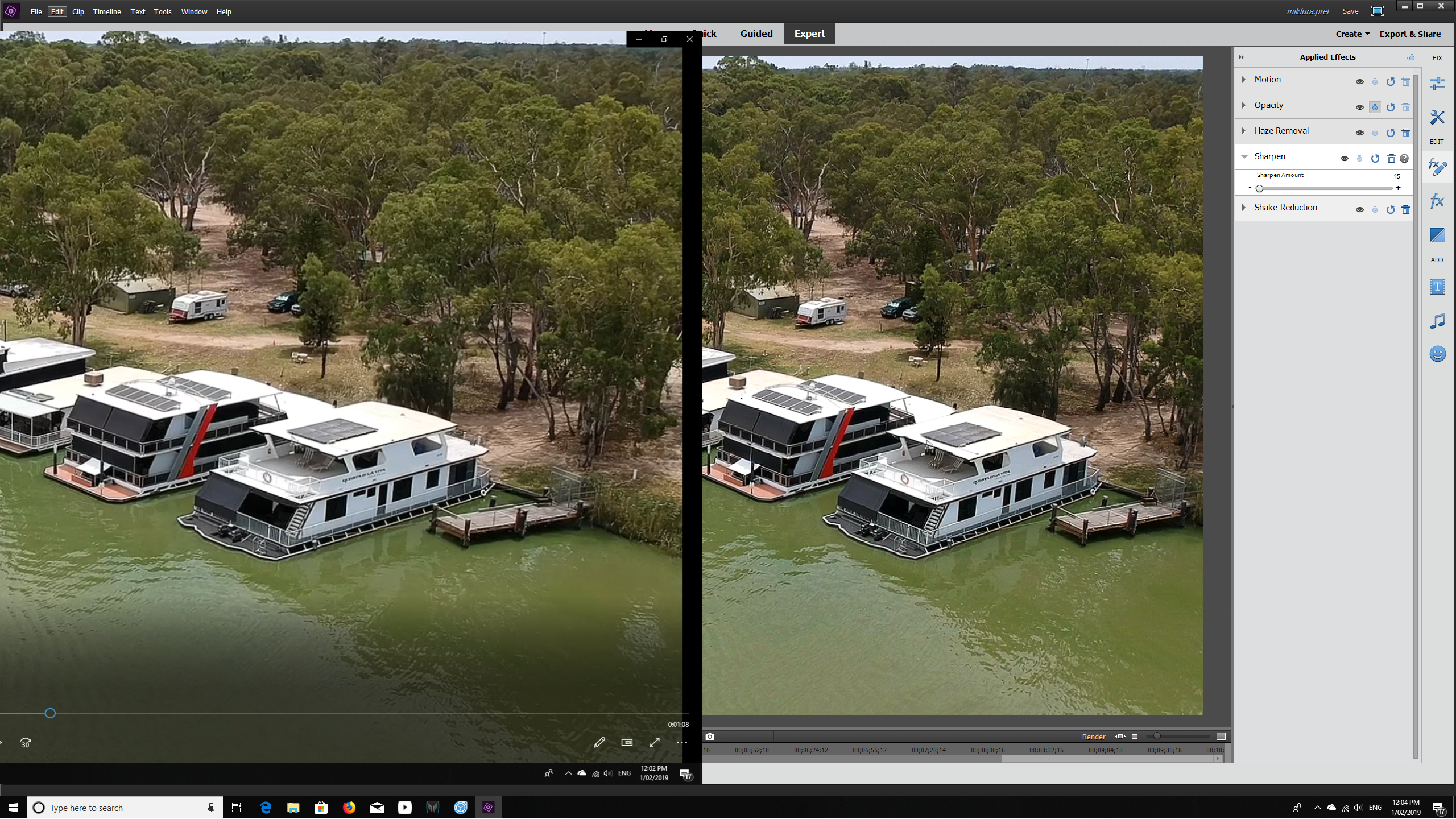 The image on the right is the project image and left is the rendered image. There is a quality loss if you notice the small jetty and overall pic quality and coulor
The image on the right is the project image and left is the rendered image. There is a quality loss if you notice the small jetty and overall pic quality and coulor
Copy link to clipboard
Copied
Copy link to clipboard
Copied
As I stated previously, the line at the top only changes colour after I start adding effects. The naked file before effects has a green line all the way across. Cheers
Copy link to clipboard
Copied
Are you saying that there was a GREEN line above your clips? That indicates an issue.
When you first add your video to your timeline you should ideally so no line at all -- neither a yellow orange or a green line.
Is that the case for you?
Copy link to clipboard
Copied
yes sorry, there is no line at all
Copy link to clipboard
Copied
Set level and profile to default.
also turn off Max bit depth.
You can bump the bitrate quite a bit
Haze removal degrades the image.
Be very carefull with sharpen it will mess up the image due to compression.
Copy link to clipboard
Copied
Hey there, thanks for your response. Did everything you said and still nothing, actually look a little worse. I have all the processing power with this computer to take anything I throw at it but can't render a video at high quality? Starting to think there is an issue with premier
Copy link to clipboard
Copied
Do you have a codec pack installed?
Copy link to clipboard
Copied
Codec pack? I don’t know. the program is as it was when I bought it. I haven’t added anything.
Copy link to clipboard
Copied
Maybe. But in 15 years of using the program, I've never experienced anything like this.
Try test driving the free trial of CyberLink PowerDirector 17 or Vegas Movie Studio Platinum 15, similarly priced programs, and see if you get better results. If the problem is with how Premiere Elements is processing your video, you should consider using an alternative rather than fighting with it. (I'm not being a smart aleck. I'm serious.)
Copy link to clipboard
Copied
I know. I have been using premier for years as well and never had such issues. ca work this out. you’re right, might be time to look at another program. Haven’t got time for this type of thing. Cheers
Copy link to clipboard
Copied
Hi mattn93896567,
Are you seeing the quality issues in the exported file? Rendering is only done to preview the file on monitor, it should not affect the exported quality.
To export the clip:
1. Go to Export&Share.
2. Click on Devices.
3. Select the appropriate preset that matches with your clip settings.
4. Click on Save.
Also, please make sure your project settings matches with the clip settings.
Best,
Anubhav
Copy link to clipboard
Copied
Yes project settings are all the same as source clip. It's actually the output file im talking about, the file after i export it is of lower quality than the one in the preview screen after i apply effects.
Copy link to clipboard
Copied
Post screenshot export settings.
Try cbr.
