 Adobe Community
Adobe Community
- Home
- Premiere Elements
- Discussions
- Randomization of imported media in Premier Element...
- Randomization of imported media in Premier Element...
Copy link to clipboard
Copied
I have JPEGs from Lightroom which are ordered numerically. When I highlight those to bring into PE as new assets, they are randomized. This seems to be a new problem as I have not experienced this while generating videos of still images in the past. Any ideas...?
Bob
 1 Correct answer
1 Correct answer
You can sort your project assets in a limited way - should work for you since you have ordered them numerically.
Under Project Assets click on the Panel options button in the top right-hand corner:
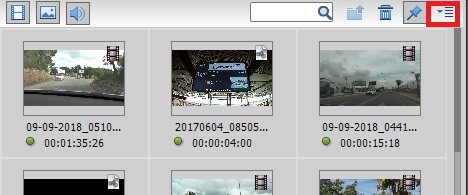
This produces a pull down - one of the options is Sort by & you can choose Filename (which sounds to be what you need) or Duration.
Copy link to clipboard
Copied
Hello Bob,
If I understand correctly, you imported few JPEGs inside Premiere elements and when you look inside Project Assets, the media appear randomised. This is known behaviour and it is expected that user is going to arrange the media himself as per his choice on timeline. He can drop any media file on timeline and later drag and drop to arrange. Hope this answers your question.
Thanks,
Nidhi Bhushan.
Copy link to clipboard
Copied
You can sort your project assets in a limited way - should work for you since you have ordered them numerically.
Under Project Assets click on the Panel options button in the top right-hand corner:
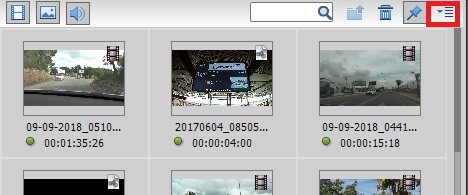
This produces a pull down - one of the options is Sort by & you can choose Filename (which sounds to be what you need) or Duration.
Copy link to clipboard
Copied
Many thanks, worked a dream.
Bob
Copy link to clipboard
Copied
Bob - please mark my answer from yesterday as being correct.
HEM
