 Adobe Community
Adobe Community
- Home
- Premiere Elements
- Discussions
- Re: Rendering doesn't fix playback quality
- Re: Rendering doesn't fix playback quality
Rendering doesn't fix playback quality
Copy link to clipboard
Copied
Hello!
I completed several projects in Adobe Premiere Elements with videos captured with my gopro 5 and GoPro 6. So I do not regard myself as a newbie.
With my latest project when I try to render and check how it playback looks like, I get a poor playback quality, it is choppy and the file does not render. Some of the files are marked as "green" on the timeline work area bar but most of them are neither green nor röd/orange. They don't have any colour on the WAB! That has never happened to me before.
Any ideas how I can get a smoother playback??? I cannot edit!!!!
Copy link to clipboard
Copied
There are several general suggestions for smooth editing.
-The computer has to be strong enough for the file type. (GoPro footage can be complex and need stronger computers.)
-The project settings should match the primary source clips
-There has to be plenty of free space on you disk for preview files to generate
-There has to be plenty of available RAM. (Sometimes background programs take over portions of RAM.)
Can you provide details about the footage and the computer?
Copy link to clipboard
Copied
latest Macbook pro 3.1GHz
512 GB SSD
16GB RAM
Iris Intel Plus Graphics 650
footage:
Gopro hero 6
4K 30fps all the footage
didn’t have problems with rendering at the same machine with the same camera In other projects before
I have a feeling that elements choose not to render some of the clips in the project!! Too annoying as i cannot sync music with footage (use a m4a music file)
thank you in advance!
Copy link to clipboard
Copied
Try converting that m4a to an MP3 or, even better, a WAV. You'll see a huge boost in performance!
Also, go the program's Edit menu and post to this forum what is listed on the General page of the Project Settings.
The closer your project settings are to your video specs, the more efficiently the program will function. It's quite possible Premiere Elements isn't able to properly identify and match the specs of your video. It's also quite possible your GoPro video includes a variable frame rate, which is a whole other set of problems. But we can explore that later.
Copy link to clipboard
Copied
Hello everyone. Thank you for your responses. Here comes a screenshot of the project settings.
I post a screenshot of my timeline. If you notice carefully, there is neither green nor orange in some files in the WAB line. (Films marked green are rendered, films marked orange are not rendered if I understand correct). Any comments? Thoughts?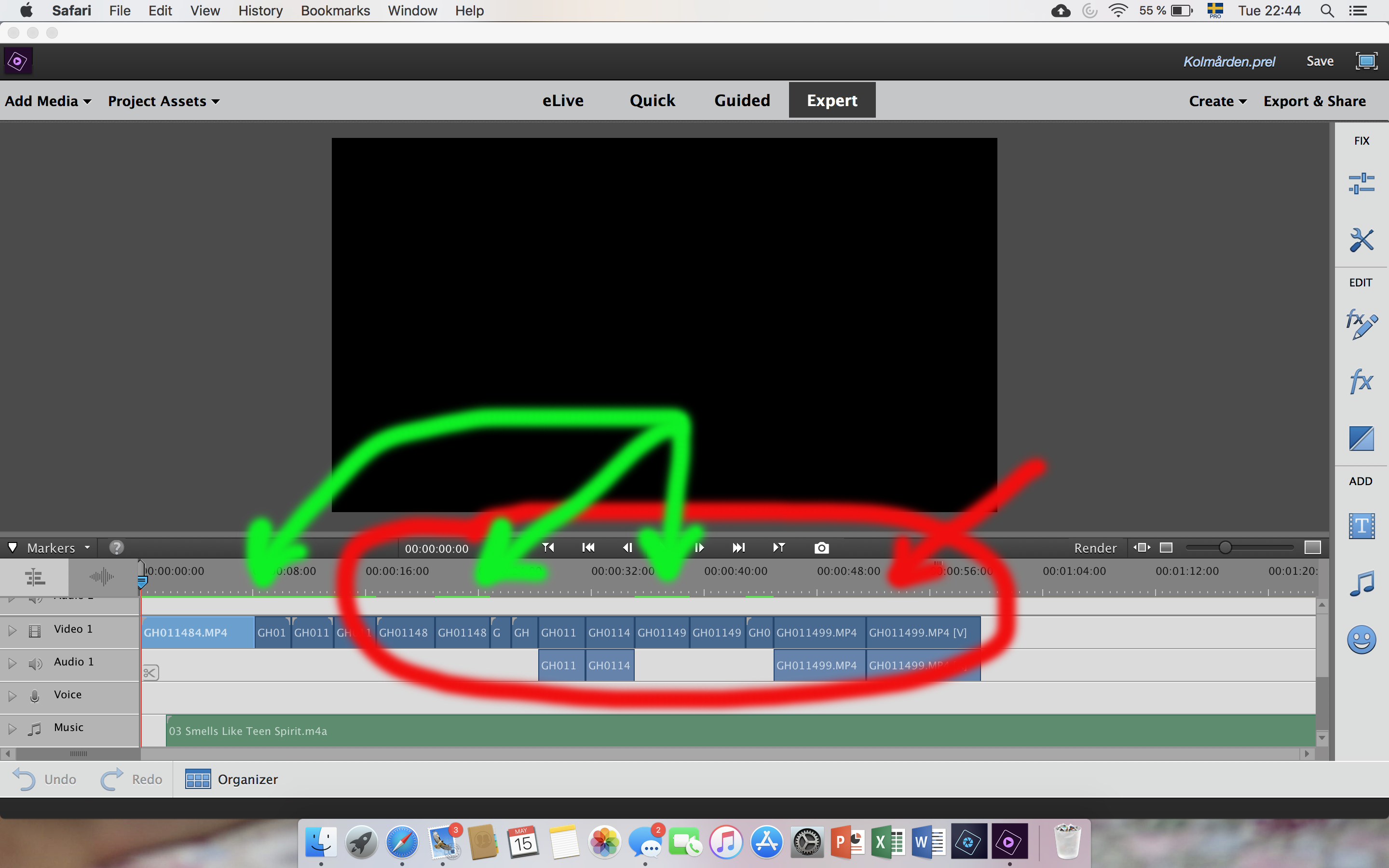
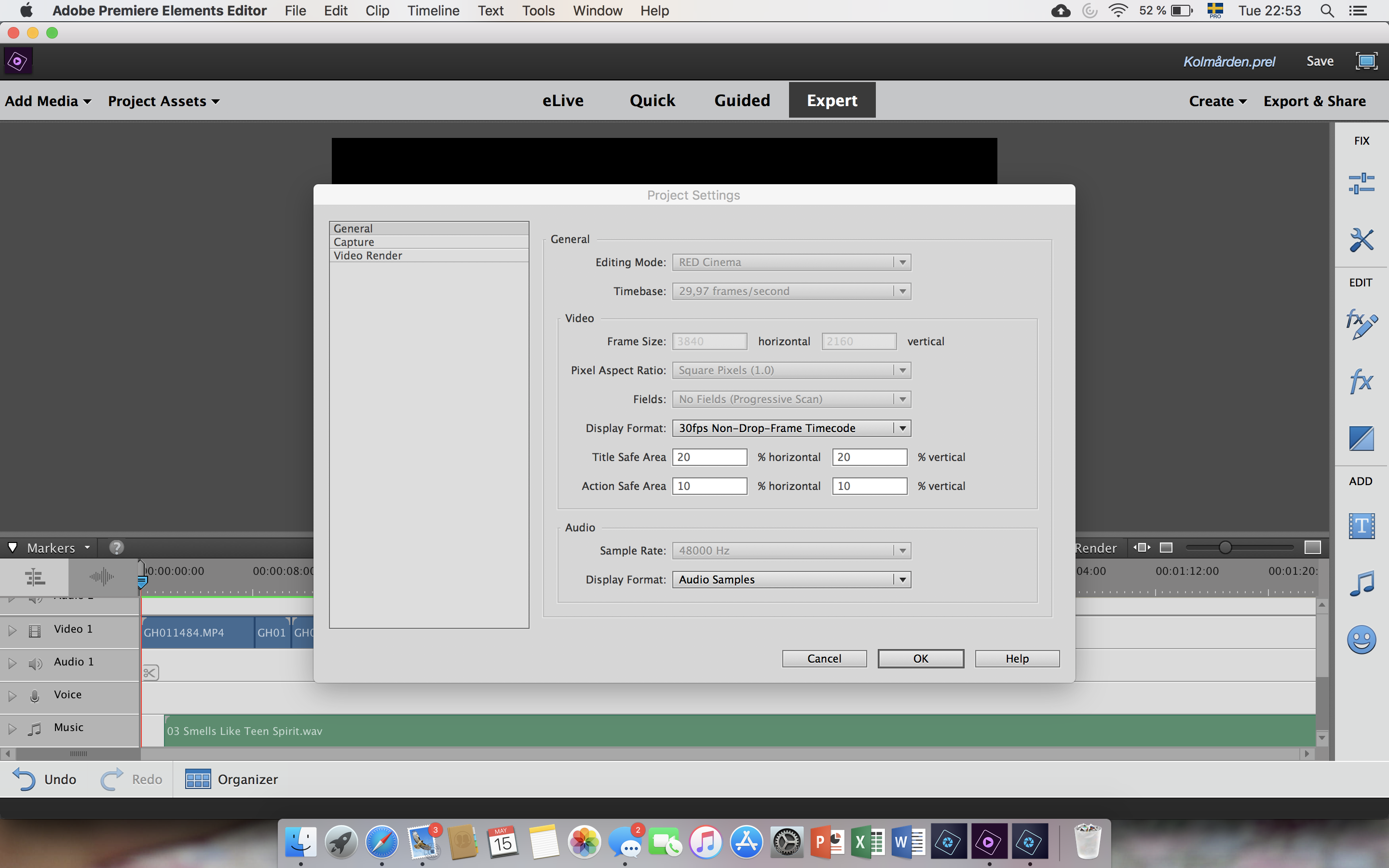
Copy link to clipboard
Copied
Btw converting m4a file to wav didn't affect playback. It is still jagged/sticky
Copy link to clipboard
Copied
It looks like everything is set up properly. This might just be as good as your performance is going to get!
4K video is pretty intensive to work with. Without knowing the exact processor you're using, it's hard to look up the benchmark specs. But if you can find out which precise processor you have, you can check it on this chart. I usually recommend a score of at least 10,000 for edited 4k video.
PassMark Intel vs AMD CPU Benchmarks - High End
Still, I would think a Mac Pro would be up to the task.
Copy link to clipboard
Copied
My processor is an Intel(R) Core(TM) i5-7267U CPU @ 3.10GHz
Steve I think I mentioned it before, that I was properly editing without any problems, same computer, same camera. The machine rendered properly all files and I got a smooth playback to edit as I wish.
Right now it seems that some files cannot be rendered as I showed on the print screen with the WAB line!!! Really annoying!
