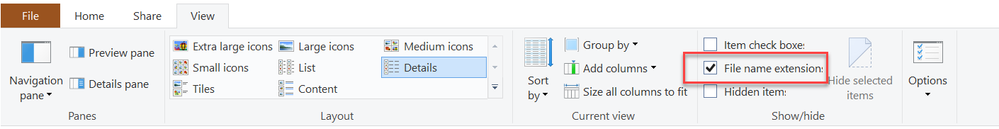Adobe Community
Adobe Community
- Home
- Premiere Elements
- Discussions
- Rendering makes trouble with sound and quality
- Rendering makes trouble with sound and quality
Rendering makes trouble with sound and quality
Copy link to clipboard
Copied
I've just recognized a problem after i have rendered my project. The audio is not in sync with the video any longer and the last part of the clip is freezing while the audio continues. It also seems that the quality is lower(pixelated) My source of video is a Nikon D7100 and im using premiere elements 2019. The only thing i have edited is rotating the picture 180 degrees. When i toggle off the rotation in "show applied effects" everything is normal. I have an idea that some settings are not right.
Copy link to clipboard
Copied
This often happens in pre-2020 versions of the program when you use video that has a variable frame rate.
Open one of the videos from your Nikon in the free download MediaInfo. In MediaInfo, set the View to Tree and then copy the report that is generated and paste it to this forum. Once we see what your video is composed of we'll better be able to advise you.
Copy link to clipboard
Copied
Copy link to clipboard
Copied
Your clip info in not of a Nikon, but anyway those camera's make constant framerate.
Delete the clip from the project, rename the clip and import and drop it on the timeline again, rotate.
See how that goes.
Copy link to clipboard
Copied
Oooops your'e right. The file was from my Canon EOS 5D. I've tried to rename the file to DSC_1000.MOV put it in again, rotate it and render, but the problem is still the same. It seems that my Nikon D7100 moviefiles works, but they still get more pixelated after 180 degree rotation and rendering
Copy link to clipboard
Copied
Could try to change the extension from mov to mpg. See if that will work.
Copy link to clipboard
Copied
I'm sorry my skills are not to convert .MOV to MPG. I've tried to download VLC app in the Microsoft store, but it seems like a wrong version. At least i could'nt change anything. What about what Steve wrote about version? Do I have to find someone who has Premiere Pro (newest version) or can iI upgrade my 4 month old Premiere Elements to get it to work?
Copy link to clipboard
Copied
Changing extention is done in windows explorer in the same way you change a file name.
dsc_001.mov > dsc_001.mpg
Copy link to clipboard
Copied
I'm not sure you need it for this issue, but you said you couldn't get VLC from the Microsoft store. Try downloading VLC from the source: https://www.videolan.org/vlc/
Copy link to clipboard
Copied
Thank for all the answers. Unfortunately the problem is still the same. But i've tried to consult my son in law, who uses premiere pro and there were no problems with the same files. He's got 24 MB Ram, I've got 16 MB maybe thats why.