 Adobe Community
Adobe Community
- Home
- Premiere Elements
- Discussions
- Re: Resolution and grainy projects...
- Re: Resolution and grainy projects...
Resolution and grainy projects...
Copy link to clipboard
Copied
I am a total newbie to Premiere Elements and am not a media guru at all. We have a horse breeding operation and I need to put together some handsome sales videos of the horses. I am having problem with the resolution and smoothness of my projects. Most of my video media comes from my Sony HD AVCHD. When I import the videos from the camera the uploaded file is a .MPG file. I have been told that that is not a compatible file for Premiere Elements 2019 and that I would need to convert the file. So, I have downloaded EasyFab Video Converter. Within that converter you can select for which video editor you are using. I chose Premiere.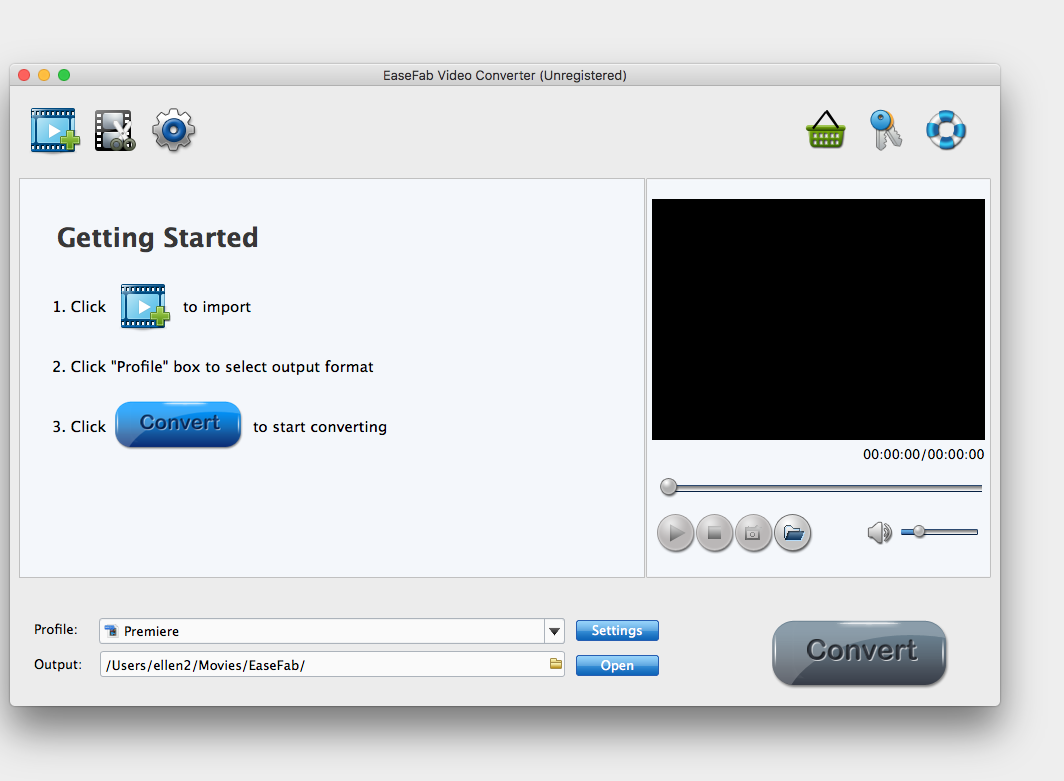
It converts the file and what I find is the same file extention...but with lower case .mpg instead of .MPG. Then, when I create my videos the images are fuzzy with poor resolution. Even the static photos have poor resolution. See below.
https://www.youtube.com/watch?v=S0yy9eh8-Qkhttp://
Thanks so much for helping me figure this out!!
Copy link to clipboard
Copied
Video files from a Sony AVCHD camera should be fine.
My first guess is that you have the camera settings at less than the best. On a Sony camera there should be a 1920x1080 at 60 frames per second setting. You shouldn't need to convert.
What are the camera setting choices you have? And, what settings have you used?
Copy link to clipboard
Copied
Here are the settings I see on my camcorder. Most of them were probably STD versus HD ![]() But still, I don't think the video quality should be that bad...or should it? I am not seeing a menu where I can select 1920X1080 60 frames/second. Thanks for your help.
But still, I don't think the video quality should be that bad...or should it? I am not seeing a menu where I can select 1920X1080 60 frames/second. Thanks for your help.
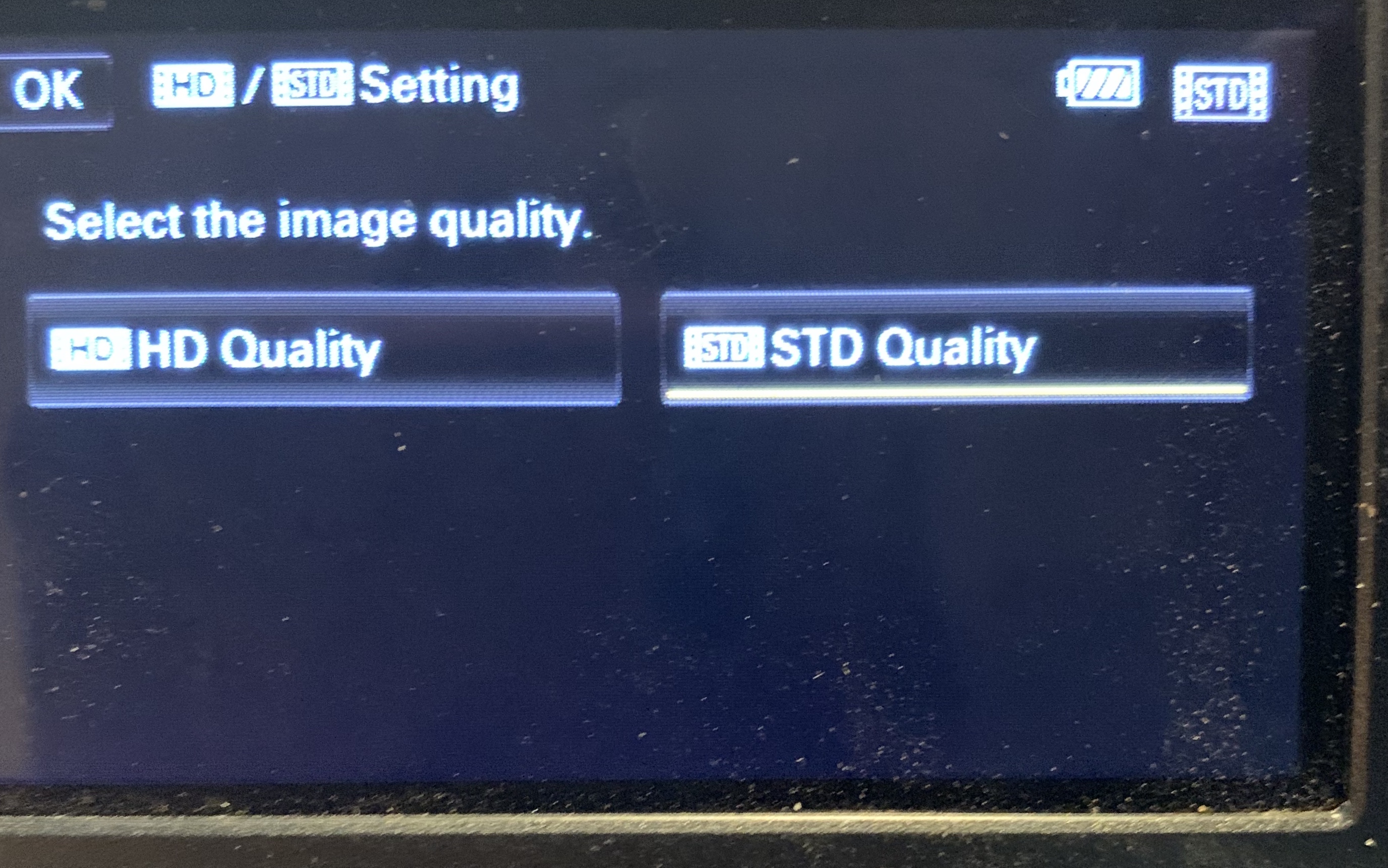
Copy link to clipboard
Copied
What camera is that? I might be able to look up the manual. "Standard" was a quality level great for old tube TVs. It will be "that bad" viewed on current screens. You have to find the "HD" or High Definition settings.
Copy link to clipboard
Copied

Copy link to clipboard
Copied
Look on page 141 of this manual: https://www.docs.sony.com/release/HDR-CX250_CX260V_CX580V_PJ260_PJ260V_PJ580_PJ580V_PJ600_PJ600V_XR2...
You want to set this:

Copy link to clipboard
Copied
The problem may be that you're using a video converter to import your video from your camcorder to your computer. This converted video may not be the best quality video to edit.
I recommend using the Video Importer in Premiere Elements to get your video from your cam to your computer. This will give you the highest quality video and will import a video that is perfectly compatible with Premiere Elements. My Basic Training tutorial shows you how.
Basic Training for Premiere Elements 2019, Part 2 of 8 - YouTube
Copy link to clipboard
Copied
OK....thank you, but...unfortunately, I have already downloaded all my video and have them in Elements Organizer and have deleted them off the camcorder.
Copy link to clipboard
Copied
Thank you so much!! For taking the time to research and respond!! I did think I had my camera on the HD setting.
Copy link to clipboard
Copied
I'd recommend shooting some video and experimenting with your workflow before you get into a big project.
And check out my free 8 part Basic Training tutorials on YouTube! If you're new to the program, they'll help get you up and running!
Copy link to clipboard
Copied
Thank you! You have no idea the work that goes into just getting the footage with these horses. I can't believe I am going to have to redo!!!
Copy link to clipboard
Copied
Well, it will get easier as you learn the most effective workflow.
Which is why I post these tutorials and my books. Helping people get it right the first time so they can save lots of time and energy!
