 Adobe Community
Adobe Community
- Home
- Premiere Elements
- Discussions
- Re: Return of the muddy audio - PRE 15
- Re: Return of the muddy audio - PRE 15
Return of the muddy audio - PRE 15
Copy link to clipboard
Copied
Hi,
I thought this issue was fixed. It's started again...
Absolutely nothing has changed from last time. Every audio driver on my system is up to date, and every video sounds clean and crisp in VLC, but sounds like utter garbage in Premiere Elements and whatever it renders. This time I got clever and checked through the mixer some more, and I think I found the issue...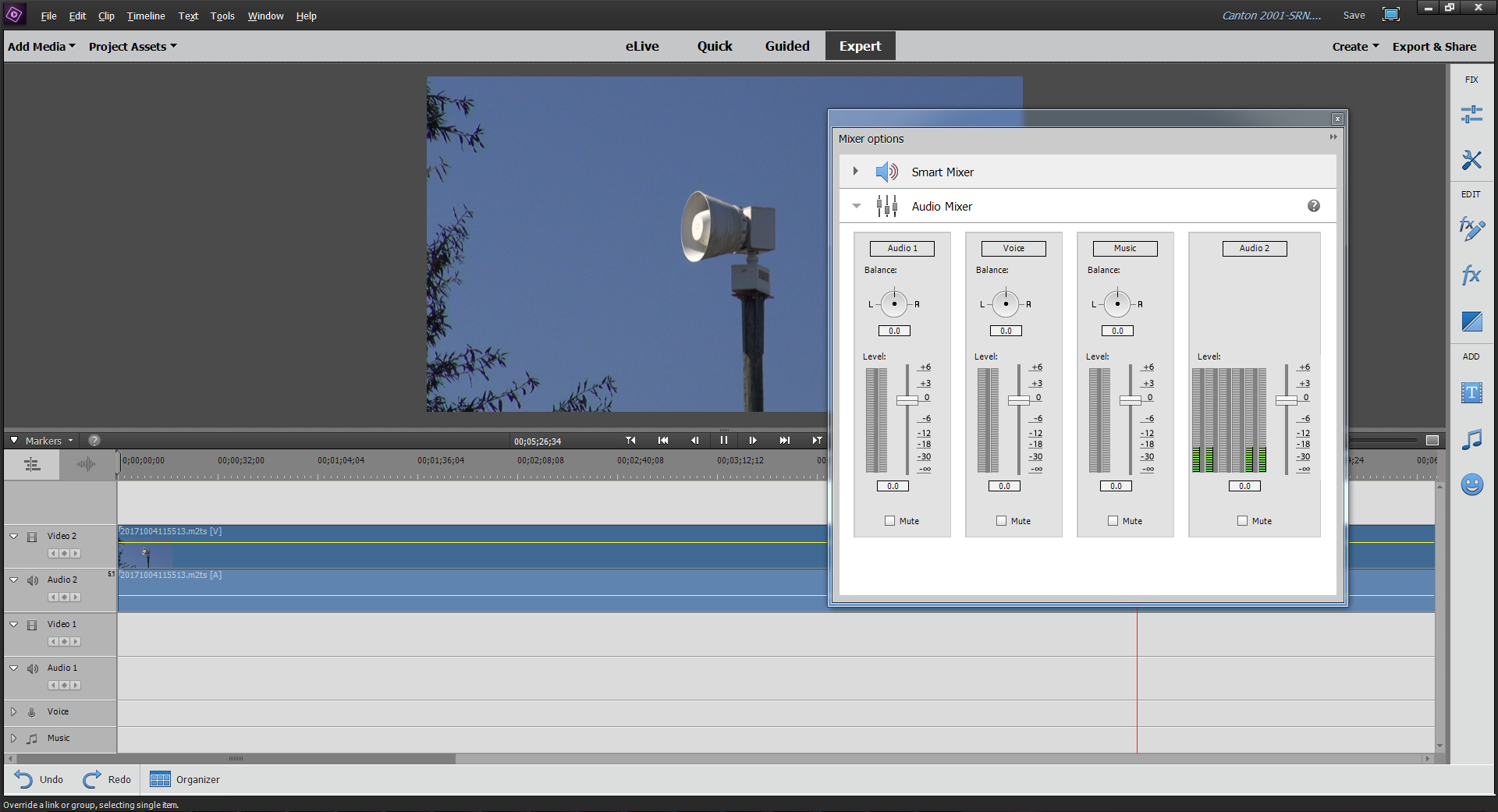
The track is 5.1, the video is 5.1, but it seems that PE isn't seeing and/or is mixing down the middle two channels in the audio. I did this sample the last time to demonstrate the results, and they're exactly the same this time as well:
The problem is that I have no idea what to do to actually fix the issue, beyond buying a different camera or editor - neither of which I'd like to do. Does anyone have any advice?
Thanks in advance and happy holidays.
Copy link to clipboard
Copied
There is not going to be a way to force Premiere Elements to process the extra channels. One of my cameras records in 5.1. Since I can't edit that with PrE, I have changed the settings in the camera to record two channel.
My normal use for that 5.1 camera is things like like non critical school concerts. Even if I record in 5.1, Premiere Elements seems to get it good enough for family sharing. PrE has never been intended for "critical" professional or industrial work. Adobe has other (more expensive) products for that. For audio, I understand that Audition pretty much can do it all and well.
I googled a bit and there are ways to extract the audio for processing in Audacity, which is free. Don't know if that is suitable.
Copy link to clipboard
Copied
I suppose my question then is thus: why have 5.1 support if it doesn't work correctly? I really do not want to downgrade to stereo audio...the subject matter (tornado sirens) depends quite a bit on the surround aspect to capture the sense of other sirens sounding in the distance, and of course you lose that to some extent with only two channels.
Guess I'll just have to shell out the money for Premiere Pro at some point, and hope it can handle things a bit better...