 Adobe Community
Adobe Community
Turn on suggestions
Auto-suggest helps you quickly narrow down your search results by suggesting possible matches as you type.
Exit
0
Rubberband opacity
New Here
,
/t5/premiere-elements-discussions/rubberband-opacity/td-p/9502320
Dec 10, 2017
Dec 10, 2017
Copy link to clipboard
Copied
The rubberband has dissapeared from my video clips on the expert timeline. It was there a few days ago so I could easily fade clips in and out to my specific duration. Now I can only seem to use the 'transitions' menu option. Anyone know where it has gone?
Community guidelines
Be kind and respectful, give credit to the original source of content, and search for duplicates before posting.
Learn more
Community Expert
,
LATEST
/t5/premiere-elements-discussions/rubberband-opacity/m-p/9502321#M12423
Dec 10, 2017
Dec 10, 2017
Copy link to clipboard
Copied
You gave up very little information, so I'm really guessing.
In the little blue circle on the left is an arrow button that will turn it on or off. The red oval shows the clip is selected and "opacity" shows up. The clips to the left and right are not selected so "opacity" does not show.
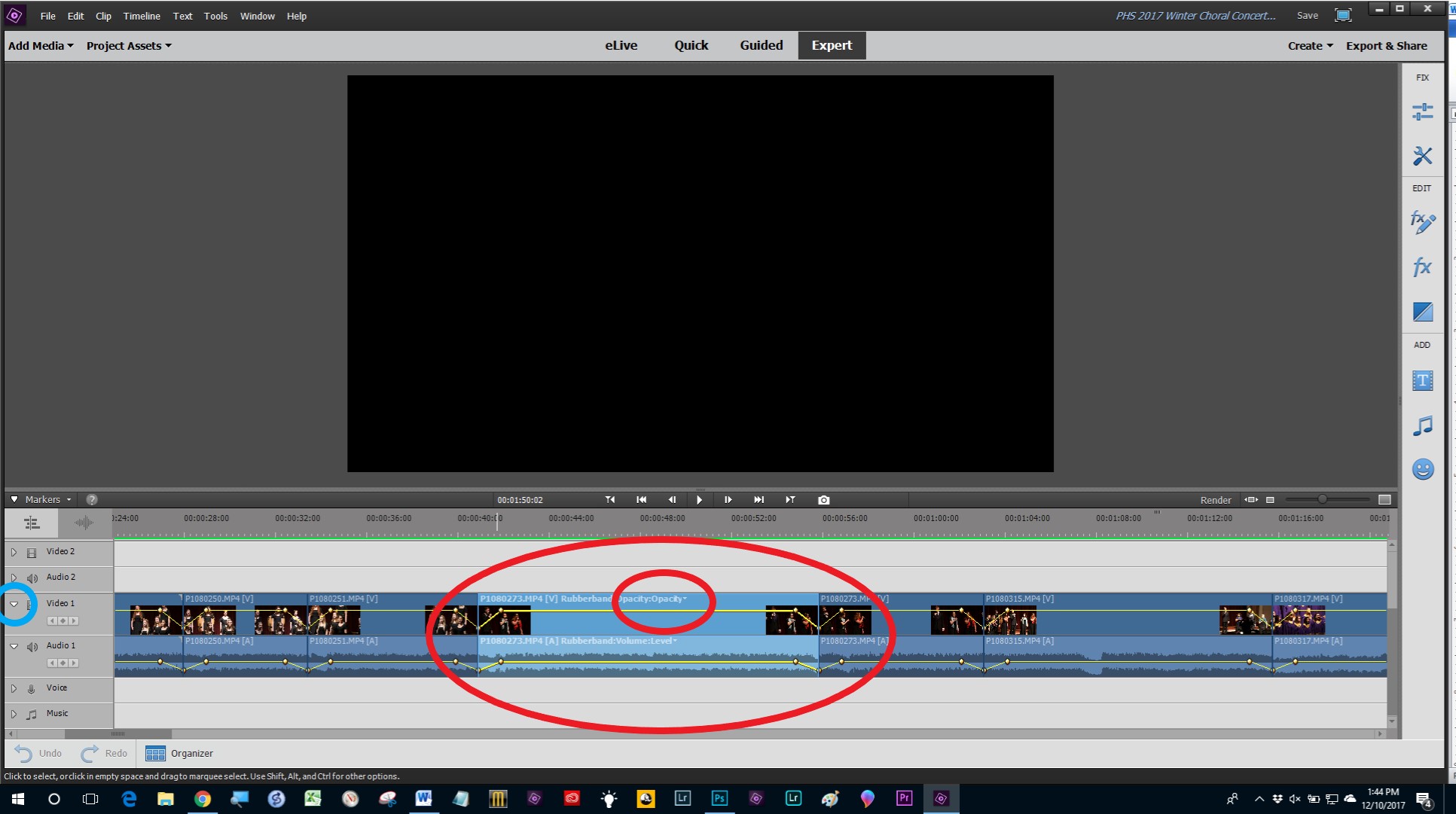
Community guidelines
Be kind and respectful, give credit to the original source of content, and search for duplicates before posting.
Learn more
Resources
Get Started
Troubleshooting
Knowledge Base Articles
Copyright © 2023 Adobe. All rights reserved.