 Adobe Community
Adobe Community
- Home
- Premiere Elements
- Discussions
- Re: Severe editing lag & hours-long export time
- Re: Severe editing lag & hours-long export time
Copy link to clipboard
Copied
Hey!
I've been using Premiere Elements 14 for a couple years and I've never had this problem for more than an hour. It's been 3 days and I can't get Premiere Elements to stop a severe lag in editing as well as huge export times. It's said anywhere from 3 days to 18 hours to 2 hours for small files.
I'm going a little nuts because I work from home & using Elements is a big part of my job! Help so appreciated.
I have updated Windows, my GeForce driver, and just upgraded to Premiere Elements 15 as well.
Not quite sure what I should be putting here to help but here are some specs:
Intel{R] Core [TM} i7-7700K CPU @ 4.20GHz
Installed RAM: 16.0 GB
System type 64-bit os
Windows 10
Thank you!
 1 Correct answer
1 Correct answer
26 GB is low. If you are down that low it is probably chopped up in fragments.
I don't know if there is a minimum. It might depend on the project. By current standards a 500 GB drive is small and a 1 TB drive is "normal".
It would appear you need to free up some space!
Copy link to clipboard
Copied
How much free, clean, freshly defragmented space is on your C drive?
What model of camcorder is your video coming from and what is its format and resolution?
When you add this video to your timeline, do you see a yellow orange "render" line above it? This would be an indicator that your project settings do not match your video specs, which can very much affect your performance.
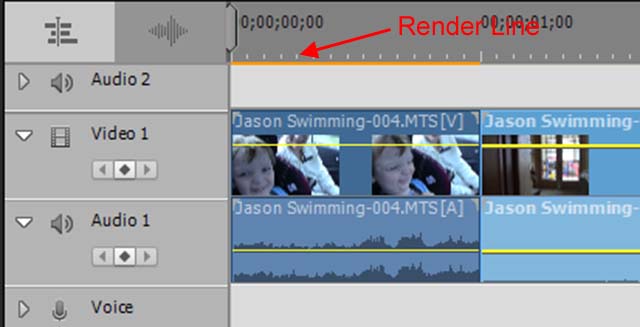
Copy link to clipboard
Copied
Hey Steve!
1) Free, freshly defragged space on C drive is 26.3GB
2) camcorder is a DSLR. Nikon D5300, format H.264. resolution 1920 x 1080
3) no orange render line
thank you for your help in this!
Copy link to clipboard
Copied
26 GB is low. If you are down that low it is probably chopped up in fragments.
I don't know if there is a minimum. It might depend on the project. By current standards a 500 GB drive is small and a 1 TB drive is "normal".
It would appear you need to free up some space!
Copy link to clipboard
Copied
I agree. Of you can open at at least 50-70 gigs of defragmented space on your C drive, you'll see a noticeable improvement in your performance.
Any time my free space drops below 100 g, I panic!
Copy link to clipboard
Copied
Hey whsprague & Steve,
A friend of mine has solved the exporting issue. I was only working with files that I'd shot in the past week that had been run through an audio software sync tool I use (for syncing my vid up to an external mic) called Plural Eyes. Once I started trying to export files that were older as well as the raw files i had that weren't run thru Plural Eyes, everything started exporting very fast! Somehow those 20+ files got corrupted during sequencing, still not sure how but at least I can export quickly again.
In regards to the 2nd issue of major lag, I took both of your advice & after going to Storage Usage I discovered that I had a previous Windows installation taking up 30 gb! And then I purged a bit more with the help of WinDirStat. Seems to be working properly now.
Thank you for your help!
Copy link to clipboard
Copied
Sounds like you've resolved the issue, Danica. Great news!
Please mark this question as correctly answered.
