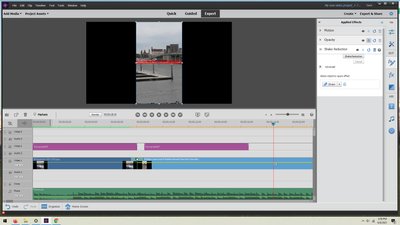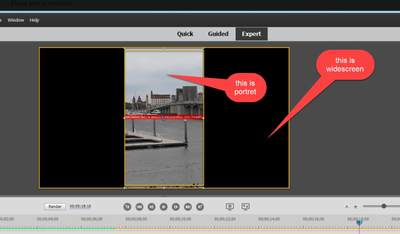Adobe Community
Adobe Community
- Home
- Premiere Elements
- Discussions
- Re: Shake reduction in version 2021 gives an error
- Re: Shake reduction in version 2021 gives an error
Shake reduction in version 2021 gives an error
Copy link to clipboard
Copied
I am trying to do shake reduction on a clip and it doesn't work. I get a red banner across the preview with some writing on it ...but I can't read the "error message" if that is what it is.
Can anyone tell me what I am doing wrong or at least tell me what the message in the red banner is telling me (This is NOT a user friendly message it is illegible, at least to me!!!!).
Thank you in anticipation.
Charlie
Copy link to clipboard
Copied
Please post screenshot.
Copy link to clipboard
Copied
Thanks Anne. Do you know what the message in the red banner is telling me. It comes up when I click the "quick" shake reduction.
Copy link to clipboard
Copied
If you want to SR the clip needs to be of the same resolution as the project.
It looks like portret in a widescreen setting.
Copy link to clipboard
Copied
same resolution as the project"
How do I set the project resolution and how do I know what the resolution
of my cell phone video clip is?
Also I don't understand "It looks like portret? in a widescreen setting".
Is there a more detailed Adobe description of how things have to be set up
for the Shake reduction to work. The description I found is simple and
doesn't mention formats or protret.
Thank you in anticipation
Charlie
Copy link to clipboard
Copied
If your phone footage was filmed in portret you cannot use warp stabilizer as Elements does not provide a project setting in portret.
How do I set the project resolution and how do I know what the resolution
of my cell phone video clip is?
Might want to start first with some tutorials; Hit F1.
As for your phone might want to look into the manual.
Copy link to clipboard
Copied
Thank you F1 provides the user guid. I will try and see if that helps.
It is a pity that Premier Elements doesn't work with my cell phone videos. I guess I will probably have to back to Windows Movie Maker since Adobe Premier Elements is no use to me in this area.
Thank you for your help.
Best Regards
Charlie
Copy link to clipboard
Copied
Adobe asked me to confirm wheither these answers
"Did it solve your problem?"
The answer is No. I gave up with Premier Elements and reverted to Windows Movie Maker to stabilise my videos. It seems that Premier Elents does not stabilise my cell phone videos. Rather disappointing becasuse I am sure I am not the only person in this position.
Best Regards
Charlie