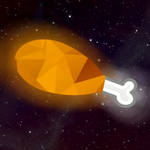Adobe Community
Adobe Community
- Home
- Premiere Elements
- Discussions
- Re: Hi there, Thanks for reaching out. In additi...
- Re: Hi there, Thanks for reaching out. In additi...
Copy link to clipboard
Copied
Hello,
I have Adobe Premiere Elements. I've searched online and everything, however I can't find a way to speed up or slow down audio. Is this possible and if so, how can I do this?
Title edited by Mod
 2 Correct answers
2 Correct answers
Select a clip, right click and unlink the audio and video tracks. Select the audio track alone and use "Time Stretch" in the Tools menu (or Ctrl+R).
Hi there,
Thanks for reaching out. In addition to the suggestion given by @whsprague, you may take a look at this article to understand how to change a clip's speed using Premiere Elements: https://helpx.adobe.com/in/premiere-elements/using/changing-clip-speed-duration.html
Let us know if it helps.
Thanks,
Shivangi
Copy link to clipboard
Copied
Select a clip, right click and unlink the audio and video tracks. Select the audio track alone and use "Time Stretch" in the Tools menu (or Ctrl+R).
Copy link to clipboard
Copied
Thank you so much!
Copy link to clipboard
Copied
Hi there,
Thanks for reaching out. In addition to the suggestion given by @whsprague, you may take a look at this article to understand how to change a clip's speed using Premiere Elements: https://helpx.adobe.com/in/premiere-elements/using/changing-clip-speed-duration.html
Let us know if it helps.
Thanks,
Shivangi
Copy link to clipboard
Copied
Thank you! I'm surprised I didn't find that..