 Adobe Community
Adobe Community
Speeding up video and rendering
Copy link to clipboard
Copied
So i have a problem that i cant work out. I have a clip which i am trying to speed up by 800% however when i then render the clip it cuts it short, any ideas? Tried speeding it up by different amounts and still does it, tried linking and unlinking the speed and percentage.
Thanks Tom
Copy link to clipboard
Copied
Rendering as in preview files or export.
What do you mean by: cuts it short?
When speeding up a clip then the time/length changes.
Post screenshot before and after 'issue'.
Copy link to clipboard
Copied
Thanks for the reply,
The top image is at 500% speed before rendering and the bottom is after
rendering (in preview), The end time of the clip is the same but the last
frame is different.
Many Thanks
Tom Eyles
[personal info deleted, forum policy]
Copy link to clipboard
Copied
Please post screenshots.
.png)
Copy link to clipboard
Copied
Hi Tom,
From what you say, I think you have 1) video that is changed to 800% 2) plus another graphic on top. When you render it, it is messed up. I've tried to replicate your case:
1. Create a video with a graphic. (The graphic in this example is 'Change the Clip Speed')
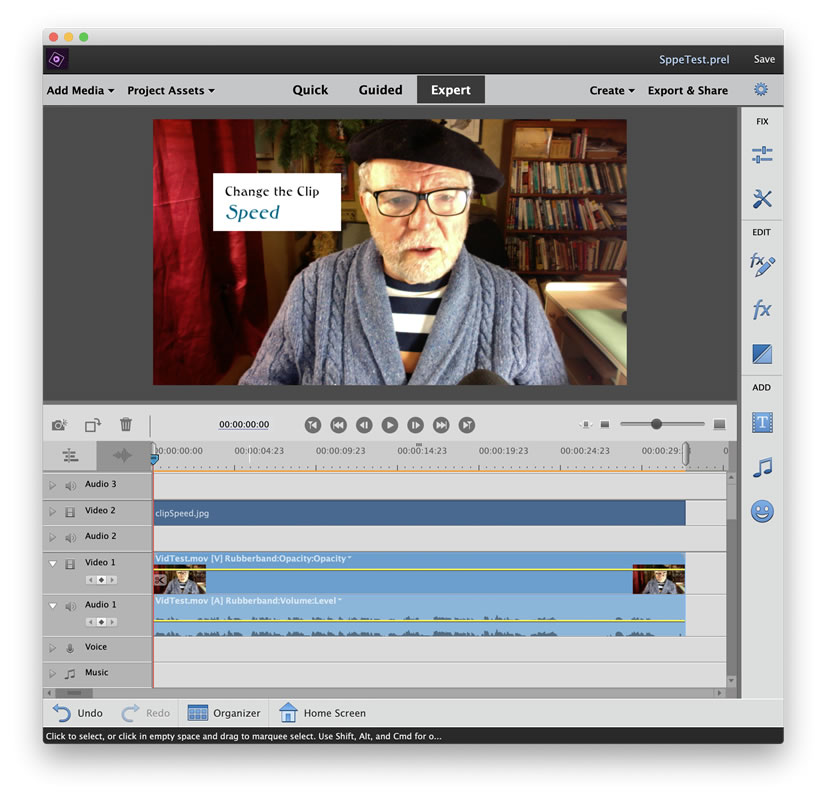
2. Change to 800% speed-up by selecting clip and using the Time Strech function. (Showing 799%...close enough...)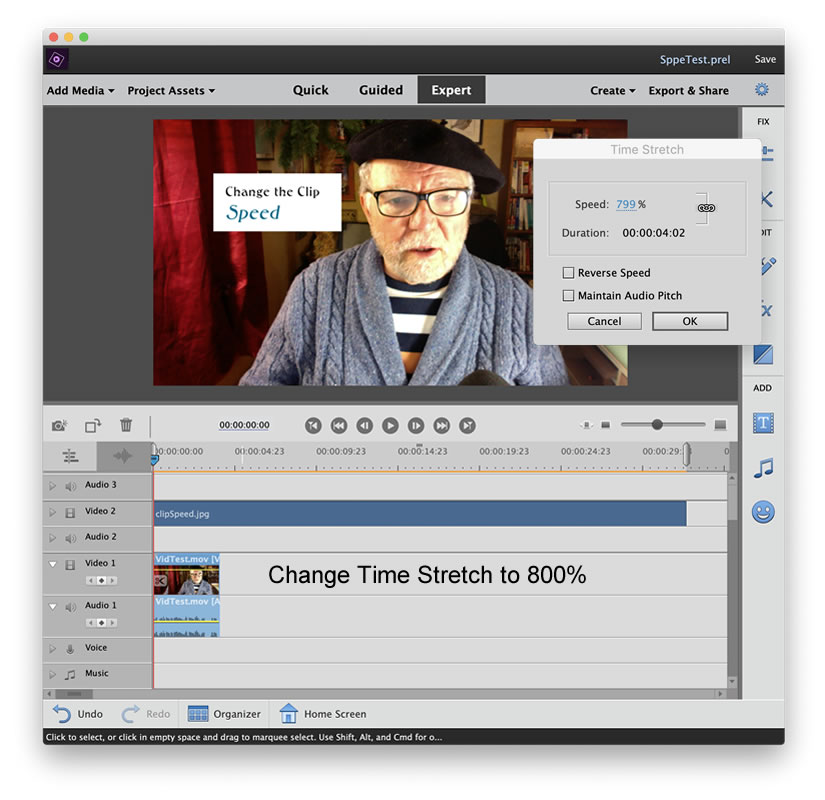
3. When you change the speed of the video, the length of the graphic on the Timeline remains the same. So you have to drag the graphic so that it matches the timeline.
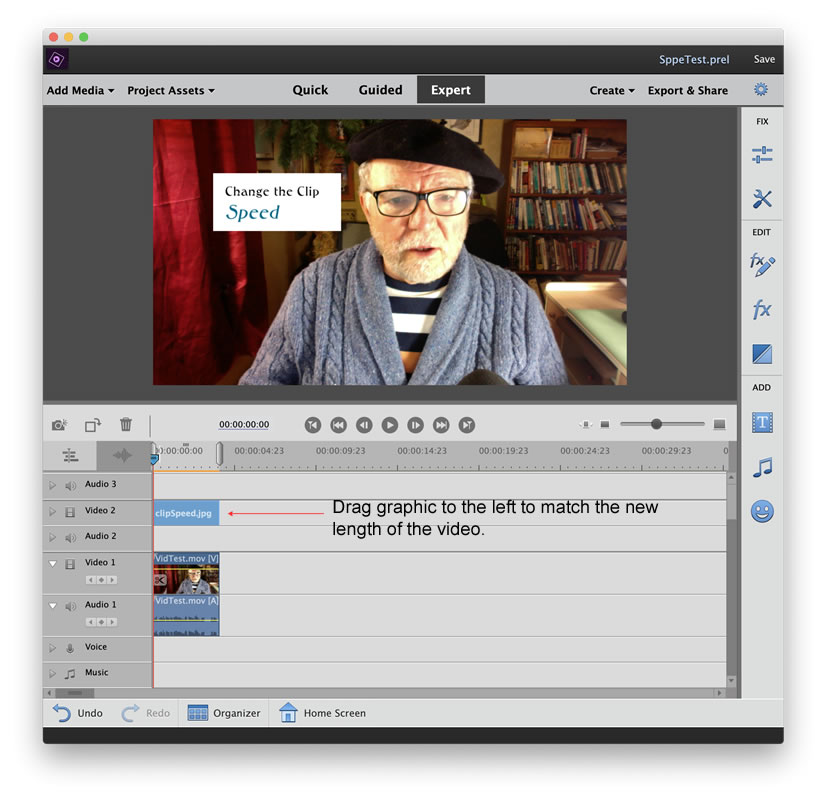
4. Now you can Render it. Wait until you have the length of the speeded-up video and length of the graphic the same before you render.
Try that, and if it doesn't work, let me know.
Copy link to clipboard
Copied
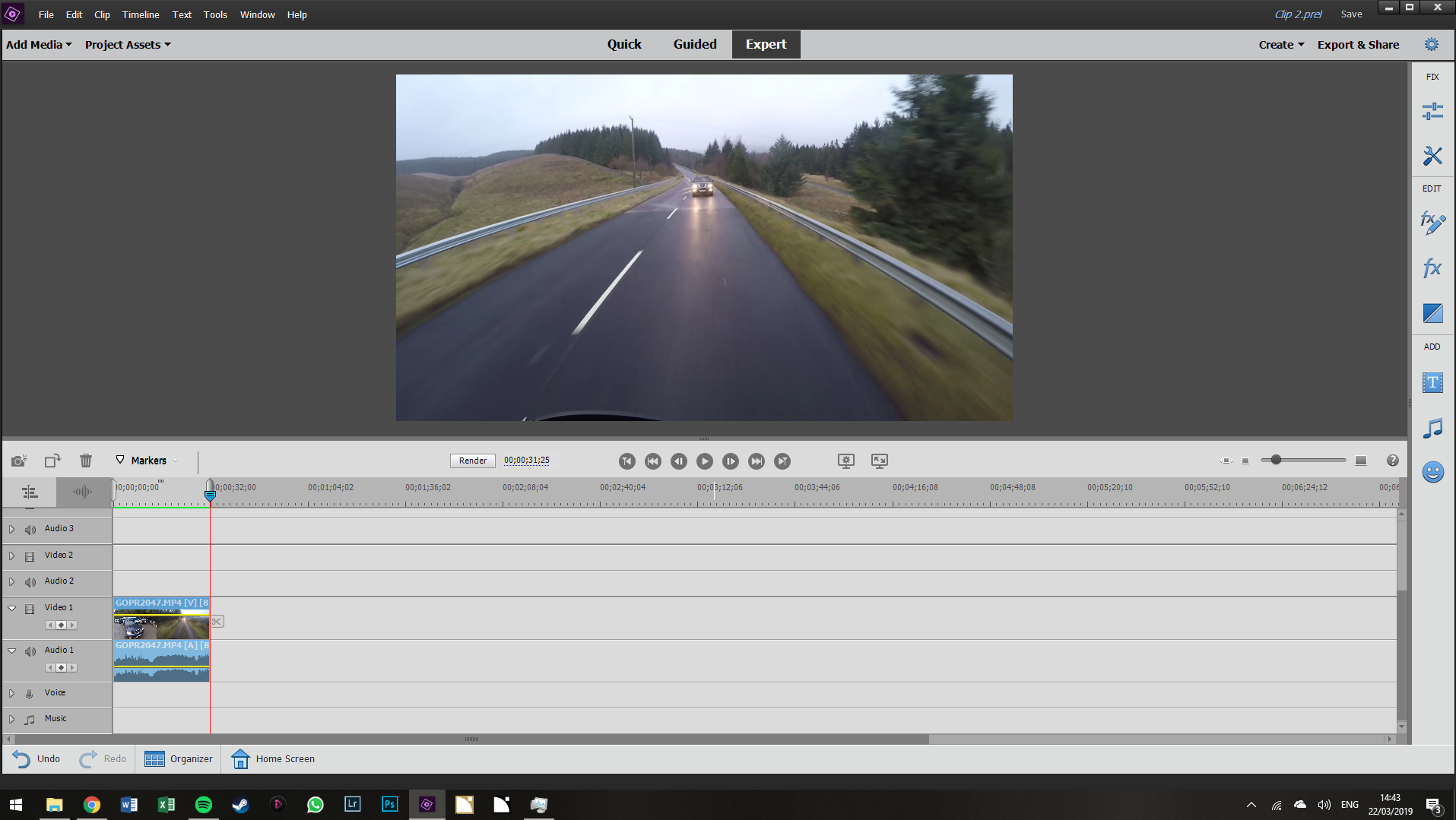
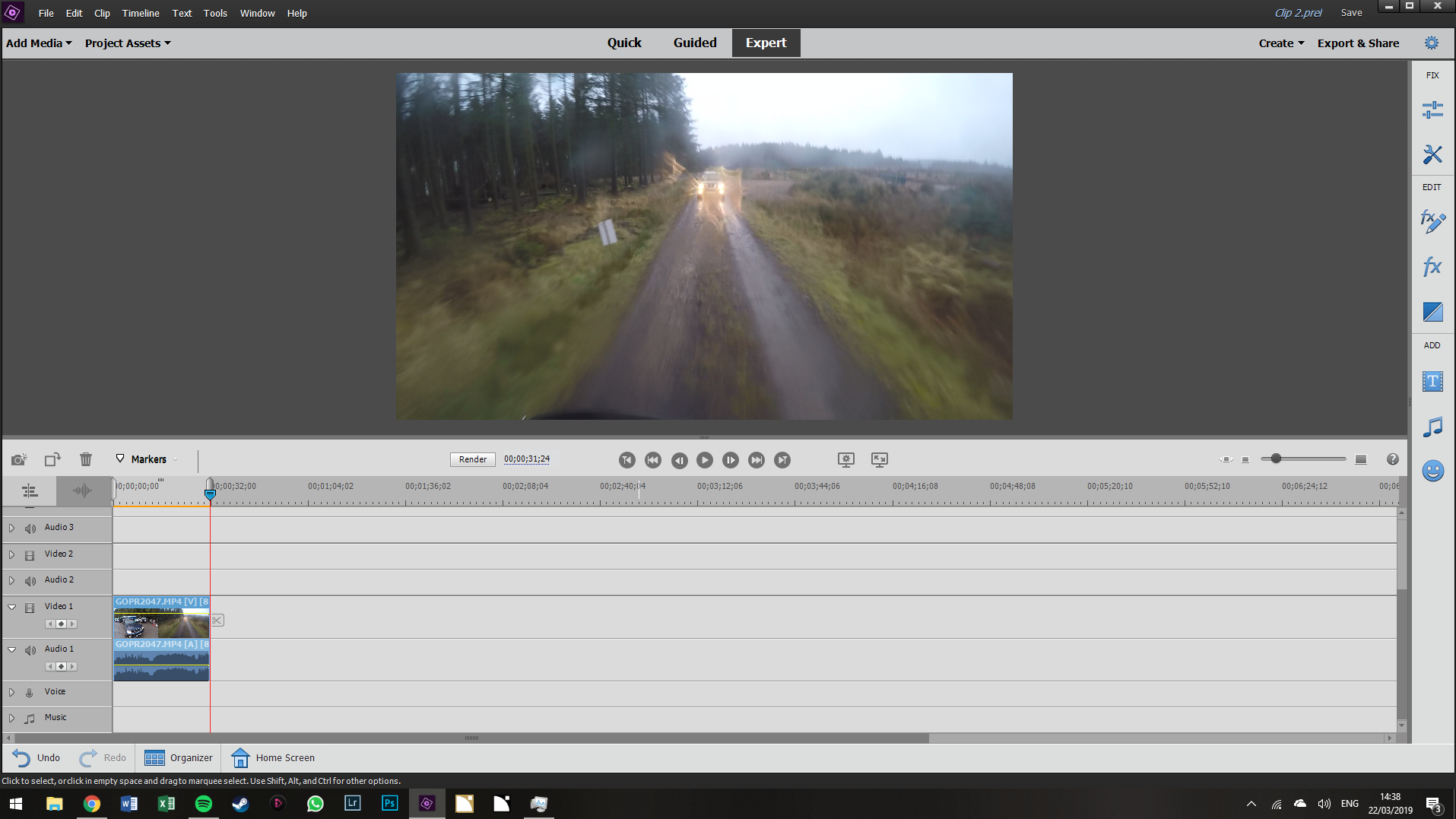
So the top image is what the last frame looks like after ive rendered it and the bottom image is what it should look like, which it does before ive rendered it. Length of clip is the same. There arent any graphic overlays and this is a new project file i tried to see what it does in a fresh file.
Thanks Tom
Copy link to clipboard
Copied
Does the project match the footage? Perhaps 60p in a 30p timeline?
top image playhead is at 31.25 bottom image playhead is at 31.24
Copy link to clipboard
Copied
Its just the second project i created to get the screen shots for the post as once its rendered at a certain percentage you cant go back to it being un rendered. I went back 2 frames on the bottom as the image is blurry, otherwise exactly the same footage.
Not sure what you mean by 60p and 30p sorry.
Thanks Tom
Copy link to clipboard
Copied
Post screenshot of project settings and clip properties.
Copy link to clipboard
Copied
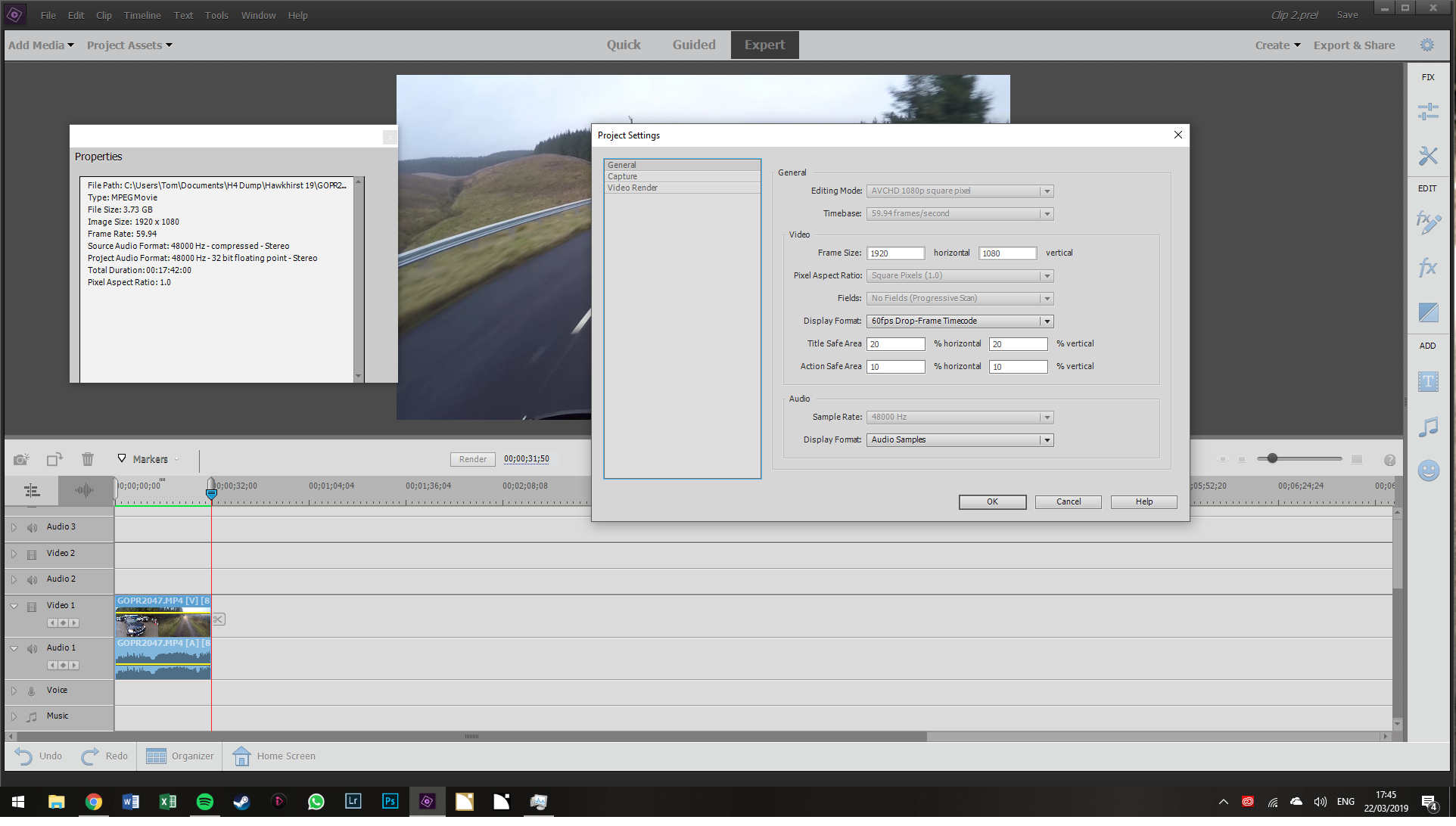
Is that what you need?
Copy link to clipboard
Copied
That looks fine, no further explanation as why this specific behavior.