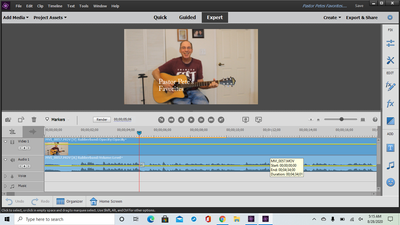Adobe Community
Adobe Community
- Home
- Premiere Elements
- Discussions
- Still struggling with synchronizing text
- Still struggling with synchronizing text
Copy link to clipboard
Copied
Dear Friends
I am new to this product and still struggling with understanding how to synchronize my title blocks
with the video in order to have my captions appear at the correct time. Here is a screen shot of what I am seeing. This edit of my video contains 18 title blocks or so but I cannot seem to increase or decrease the exact amount of time they need to be displayed. Any help would be deeply appreciated. Thanks in advance for anyone's input.
 1 Correct answer
1 Correct answer
I'm not sure why you started a new thread rather than continue the discussion in your other thread, but the answer is still the same.
Your titles are on upper video tracks. If you scroll up using the scroll bar on the right end of the timeline you will see them, likely on the Video 2 track but, depending on what else is on your timeline, possibly on Video 3 o 4.
Copy link to clipboard
Copied
I'm not sure why you started a new thread rather than continue the discussion in your other thread, but the answer is still the same.
Your titles are on upper video tracks. If you scroll up using the scroll bar on the right end of the timeline you will see them, likely on the Video 2 track but, depending on what else is on your timeline, possibly on Video 3 o 4.
Copy link to clipboard
Copied
appreciate your response. I started this thread because I was having issues
with trying to reply to the first one in my gmail. This gives me a starting
point. Hopefully I will figure out how to begin using some of the really
cool effects available but at least for now this part will be smooth. Have
a great day.
Peter