 Adobe Community
Adobe Community
Strange lines when using strobo
Copy link to clipboard
Copied
Hi all!
I have a problem during editing a music video. I want to create a stroboscopic effects for some text (visible in the picture below) that it will flash black&white. Everything looks perfect until I export the video. In the final video strange line appears in the strobe effect making the whole effect look silly and it should only flash black and white without any lines. I also used this effect for cut between two different scenes shot in different areas, but it does the same problem (another picture).
I am working in Adobe Premiere 15.0 Elements, the video is shot in Full HD, 2K and 4K. I tried to play with the rendering options (optimize static pictures and maximal bit depth) but it did not work. I also tried different export settings and it does the same thing. Last picture - settings of the strobe effect (unfortunately in Czech).
Can you help me somehow?
Thank you,
Lanparties


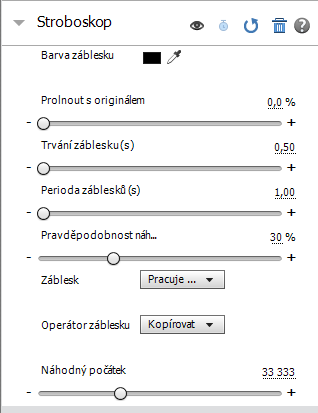
Have something to add?