 Adobe Community
Adobe Community
- Home
- Premiere Elements
- Discussions
- Re: Text options grayed out Elements 12
- Re: Text options grayed out Elements 12
Text options grayed out Elements 12
Copy link to clipboard
Copied
I have Premiere Elements 12, and I'm trying to distribute evenly 7 lines of text (each it's own asset), but when I highlight the text, all the options under Text are grayed out, except "Text" at the top. How do I get them to not be grayed out?
Copy link to clipboard
Copied
I can't quite figure out your procedure.
Can you post a screen shot? How is the "text (each it's own asset)" created?
Copy link to clipboard
Copied
Here's the screenshot. When I highlight the stack of text items on the right, the "Text" menu is grayed out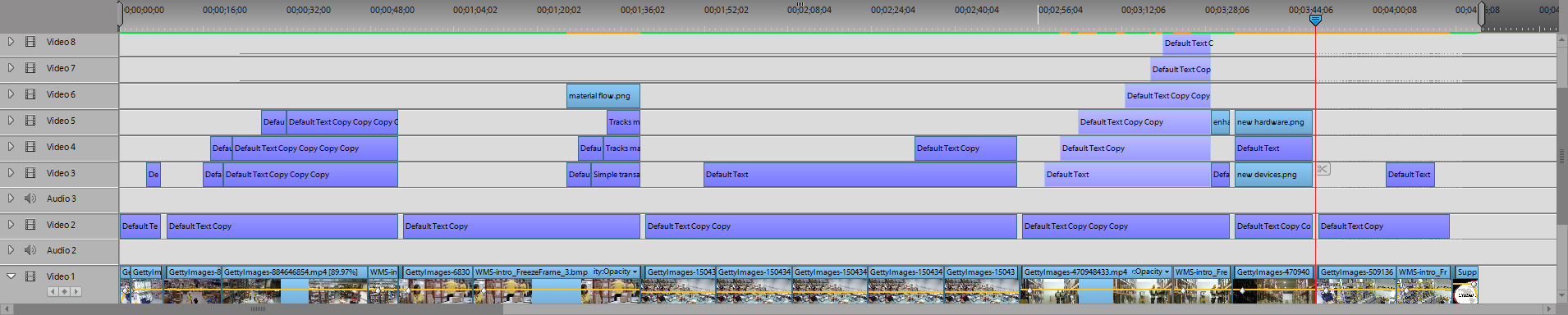
Copy link to clipboard
Copied
I set up a stack of just two titles on my machine that is a few versions ahead of yours. The simple answer is that you can only work with one title at a time. On my machine, I can select a title, work on it and select another title for more work. As soon as I select two titles, the entire tool set does more that gray out. It disappears!
Copy link to clipboard
Copied
So why does Adobe give the instructions I've been trying to use if they don't work?
Copy link to clipboard
Copied
I don't know! I'll check out your link and see if I can make sense out of it.
Copy link to clipboard
Copied
It took me awhile! The stack of text items is a stack of separate titles. Is not a stack of "objects".
Withing the title tool is the ability to add "objects" of shapes or images to one or all of those separate titles. Those are the objects referred to in your link to the instructions about "Arranging objects in titles".
What do you mean by "distribute 7 lines of text evenly". Maybe I can help. Can you do a screen shot of the monitor showing how you are trying to do it?