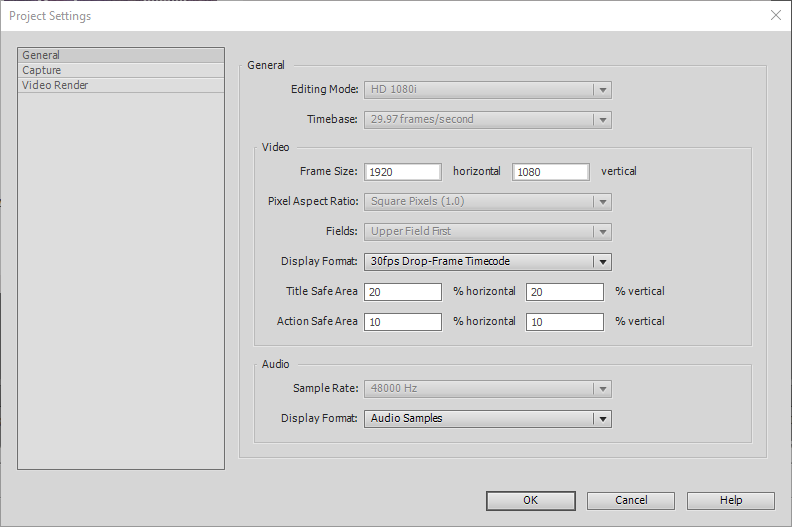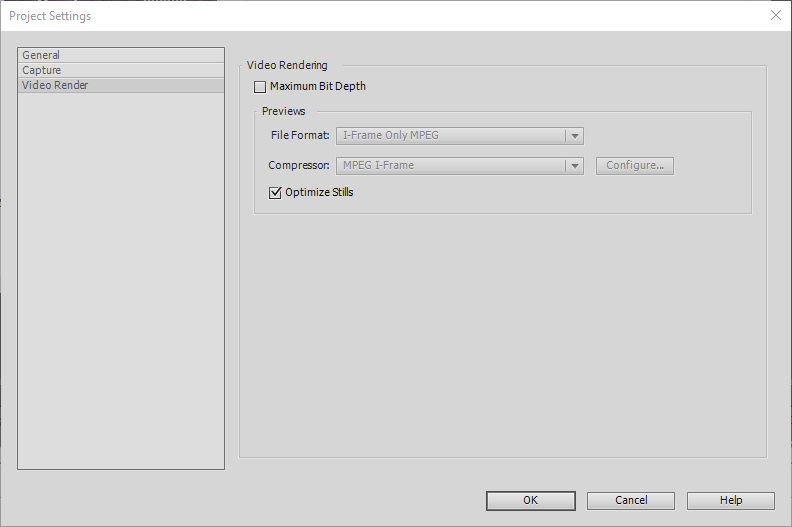Adobe Community
Adobe Community
- Home
- Premiere Elements
- Discussions
- Text/Subtitles change position during rendering.
- Text/Subtitles change position during rendering.
Text/Subtitles change position during rendering.
Copy link to clipboard
Copied
Hi,
I'm finally using my Premiere Elements 2018 to edit some gameplay videos, and I've added some subtitles to a clip. However, after rendering, some of these subtitles swap with, or even replace, others and end up in all sorts of different positions across the clip. Has anyone had this issue before/know how to resolve this?
Kind Regards,
Eddie
Copy link to clipboard
Copied
It's most likely related to your source video, which isn't matched to your project specs. Screen recording software is notoriosu for creating video at non-traditional resolution and specs. And that can throw the alignment of graphics and text off.
To see if that's the case, open one of your gameplay videos in the free download MediaInfo. In MediaInfo, set View to Text and then copy the text of that report and paste it to this forum. Once we know these detailed specs and the settings for your Premiere Elements project we'll better be able to advise you.
Copy link to clipboard
Copied
Hi Steve,
thank you for replying so quickly! I have the detailed specs below:
Format : SNV2
Codec ID : SNV2 (SNV2/isom/mp42)
File size : 52.1 MiB
Duration : 40 s 40 ms
Overall bit rate : 10.9 Mb/s
Encoded date : UTC 2020-03-22 01:29:03
Tagged date : UTC 2020-06-03 18:24:18
Video
ID : 1
Format : AVC
Format/Info : Advanced Video Codec
Format profile : Main@L4.1
Format settings : CABAC / 1 Ref Frames
Format settings, CABAC : Yes
Format settings, Reference frames : 1 frame
Format settings, GOP : M=1, N=15
Codec ID : avc1
Codec ID/Info : Advanced Video Coding
Duration : 40 s 40 ms
Bit rate : 10.8 Mb/s
Width : 1 920 pixels
Height : 1 080 pixels
Display aspect ratio : 16:9
Frame rate mode : Constant
Frame rate : 29.970 (30000/1001) FPS
Color space : YUV
Chroma subsampling : 4:2:0
Bit depth : 8 bits
Scan type : Progressive
Bits/(Pixel*Frame) : 0.173
Stream size : 51.4 MiB (99%)
Language : English
Encoded date : UTC 2020-03-22 01:29:03
Tagged date : UTC 2020-06-03 18:24:18
Color range : Limited
Color primaries : BT.709
Transfer characteristics : BT.709
Matrix coefficients : BT.709
Codec configuration box : avcC
Audio
ID : 2
Format : AAC LC
Format/Info : Advanced Audio Codec Low Complexity
Codec ID : mp4a-40-2
Duration : 40 s 21 ms
Bit rate mode : Constant
Bit rate : 128 kb/s
Channel(s) : 2 channels
Channel layout : L R
Sampling rate : 48.0 kHz
Frame rate : 46.875 FPS (1024 SPF)
Compression mode : Lossy
Stream size : 625 KiB (1%)
Language : English
Encoded date : UTC 2020-03-22 01:29:03
Tagged date : UTC 2020-06-03 18:24:18
thanks again,
Eddie
Copy link to clipboard
Copied
I don't know what an SNV2 codec is, but that may well be the issue. I don't see an issue with the rest of the specs.
As a test, convert one of these videos to a standard MP4 using Handbrake and the settings I describe in this tutorial. Then create a new project, place your titles and see if this changes your results. If it does, you'll know that that's the issue.
Copy link to clipboard
Copied
Hi Steve,
I've tried converting my files using your tutorial and Handbrake and unfortuntely I'm still having the issue of subtitles swapping positions even with the new video format. These are the specs for the new files:
Format : MPEG-4
Format profile : Base Media / Version 2
Codec ID : mp42 (isom/iso2/avc1/mp41)
File size : 25.0 MiB
Duration : 30 s 38 ms
Overall bit rate : 6 974 kb/s
Encoded date : UTC 2021-03-07 18:33:59
Tagged date : UTC 2021-03-07 18:33:59
Writing application : HandBrake 1.3.3 2020061300
Video
ID : 1
Format : AVC
Format/Info : Advanced Video Codec
Format profile : Main@L4
Format settings : CABAC / 4 Ref Frames
Format settings, CABAC : Yes
Format settings, Reference frames : 4 frames
Codec ID : avc1
Codec ID/Info : Advanced Video Coding
Duration : 30 s 0 ms
Bit rate : 6 813 kb/s
Width : 1 920 pixels
Height : 1 080 pixels
Display aspect ratio : 16:9
Frame rate mode : Constant
Frame rate : 30.000 FPS
Color space : YUV
Chroma subsampling : 4:2:0
Bit depth : 8 bits
Scan type : Progressive
Bits/(Pixel*Frame) : 0.110
Stream size : 24.4 MiB (98%)
Writing library : x264 core 157 r2935 545de2f
Encoding settings : cabac=1 / ref=2 / deblock=1:0:0 / analyse=0x1:0x111 / me=hex / subme=6 / psy=1 / psy_rd=1.00:0.00 / mixed_ref=1 / me_range=16 / chroma_me=1 / trellis=1 / 8x8dct=0 / cqm=0 / deadzone=21,11 / fast_pskip=1 / chroma_qp_offset=-2 / threads=18 / lookahead_threads=3 / sliced_threads=0 / nr=0 / decimate=1 / interlaced=0 / bluray_compat=0 / constrained_intra=0 / bframes=3 / b_pyramid=2 / b_adapt=1 / b_bias=0 / direct=1 / weightb=1 / open_gop=0 / weightp=1 / keyint=300 / keyint_min=30 / scenecut=40 / intra_refresh=0 / rc_lookahead=30 / rc=crf / mbtree=1 / crf=22.0 / qcomp=0.60 / qpmin=0 / qpmax=69 / qpstep=4 / vbv_maxrate=20000 / vbv_bufsize=25000 / crf_max=0.0 / nal_hrd=none / filler=0 / ip_ratio=1.40 / aq=1:1.00
Encoded date : UTC 2021-03-07 18:33:59
Tagged date : UTC 2021-03-07 18:33:59
Color range : Limited
Color primaries : BT.709
Transfer characteristics : BT.709
Matrix coefficients : BT.709
Codec configuration box : avcC
Audio
ID : 2
Format : AAC LC
Format/Info : Advanced Audio Codec Low Complexity
Codec ID : mp4a-40-2
Duration : 30 s 38 ms
Bit rate mode : Constant
Bit rate : 161 kb/s
Channel(s) : 2 channels
Channel layout : L R
Sampling rate : 48.0 kHz
Frame rate : 46.875 FPS (1024 SPF)
Compression mode : Lossy
Stream size : 590 KiB (2%)
Title : Stereo
Language : English
Default : Yes
Alternate group : 1
Encoded date : UTC 2021-03-07 18:33:59
Tagged date : UTC 2021-03-07 18:33:59
I'm using "Default Text" from "Classic Titles - General" for the subtitles, and for each individual sentence I duplicate the previous text asset and rename it before placing it into the timeline so it matches the same style and colour for the person speaking. Each person gets their own track in the timeline too. I have no clue whats causing this issue.
Copy link to clipboard
Copied
So when I go to edit one of these "swapped" text boxes, I can see and edit the text that I want in that position, but underneath is the text that has come from somewhere else and I can't edit or move it. I've just found that if I move the correct text slightly away from the original position then it fixes itself, but then if I put it back in its original position (centred horizontally, bottom third), it reverts back to the unwanted text? (I've attached and titled some pictures showing what happens.)
Unwanted Text: "ooooh outta sight"
Desired Text: "question is: who do I buy back first?"
Copy link to clipboard
Copied
When you look under the program's Edit menu, what is listed on the General page under Project Settings?
Have you tried starting a new project as a test, adding your converted video to the timeline and adding your titles to see if you get the same results?
Copy link to clipboard
Copied
Copy link to clipboard
Copied
also, yes, I have started the project from fresh on two seperate PCs and it's still causing issues. I've found a solution where I just adjust the size of the affected subtitle (changing font size from 150 to 151, for example) and that is usually enough to stop the subtitle from swapping with another. Just annoying having to check all text in the video after each subtitle I've added to make sure it hasn't swapped. And then even after I think it's all resolved in edit, I render the video and it's changed up a completely different subtitle!
Thanks for your help Steve, think I'm just gonna have to make do with this fix for now.