 Adobe Community
Adobe Community
- Home
- Premiere Elements
- Discussions
- Re: Thumbnails in Media Browser ?
- Re: Thumbnails in Media Browser ?
Thumbnails in Media Browser ?
Copy link to clipboard
Copied
Thumbnails in the Media Browser of Premier Elements 14 have been replaced by various hieroglyphs over a span of several years in the middle of my catalogue.
How can I retrieve my photographs and videos?
Copy link to clipboard
Copied
Hieroglyphics -- or are they just replaced by several languages that say that your media is missing? I've never heard of hieroglyphics appearing in Premiere Elements.
Also there is no Media Browser in Premiere Elements 14. The Media Browser is in the Organizer. Are you looking at the Organizer or the Project Assets panel in Premiere Elements?
Where are your media files located? Are they on your computer's hard drive?
Copy link to clipboard
Copied
Sorry, yes it is the Media Browser in the Organizer. Here is a Screen Shot of a sample of the sort of images that appear over and over. I have just noticed that they all bear the same date and time??
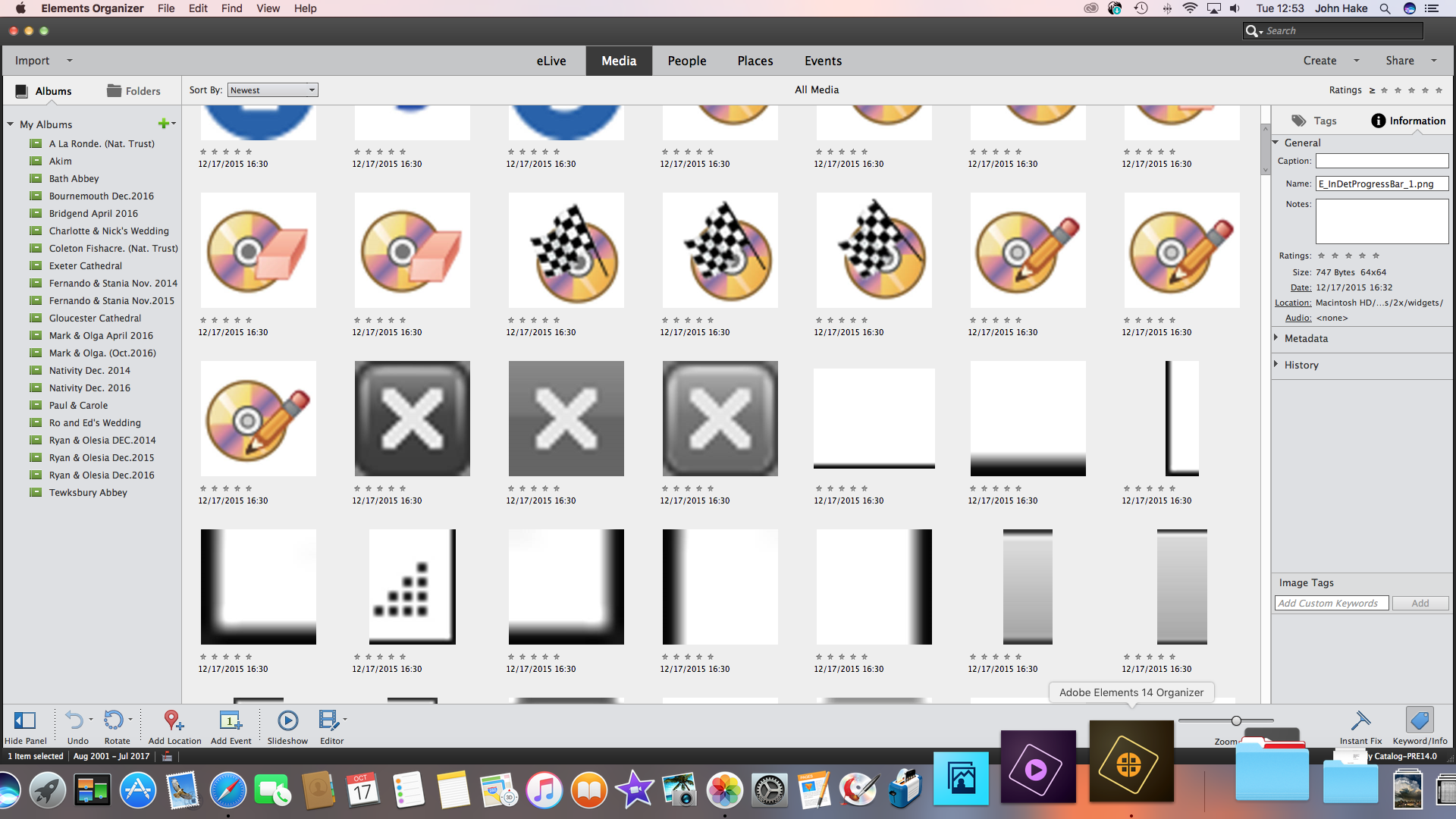
Copy link to clipboard
Copied
I'm still not sure what you mean by hieroglyphics. But oh well.
Go to the Folders tab in the upper left of the Organizer's space. It's likely that your Media Browser is showing copies of the photo in your Catalog folders in addition to the originals. Go through the list of Watched Folders and Managed Folders. If you see any with the word "catalog" in their names, right-click on these folders and select Remove.
This should remove all but the original photos from your Organizer catalog.
If that's what you're asking. I'm still not sure what the hieroglyphics are you're seeing.
Copy link to clipboard
Copied
To me a hierograph is a symbol of something that I don't understand but that can be interpreted by an expert. I tried to send a screen shot of a typical page but maybe that is not possible through this medium.
I realised that with some 12000 such thumbnails it was not a case of hiding any of my images. Highlighting the data on individual thumbnails revealed a Name ending with the suffix PNG.
I have scrolled through and deleted all 'hieroglyphs' from the catalog and the hard drive.
The 'Organizser' repeatedly crashed thereafter but reinstatement of an earlier copy through 'Time Machine' seems to have corrected things.
