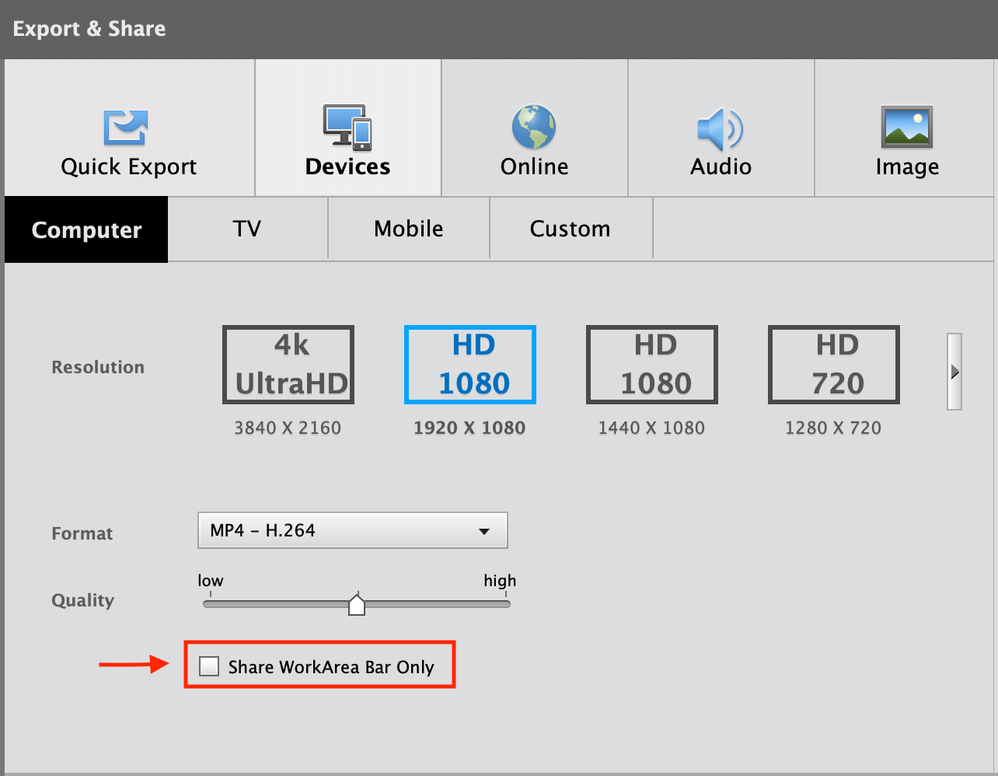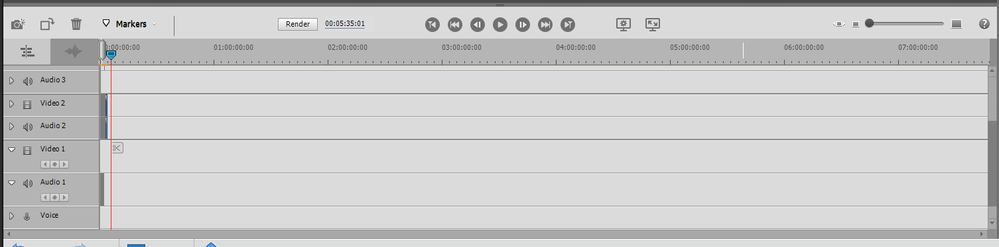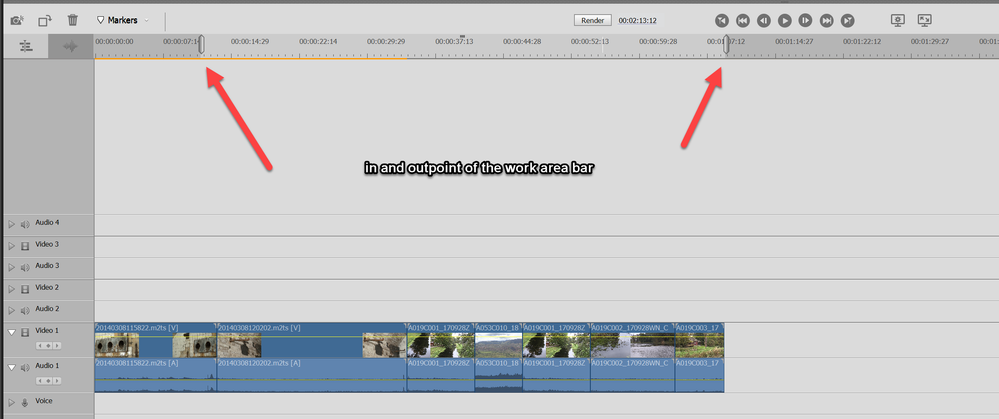Adobe Community
Adobe Community
- Home
- Premiere Elements
- Discussions
- Re: timeline says video is 7 hours when it should ...
- Re: timeline says video is 7 hours when it should ...
Copy link to clipboard
Copied
i'm making a small video that's only 2 minutes ling, but my timeline is 7 hours long. this is my first time ever using premiere, so i'm really confused. i looked for stray frames a couple dozen times, didn't find anything. help 😞
 1 Correct answer
1 Correct answer
Try a different export setting from devices and check the "Share Workarea Bar Only" checkbox:
This will help you export only a small portion of the clip.
Also, regarding the original issue why timeline is appearing as 7 hrs, please check other tracks as well and make sure no other media is present on Track 4 or Track 5. Sometimes, the media is not directly visible on the timeline but scrolling on different tracks give us a clearer picture.
Thanks,
Anubhav
Copy link to clipboard
Copied
What happens if you press the backslash \ key (above the Enter key on your keyboard) to display your entire movie on your timeline? Do you see a 2 minute timeline or a 7 hour timeline?
Copy link to clipboard
Copied
i see the 7 hour timeline
Copy link to clipboard
Copied
You have stray frames out there, whether you can see them or not.
This tutorial shows you how to remedy this situation.
Copy link to clipboard
Copied
i've seen the video but it didn't help, i've already looked for stray frames and couldn't find any.
Copy link to clipboard
Copied
If Steve tutorial does not shed a light on the mystery post screenshot of timeline.
Are you sure you are reading 7 hours.
00.00.00.00 means hours, minutes, seconds, frames.
Copy link to clipboard
Copied
yes i'm pretty sure, the number is 07:30:00:00
Copy link to clipboard
Copied
Hello,
Please share the screenshot of the timeline. Also, try to change the workarea bar to change the timeline duration. This will help you re-adjust the timeline duration. Let me know if this was helpful.
Thanks,
Anubhav
Copy link to clipboard
Copied
here's the timeline:
i dont know what the work area bar is 😮
Copy link to clipboard
Copied
Might have dropped multiple long clips in the timeline which expands the timeline.
It says 7 hours but you actually timeline is between the two vertical in and out point on the far left.
I have grumbled before about the color schema Elements uses.
In between WAB should be a dark color so it stands out and the rest a lighter color.
The work area bar determines what part of the timeline you want to export: also should be check in the export settings.
Copy link to clipboard
Copied
yea, i did use a few long clips.
i moved the WAB to where i wanted it to be, but when i go to the export window it still says 7hrs.
thank you so much for helping me.
Copy link to clipboard
Copied
Try a different export setting from devices and check the "Share Workarea Bar Only" checkbox:
This will help you export only a small portion of the clip.
Also, regarding the original issue why timeline is appearing as 7 hrs, please check other tracks as well and make sure no other media is present on Track 4 or Track 5. Sometimes, the media is not directly visible on the timeline but scrolling on different tracks give us a clearer picture.
Thanks,
Anubhav
Copy link to clipboard
Copied
oh my god, the share wab only worked, thank you so much! i didn't even see that button before.