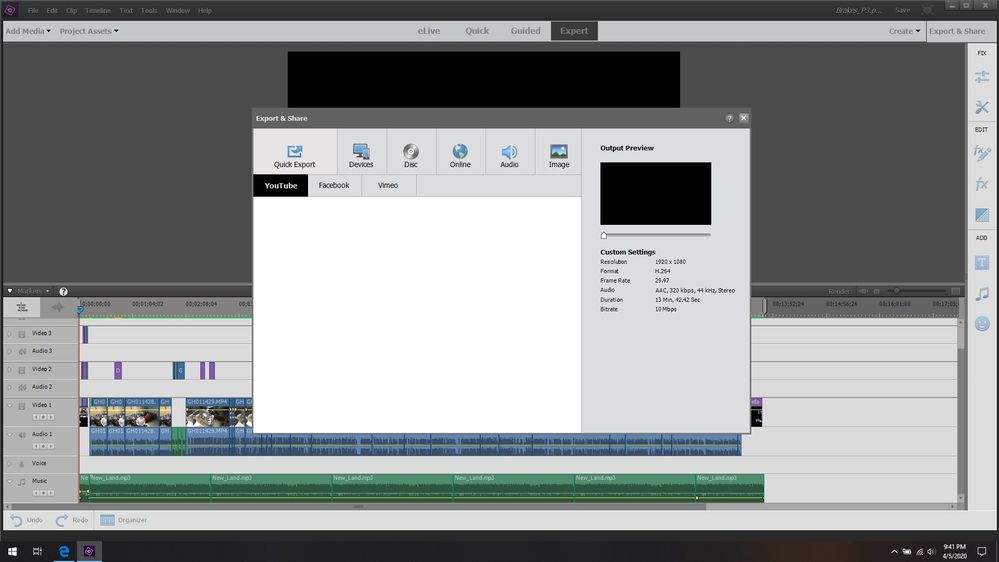Adobe Community
Adobe Community
- Home
- Premiere Elements
- Discussions
- Unable to upload directly to youtube
- Unable to upload directly to youtube
Unable to upload directly to youtube
Copy link to clipboard
Copied
I have been using this software for a while now (1-2 years) and it has never failed me...until now. i'm unable to upload a project/video to youtube (like i've done many many times).
i just get a white/blank screen when i click "Begin Share"
steps:
1) Click Export & Share
2) Select Online
3) Select YouTube
4) choose my settings
5) click "Begin Share"
6) screen turns grey, wheel spins for a couple of seconds then screen is just white.
*when i say "screen is just white" i mean the field where i would normally enter video title and description. It's just a blank/white box...
Copy link to clipboard
Copied
This issue crops up frequently. Cause is usually YouTube changing their interface.
Export your video as MP4 to your internal disk & then in a second step use the YouTube web to upload it.
Thats what I always do for my videos.
Copy link to clipboard
Copied
I was just trying to look into how i do that. i assume i need to render the video before saving? (it used to auto-render when i clicked "began share"). And then it's as simple as saving the Project as an MP4? no loss of HD quality?
Thanks for the speedy response.
Copy link to clipboard
Copied
I use PE 14.1 but I doubt if the method has changed much. From my notes:
Creating a MP4 File for Subsequent Upload to YouTube (PE 14.1)
Select Export & Share then Devices / Computer (default), then HD 1080 (1920 x 1080).
Default quality (15 Mbps) is OK. Set the Destination directory & then Save.
This file can subsequently be uploaded to YouTube.
It starts to render once you press Save.
Copy link to clipboard
Copied
Could you please try following and see if it starts working out -
1. Close PRE.
2. Go to following location and delete everything -
- C:\Users\<Username>\AppData\Roaming\Adobe\Online Services
- C:\Users\mohammad\AppData\Roaming\Adobe\Premiere Elements\
3. Launch PRE, open your project.
4. Share to Youtube.
What this will do is to clean all preferences, download online presets fresh and use them.