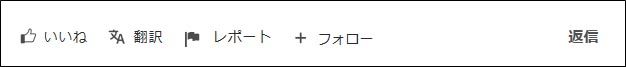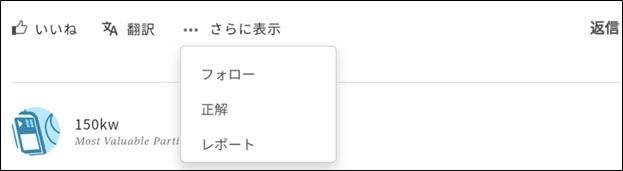Adobe Community
Adobe Community
Copy link to clipboard
Copied
Premiere elements 9を持っています。2020upgrade versionのインストールは可能でしょうか?
Can I use 2020 upgrade version?
 1 Correct answer
1 Correct answer
こんばんは、y20191007さん
>2020upgrade versionのインストールは可能でしょうか?
可能です。
ただし、
①Premiere Elements 2020を、Premiere Elements 9がインストールしてあるPCとは別の最新のPCにインストールするのではと思いますが、その場合Premiere Elements 9のシリアル番号が必要になります。もし、シリアル番号が分からない場合は、製品登録してあればアドビのHPから調べることができます(下記リンク)。シリアル番号が分かりませんと、アップグレード版のインストールは出来ません。製品版の購入が必要です。
https://helpx.adobe.com/jp/x-productkb/policy-pricing/2849.html
②Premiere Elements 2020は必要システム構成(下記リンク)を満足する必要があります。満足しませんと、正常に動作しない可能性があります。
https://helpx.adobe.com/jp/premiere-elements/system-requirements.html
...Copy link to clipboard
Copied
Projects from an older version are not likely to always work in a new version. As features and capabilities change, effects and edits won't translate. So if you intend to continue editing old projects on a contious basis it might be best to keep the old version of Premiere Elements operating. Multiple versions can coexist on the same computer.
Copy link to clipboard
Copied
こんばんは、y20191007さん
>2020upgrade versionのインストールは可能でしょうか?
可能です。
ただし、
①Premiere Elements 2020を、Premiere Elements 9がインストールしてあるPCとは別の最新のPCにインストールするのではと思いますが、その場合Premiere Elements 9のシリアル番号が必要になります。もし、シリアル番号が分からない場合は、製品登録してあればアドビのHPから調べることができます(下記リンク)。シリアル番号が分かりませんと、アップグレード版のインストールは出来ません。製品版の購入が必要です。
https://helpx.adobe.com/jp/x-productkb/policy-pricing/2849.html
②Premiere Elements 2020は必要システム構成(下記リンク)を満足する必要があります。満足しませんと、正常に動作しない可能性があります。
https://helpx.adobe.com/jp/premiere-elements/system-requirements.html
※Premiere Elements 9でBlu-rayディスクに焼いている場合は、Premiere Elements 2020のWindows版ではBlu-rayディスクには焼けずDVDしか焼けません。Mac版ではBlu-rayディスク、DVDとも焼けません。別途オーサリングソフトを入手する必要があります。
Copy link to clipboard
Copied
Copy link to clipboard
Copied
>シリアル番号はパッケージ記載があるので大丈夫です。
パッケージ版が保存してあって良かったですね。意外と紛失している方が多いんですよね。
>安心して購入してアップグレードしようと思います。
必要システム構成も良く確認されると良いです。
Copy link to clipboard
Copied
Copy link to clipboard
Copied
こんばんは
「正解」を付けて頂きまして有り難うございます。
すみませんが、「正解」を付けた方法を教えて頂きたいのですが、下記①②のどちらでしょうか。
①パソコンで、私の書き込み欄の下側にある「いいね、翻訳、・・・・・」のところに「正解」ボタンがあり、それをクリックした。(私の投稿には「正解」は表示されていませんでした。)
②スマホで、私の書き込み欄の下側にある「いいね、翻訳、・・・さらに表示」の「さらに表示」をクリックして開いたメニューから「正解」をクリックした。
Copy link to clipboard
Copied
Copy link to clipboard
Copied
こんばんは
>②です。
教えて頂き有り難うございます。
「解決した」、「大変役に立った」という書き込みに対して、投稿者が「正解」を付けるようになっていると思うのですが、その「正解」付日本語投稿は私が知る限りy20191007さん付けてくださった1件のみです。しかもスマホからです。ですからパソコンからではゼロです。
これからパソコンで表示させた投稿には「正解」が表示されていないのが原因だと思うのです。他の2人の方に確認した投稿2件と私が投稿した2件にも「正解」は表示されていませんでした。
何らかの方法でAdobeの管理者に伝えようと思いますが、何しろ英語がちんぷんかんぷん(笑)ですので辛いです。