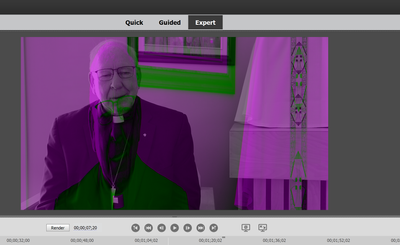Adobe Community
Adobe Community
- Home
- Premiere Elements
- Discussions
- Re: Urgent - Premiere Elements does purple and gre...
- Re: Urgent - Premiere Elements does purple and gre...
Urgent - Premiere Elements does purple and green glitch over my videos
Copy link to clipboard
Copied
Hi there,
I just purchased Premiere Elements. I started editing a video in the free trial version, and after getting most of the video edited I decided to purchase it to immediately get rid of the "free trial banner" across the video. However, when I received the full version, the video I was editing now has this purple and green glitch over it.
This was not present in the trial version. There are some fixes available for this in Premiere Pro, but I have found nothing to correct the problem in Elements. I checked my Windows Updates and everything appears up to date on my computer.
If I cannot get this problem fixed within the next 24 hours, I'm likely just going to demand a refund. I cannot use a program that brought this major of an issue within my first few minutes using it.
If you can help me that would be greatly appreciated.
Copy link to clipboard
Copied
This is a user to user forum, so we can't help you with a refund.
But this issue is usually resolved by updated your video card's driver from the AMD or nVidia web site rather than depending on the Windows supplied driver.
Copy link to clipboard
Copied
It seems strange that it would be the driver, considering the video played fine under the trial version. It would be nice to have a way to fix this problem in the actual program, as there is with Premiere Pro.
Copy link to clipboard
Copied
It may seem strange, but trust Steve's advice. Or, start an online chat session from the Help menu and get Adobe tech support. If that doesn's work, get a refund. Don't wait. You get about a two week window of time for refunds.
Copy link to clipboard
Copied
Premiere Pro works in the same way.
If you have green and pink images you update the driver.
Copy link to clipboard
Copied
I have the same issue, and Premiere Pro doesn't work in the same way. You can fix this on Premiere Pro by going into Project Settings, General, and then chaging the Renderer. Then the video looks normal.
In Premiere Elements, you don't get this option.
Copy link to clipboard
Copied
If you have to change the render settings in PrPro it means there is a problem with the driver or card itself.
In Elements you can turn off Hardware acceleration in the Preferences.