 Adobe Community
Adobe Community
- Home
- Premiere Elements
- Discussions
- Re: Video Jerking in premiere elements 2018
- Re: Video Jerking in premiere elements 2018
Copy link to clipboard
Copied
After installing the new elements it worked fine with my video and images. But after returning to my task the video were jerky. The red vertical timeline would jerk back and forth very quickly. looking on the forum gave me no clue to fix the problem. So, I decided to uninstall it and reinstalled it. Well it seem to work and I was happy. So continued to develop my video by adding more video and images saving it along the way. After several days I returned to fine the saved video has the same jerking as it had before. So I uninstalled it and reinstalled it again but. It continues to have the video jerkiness. I am not sure what to do now.
Playing the same video outside Premiere elements works fine
Any help would be grateful.
Thank you,
Robert
 1 Correct answer
1 Correct answer
So you're trying to edit 4K video on an i-5 processor?
As you can see on this chart, your chart benchmarks at about 6800. For 4K video, I recommend a processor rating at least 10,000.
PassMark Intel vs AMD CPU Benchmarks - High End
Are you saying that when you first add your video to your timeline, you see a render line above the video? That could also be a problem as that indicates a mismatch between your video specs and your project settings.
Look under the Edit menu. What is listed on the Gener
...Copy link to clipboard
Copied
Which version of the program are you using on what operating system?
What processor do you have with how much RAM?
What model of camcorder is your video coming from and what is the video's format and resolution?
When you first add your video to your timeline, do you see a yellow orange "render" line above it? This render line is an indicator that your project settings are not matching your video specs.

Copy link to clipboard
Copied
Using premiere elements 2018 on Windows 10 with 12 GB of ram. The video game from Sony 100 IV. I render any yellow lines,
hoping it would solve the problem. Now It did work without the jerkiness on my second install and was working fine.
Copy link to clipboard
Copied
If you can give me more complete information, I may be able to help you. What processor does your computer have?
Your camera is also capable of recording in a couple of different formats (XAVG, AVC, MP4) in a number of resolutions (4K, 1920x1080) at half a dozen different frame rates. What is the frame rate, resolution and format of your video?
Copy link to clipboard
Copied
Processor is Intel i5-6400 CPU @ 2.7GHZ 2.71GHz
XAVC S HD
30P50M
Copy link to clipboard
Copied
So you're trying to edit 4K video on an i-5 processor?
As you can see on this chart, your chart benchmarks at about 6800. For 4K video, I recommend a processor rating at least 10,000.
PassMark Intel vs AMD CPU Benchmarks - High End
Are you saying that when you first add your video to your timeline, you see a render line above the video? That could also be a problem as that indicates a mismatch between your video specs and your project settings.
Look under the Edit menu. What is listed on the General page under Project Settings? If it is something other than 3840x2160 at 30p, your project is not set up properly, which is resulting in even more inefficient performance.
Copy link to clipboard
Copied
- No. I did see a render line above images but not the video and thought perhaps it may be effecting or contributing to the jerkiness.
I looked at the project settings and its at 30P
Copy link to clipboard
Copied
It's only 30p? There are no other numbers listed on the Project Settings General page??? That's strange.
Copy link to clipboard
Copied

Copy link to clipboard
Copied
See? There are more numbers there.
But it appears your project is set up for 1920x1080 -- while you claim your video is a 3840x2160 Mp4.
Can you confirm that discrepancy? It would definitely be related to your poor system performance.
Copy link to clipboard
Copied
Steve, I think I lost you. The clip is a .mov format is that Mp4?
Copy link to clipboard
Copied
I thought you said it was an XAVC, which is usually an MP4.
In any event, please post the MediaInfo report so we can see what your video files are made of and we can recommend a solution.
Copy link to clipboard
Copied
Yes your correct. I was looking at the file which uses .mov. Were do I get the mediaInfo report?
Copy link to clipboard
Copied
Copy link to clipboard
Copied
Found this?
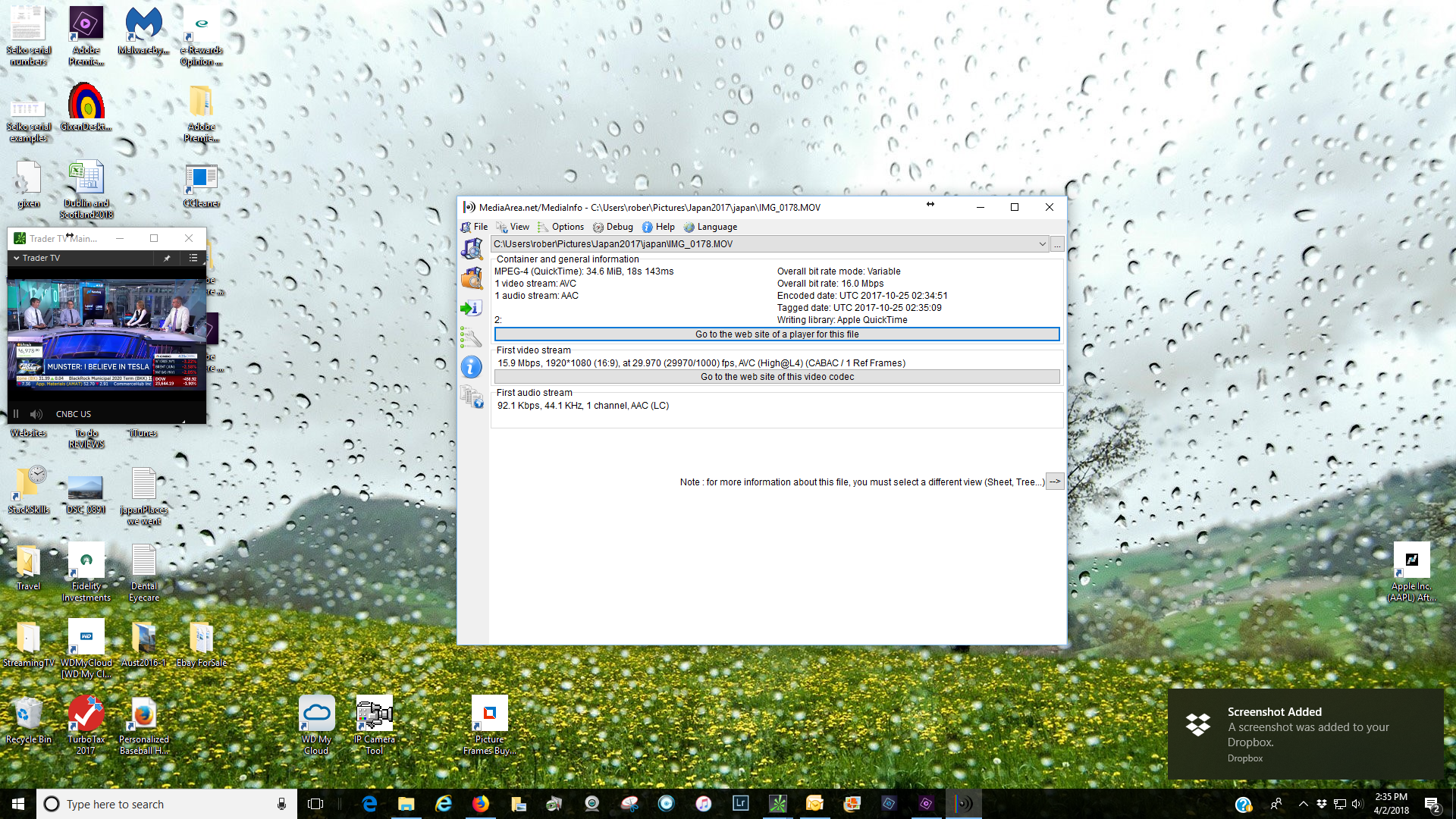
Copy link to clipboard
Copied
If you do what I asked you to do using MediaInfo a few posts back, the necessary report will be generated.
Copy link to clipboard
Copied
This is the second time I uploaded this. Is this not the data you are looking for?
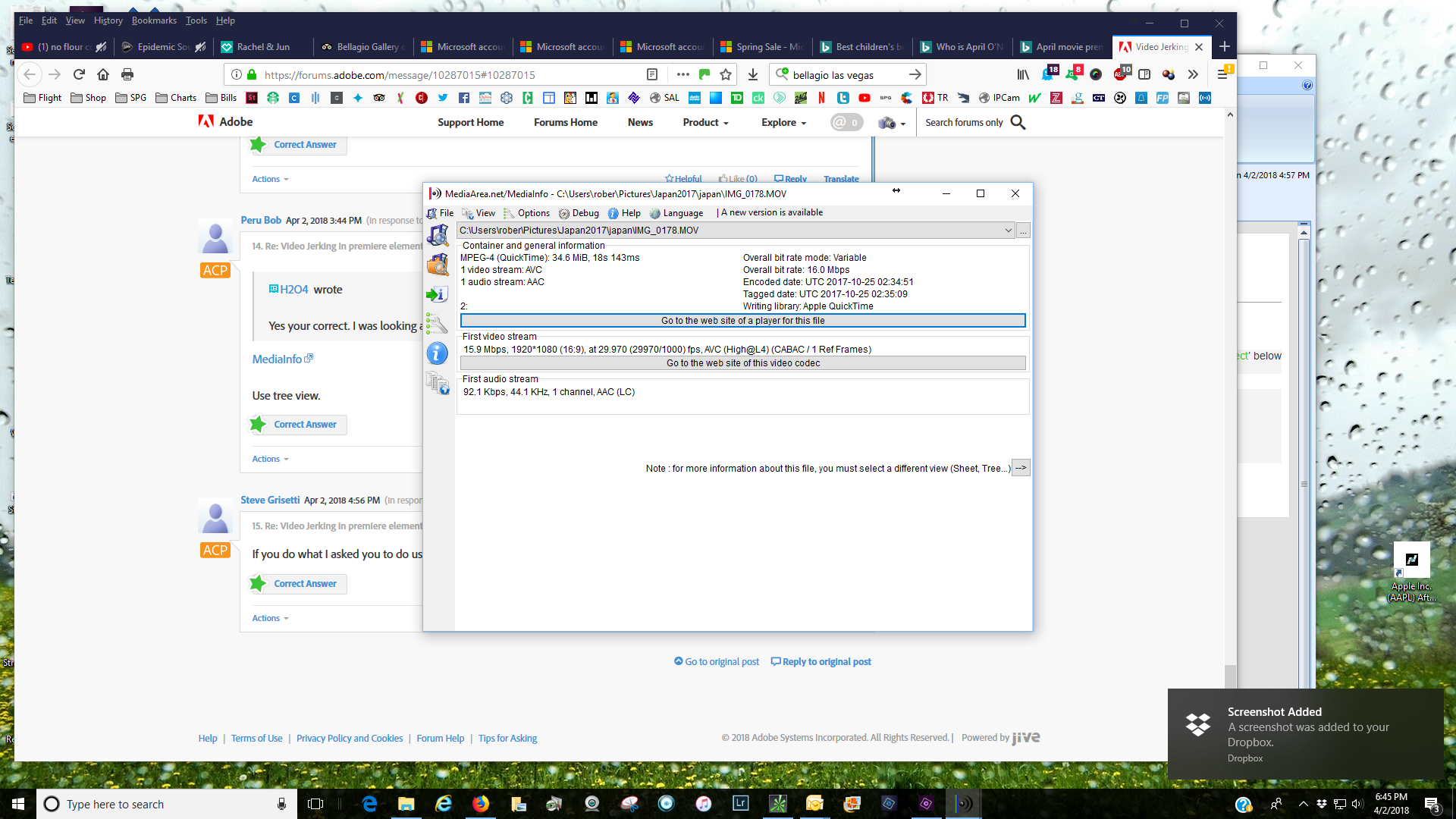
Copy link to clipboard
Copied
Click View and select Tree. Then it will look more like this and include the needed information.
Copy link to clipboard
Copied
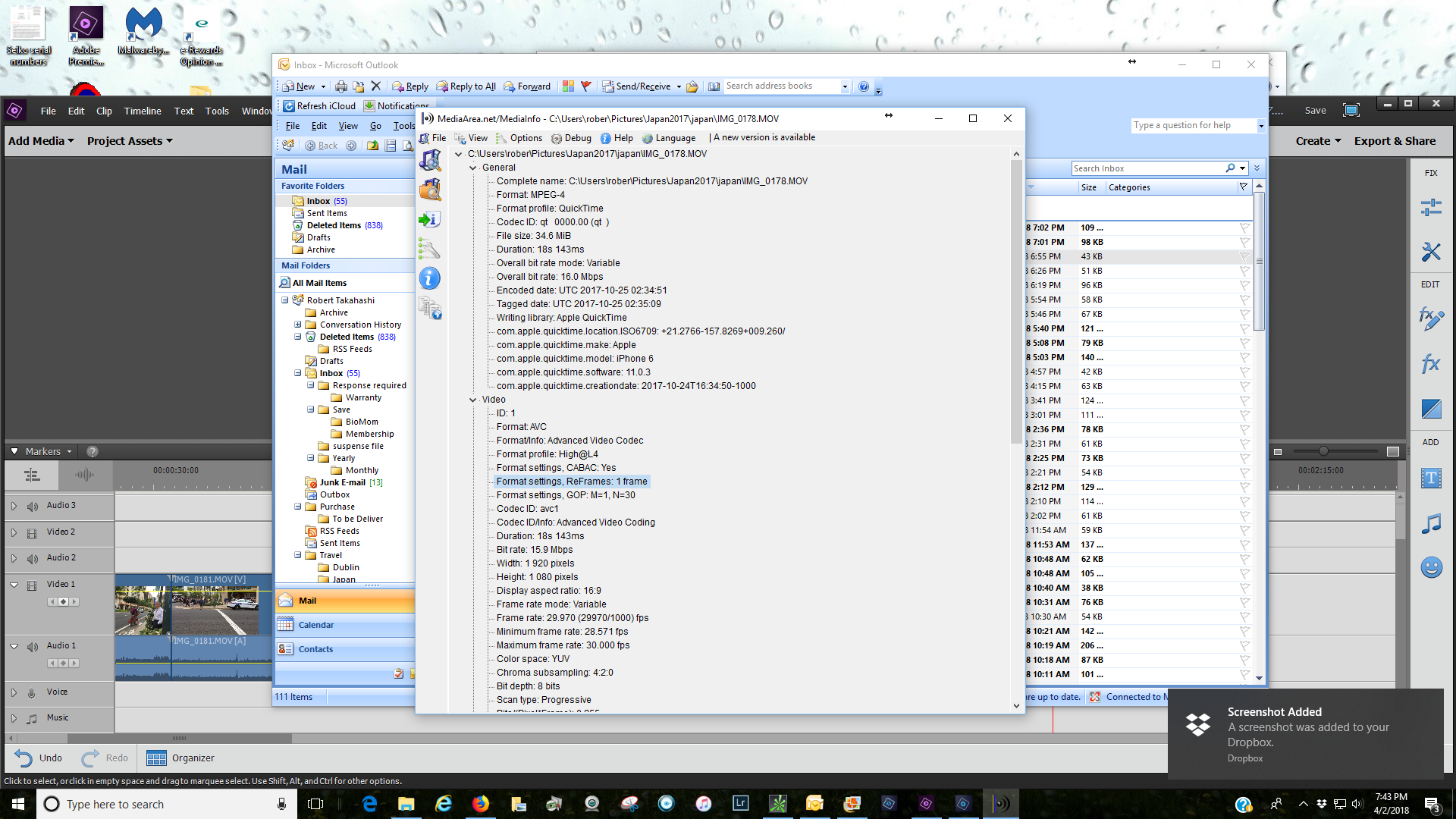
Copy link to clipboard
Copied
As you can see in the report, your video uses a variable frame rate, which can cause video editors all sorts of problems.
Your issues will go away if you run your video through the free download Handbrake, as I show you here:
Copy link to clipboard
Copied
Thanks very much. I can only assume that Adobe made some changes to their program since the problem I am having was not in elements 14. Is this something Adobe can fix or is it inherent in the program?
Thank you very, very much for your help on this issue as well as previous issue I had in the past.

