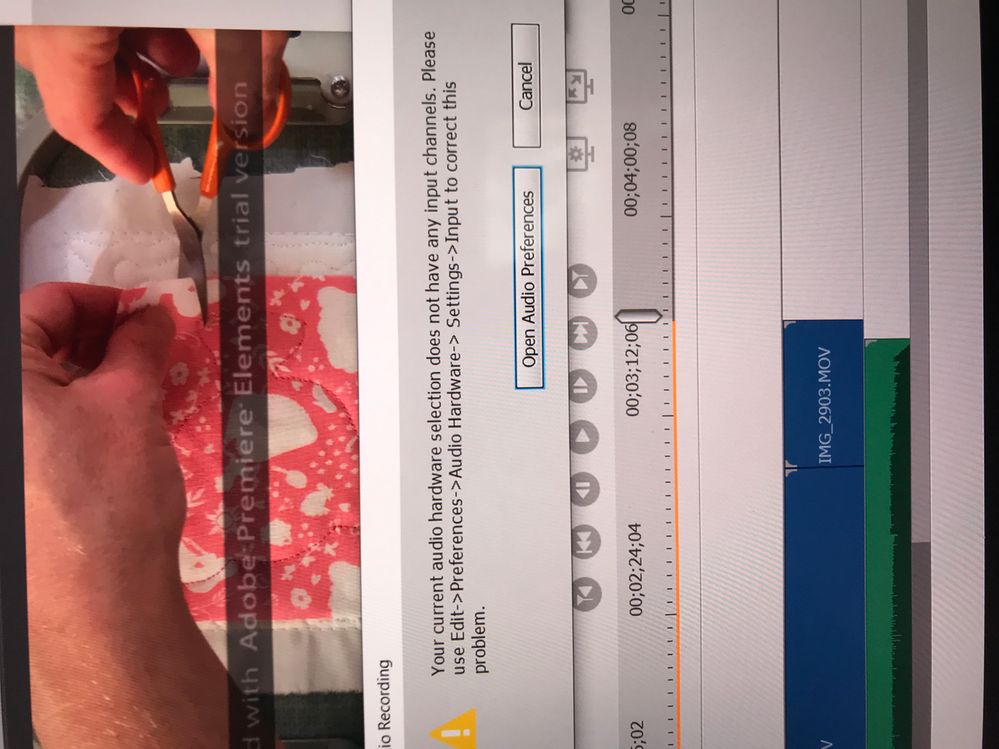Adobe Community
Adobe Community
- Home
- Premiere Elements
- Discussions
- Voice Over on Video after having to alter audio se...
- Voice Over on Video after having to alter audio se...
Voice Over on Video after having to alter audio settings
Copy link to clipboard
Copied
hi again
ok,,, I am still playing around.. I have had to alter the preference settings on the default input to "no input" in order to hear any music on my video.
I am now wanting to put a narration over the top of this but when I go to record, it says I cant as I have no input.
I then deleted the background music and amended the default input to "microphone array" but that again came up as not working
Help... why can I not do both? Is this a fault in the program, or the trial? Is there a workround for this?
Thanks
Copy link to clipboard
Copied
i have no items plugged in to the laptop to affect anything either
Copy link to clipboard
Copied
I'm not exactly sure what you're saying. I've never seen a "can't have any input" warning when recording narration.
Follow the steps in my tutorial though. Unless you're trying to do something out of the ordinary, it should get you where you need to be.
Copy link to clipboard
Copied
hi thanks so much for your reply.... do you need a USB microphone then? Or should the software let me use the inbuilt one?
Copy link to clipboard
Copied
Copy link to clipboard
Copied
this is what I get when I try change the input
Copy link to clipboard
Copied
I would try a USB microphone. It will likely resolve your issue.
Copy link to clipboard
Copied
ok thanks... I have one on order... Fingers crossed it works 🙂