 Adobe Community
Adobe Community
What is olsprod.com?
Copy link to clipboard
Copied
I'd like to export a video to YouTube using Adobe Premiere Elements 2019.
When I start the export, I have to sign in but after entering my YouTube userid and password I'm notified, that my my account information will be forwarded to "olsprod.com" and - even worse - I'm asked to allow "olsprod.com" to manage my YouTube account.
This never happened with Adobe Premiere Elements 2018.
What is "olsprod.com"? Ans why do they need to manage my YouTube account?
Any clarification is greatly accepted.
Kind regars, fmu
Copy link to clipboard
Copied
Can you post a screenshot?
I googled "olsprod.com". Links are weak but they suggest it is a tool to measure your activity for marketing purposes. I suspect it is coming from YouTube since you first have to put in your YouTube ID.
You might be able to avoid it by exporting a video to your HDD and then uploading it via YouTube's tools.
Copy link to clipboard
Copied
olsprod.com is part of the system that links Premiere Elements to YouTube and other social media sites.
Beyond that, i don't know exactly what it does or what "olsprod" means. But it is a legitimate link in the process that allows you to upload directly from the program to YouTube and Vimeo.
Copy link to clipboard
Copied
Thanks for your answer. But this didn't happen with PE 2018.
And if I need to allow management of my account with PE 2019, i'd like to know the reason and what really happens with my account.
I have screenshots ready, but I don't know how to upload them (It's my first visit on this forum).
Copy link to clipboard
Copied
Thank you for the information Steve and whsprague,
I still class myself as a newbie, because I use Elements so infrequently, but I could see concerns about getting redirected to any old site without knowing whether we've been hijacked. There was no mention of OLSPROD when I bought Elements 2019. I would like to know its purpose, and what is happening to data/cookies etc.
It's the first time I've tried uploading a movie from Elements onto Youtube, and whilst I know a little bit about YouTube, Google, and Adobe, I do feel very uncomfortable about getting an advisory message (from Google? ) about being redirected to something not related to Adobe.
In particular it seems there is no way we can contact Adobe direct to ask them about OLSPROD and its purpose, and what is happening to our information.
Apart from you good guys in community support, I think we cannot contact Adobe direct using the help matrix of support options. There's seemingly not an Adobe 'pay to answer' access available.
Would it be possible to get some 'official Adobe information' in this thread please, to put all our minds at rest?
I guess too I am hoping that you guys have some 'access Adobe direct' channels to find out. If not that again I find that a little unsettling.
I would very much appreciate clarification, and I think others would as well.
Thank you for all your great help,
Pete
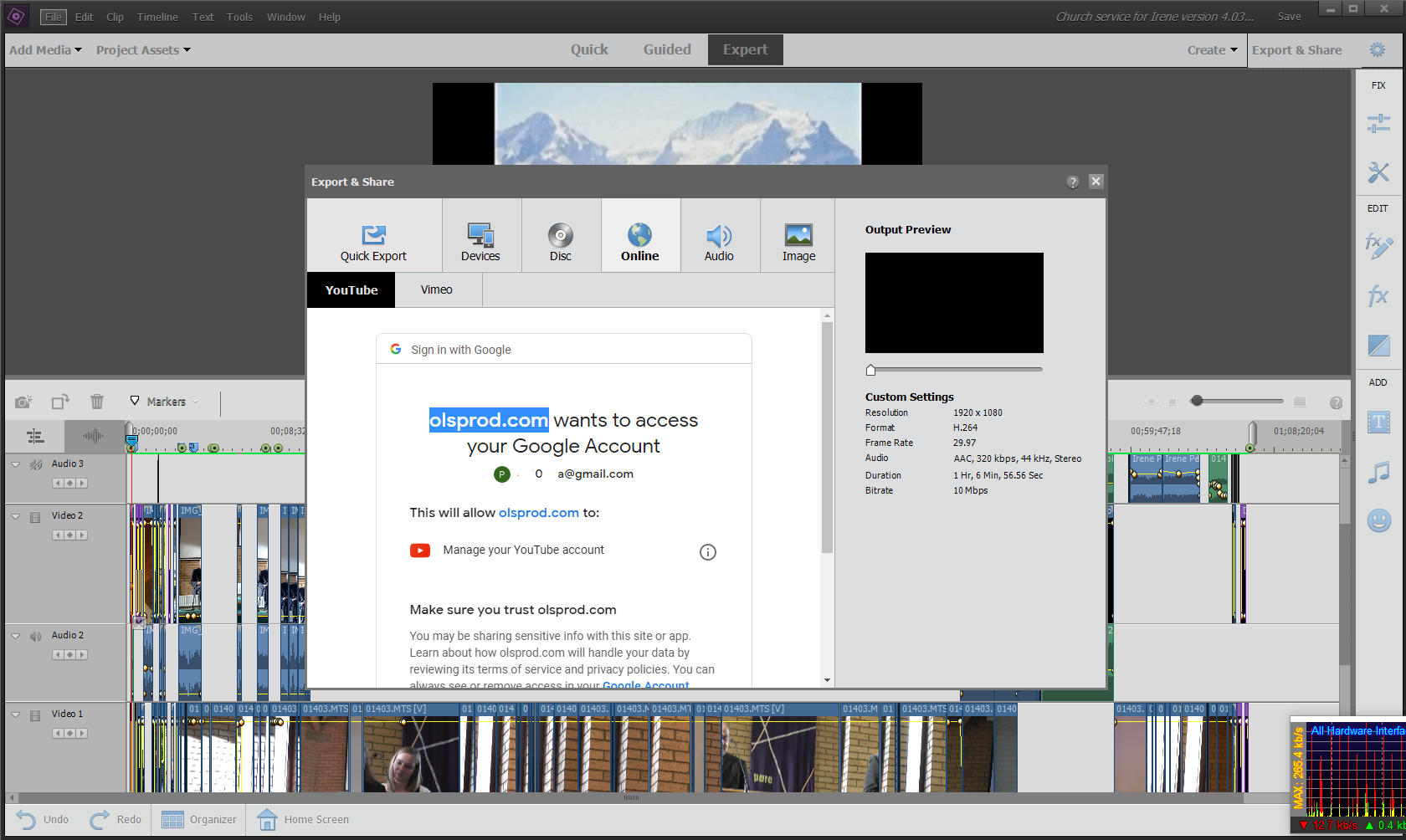
Copy link to clipboard
Copied
I would export to a mp4 and upload manually.
Copy link to clipboard
Copied
Thank you Ann,
I think thats a good response at the moment.
Although for now I shall go down your suggested upload route, it does mean part of buying PrE2019 is not being used because I'm concerned.
Maybe later, we will be given more details what OlsProd.com is all about and what/why Adobe is doing here, especially to put minds at rest issue around data being shared with Adobe or OlsProd.
Thanks again
Pete
Copy link to clipboard
Copied
I have see this too.
This feature also exist in Premiere Pro, never use it, I always upload manually.
I dont like all this auto upload stuff and gathering information.
Copy link to clipboard
Copied
I see entries from Premier Elements 12 in 2015 that ask the same question about olsprod.com. The answers are about the same as in this thread.
Adobe/Premier would need permission to add something to someone's Youtube account. That would be the reason that Premier asks for permission. If you don't go back to Google and delete that permission afterward, it will remain. So, if you ever gave it permission I think you won't see that request again. In the past, when I created a video (rarely), I just exported and uploaded it myself.
I just used the built-in feature in PE2019. The file was created and uploaded to Youtube but I wasn't happy with the quality. Then I chose the Share to Device, HD1080 1920x1080 option and noticed that the specs of the file that it creates is different than the Online Youtube choice. The Youtube choice encodes video at 6Mbps while the HD1080 defaults to 15Mbps. The audio specs are different too. I deleted the first file and uploaded the HD1080 version and I'm happy now.
Finally, I used Google to search for "Google authorized apps" and it directed me to go to my Google Security page. You get to that from myaccount.google.com There the "Photoshop and Adobe Premier Elements Uploader" is listed. It also tells that 10,000-50,000 Google accounts use it and that it gives access to olsprod.com. Since I don't plan to use it again, I chose to Remove Access.
Copy link to clipboard
Copied
The settings voor Youtube and Vimeo are all wrong.
Been complaining about that for some time now.
Best is to make a custom file and upload manually.
Copy link to clipboard
Copied
The lowest level paid account on Vimeo is $84 USD per year. It is called "Vimeo Plus".
One of the benefits is that you can put up the highest quality you shoot and edit. For most consumer cameras it is UHD (sometimes called 4K). Vimeo processes that to usable formats for any screen. You can also allow your viewers the option of downloading the "original" you've put in your account.
If you use the embedded Premiere Elements uploader you don't get to take advantage of all the "Plus" level options. So, as Ann says, it is better to make a custom file, review it and then upload manually with Vimeo's tools.
