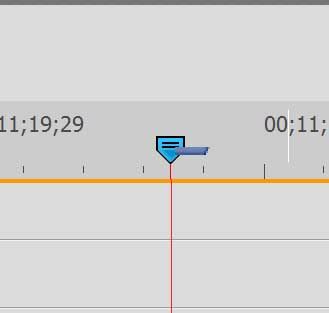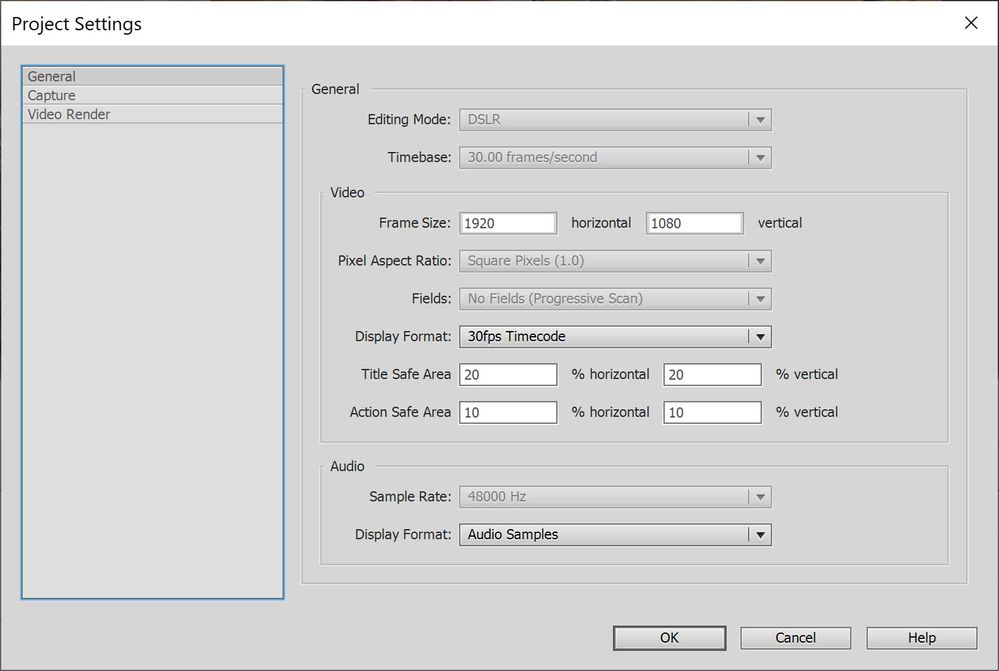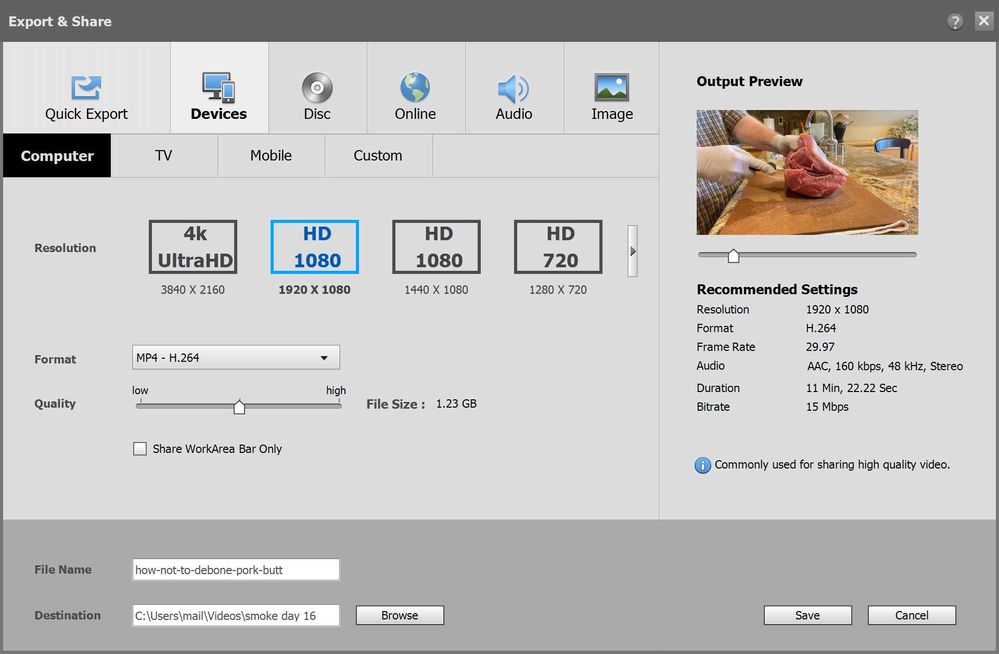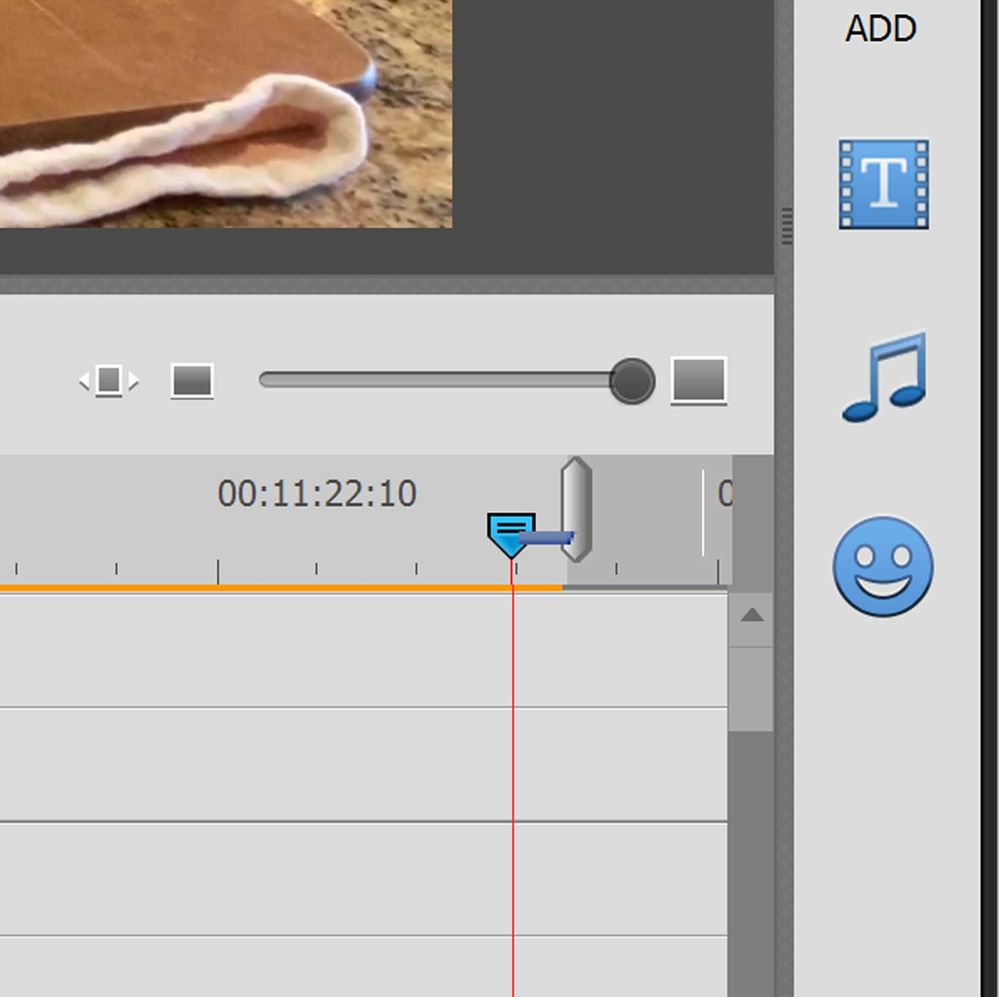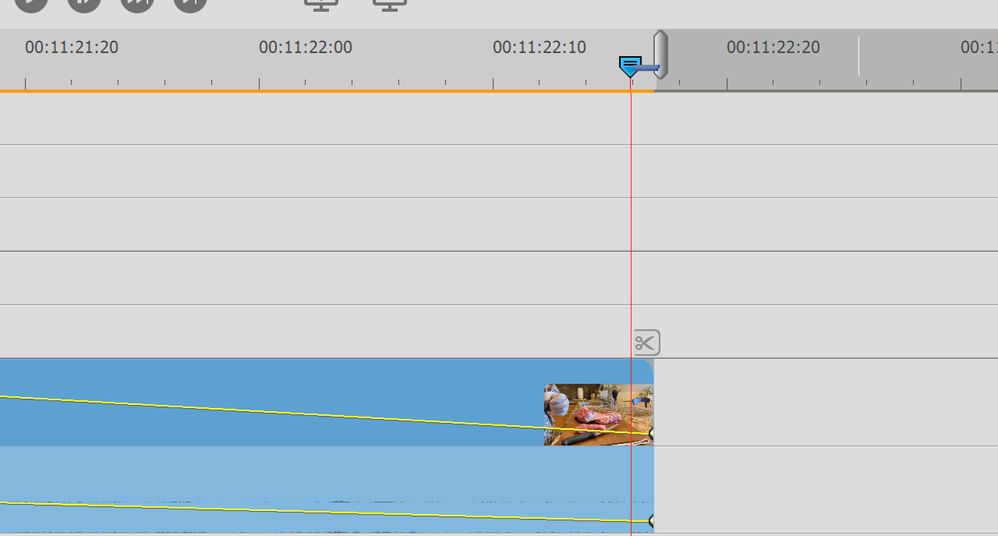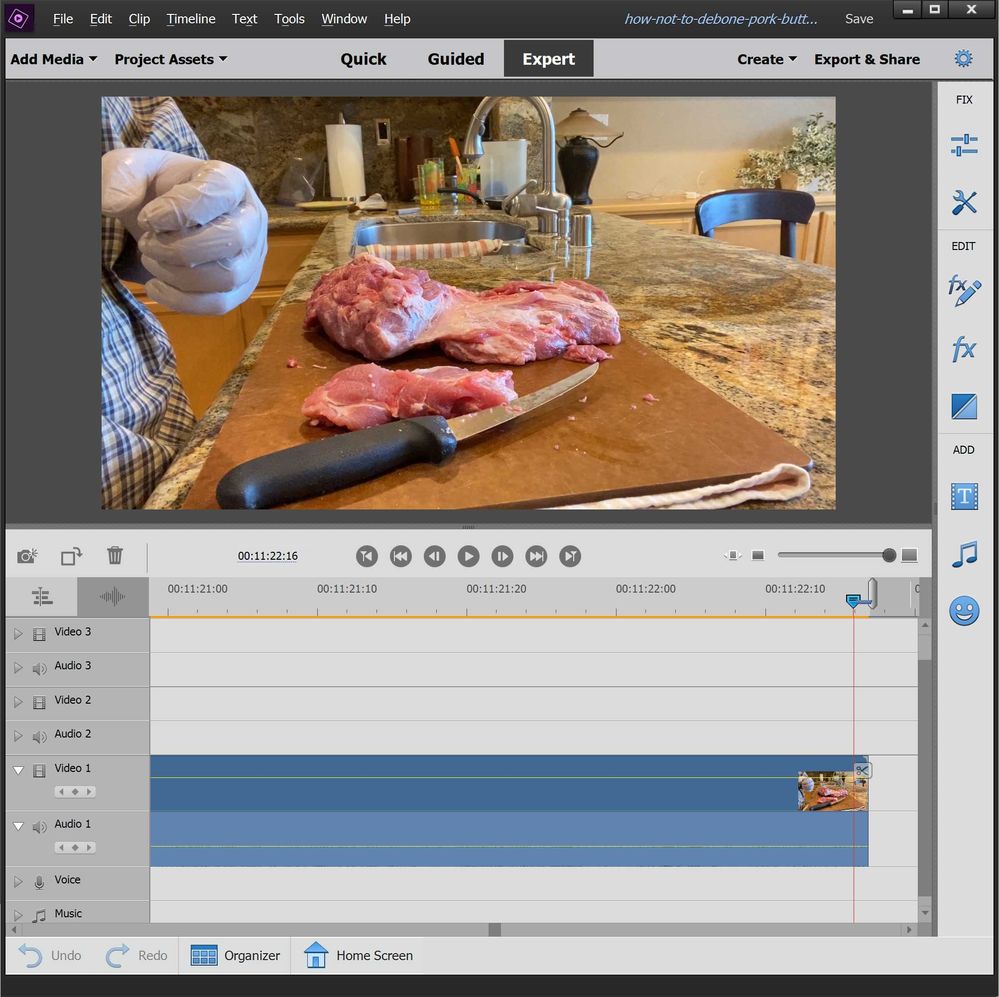Adobe Community
Adobe Community
- Home
- Premiere Elements
- Discussions
- The source video is a .mov file shot with an iPhon...
- The source video is a .mov file shot with an iPhon...
What is this little purple thing?
Copy link to clipboard
Copied
What is the purpose of this little purple mark?
When I export a video, this mark bumps up against the end of the video, preventing the last few frames from being included in the export.
Copy link to clipboard
Copied
I don't think I've seen that before. Can you do a bigger screen shot? I would like to see where the work area bars are. Also, what is the source video, what are the project settings and what are the output settings?
Copy link to clipboard
Copied
The source video is a .mov file shot with an iPhone 11 Pro, 1920x1080, 30fps, 11:22:17 in length.
I don't choose project settings myself, I open Premiere Elements 2020 in Expert mode and use "Add Media" then "Files and Folder" to add the clip as a project asset, then drag it into the timeline. PE adjusts the settings accordingly.
When I export the video, I select the "Devices" tab, the "HD 1080" option, and the default settings for Format and Quality.
To be clear, this is not just an export issue, it also happens when I play the video during editing. The video stops at 11:22:16. The little purple thing bumps up against what I call the "end marker", preventing the last frame from playing. I can grab the blue handle and drag it to the right, across that last frame and off the right end of the video clip. But when played or exported, that little purple thing prevents the display of that last frame.
I should point out that this little purple thing only becomes visible when I'm zoomed way in on the timeline. In this next photo, you can see I'm zoomed in to the max (the zoom slider is all the way to the right).
The only reason this is even an issue is because when I apply an effect like "Fade Out Audio and Video" to the end of the clip, the last frame is not included and you're left with a ghostly, incomplete faded image as the last frame of the video.
The fix has been to manually move the ending fade marker over one frame to the left so the image is completely black before the purple guy bumps up against that last frame.
My guess is that PE is tell me there's something wrong with the last frame so it's stopping at the last full frame. Not sure if that makes sense or is even possible
Here's a full screenshots. Apologies in advance to people that don't eat meat, this is a meat trimming video.