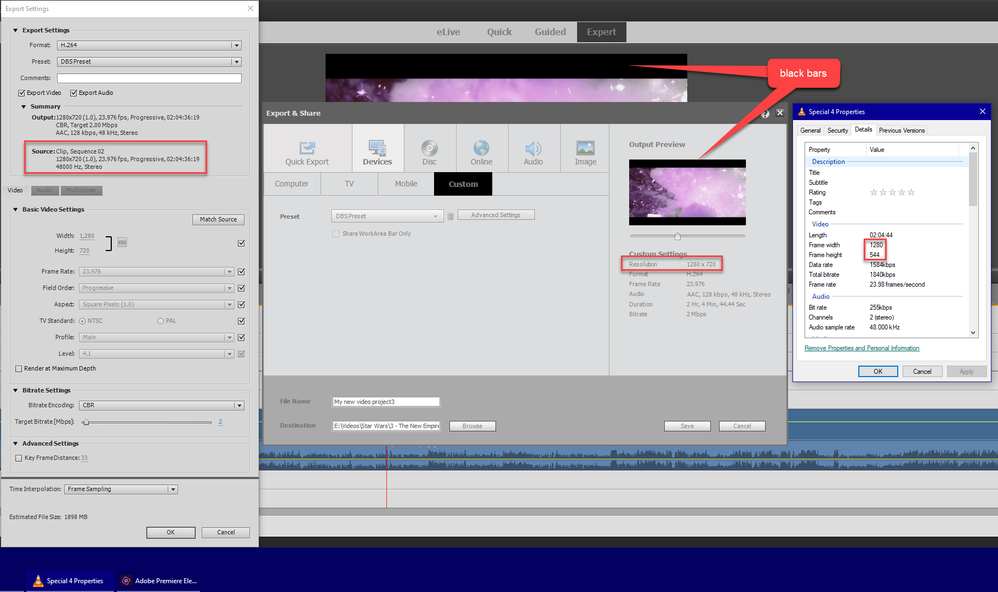Adobe Community
Adobe Community
- Home
- Premiere Elements
- Discussions
- Re: What's the setting to adjust to avoid resoluti...
- Re: What's the setting to adjust to avoid resoluti...
What's the setting to adjust to avoid resolution loss?
Copy link to clipboard
Copied
I'm an amateur video editor, and occasionally when I try to export, I notice that my ouput file has a big ugly black border, essentially making the video smaller. What setting did I miss? I don't want videos to shrink; I want videos to retain their original size.
Copy link to clipboard
Copied
Please post screenshot project settings, export settings and clip info.
Copy link to clipboard
Copied
Is this what you need?
Copy link to clipboard
Copied
Your clips have a different resolution (1280x544) opposite to regular widescreen clips (1280x720).
You can seen that already on the timeline (black bar top and bottom).
I am guessing these clips do not originate from a camera.
You can scale them up or stretch them in the length but then they will appear distorted.
Elements cannot crop on export.
Copy link to clipboard
Copied
Your source and project have different aspect ratios. Premiere Elements uses aspect ratios that fit typical screens.
What do you want to do? Preserve the source and watch it on standard screens? Enlarge the source so that it fills the source and chops of the the ends?
Why is your output bitrate so low?
Copy link to clipboard
Copied
OK, this is how the source video looks:
And this is how it comes out after editing and exporting:
All I'm trying to do is keep it from shrinking. But like I said, I'm an amateur. I barely know what I'm doing. I just want to know what setting to adjust.
Also, what does bitrate affect?
Copy link to clipboard
Copied
"All I'm trying to do is keep it from shrinking. ..... I just want to know what setting to adjust."
With the different resolutions or "aspect ratios", perfection is not possible. You are putting a "round peg into a square hole".
What other output choices have you tried? Your screen shot suggests you went straight to the "Advanced" mode. Have you tried "Quick Export" or the buttons under the "Computer" tab. Have you tried the "Scale" adjustments as Ann suggested?
"...what does bitrate affect?" Picture quality. It is the "bits" of image information being put into the output.
Copy link to clipboard
Copied
I have created video exports that did not have this lessening of video size before. No settings were changed in between then and now.
I can see that I can click on the actual preview and manually change the size, but filling out the black space crops the size. That makes me think I'm choosing the wrong project settings to start out with.
Copy link to clipboard
Copied
No you are not choosing the wrong project size. Your souce video is not true 16:9 widescreen It reads 1280x544 instead of 1280x720 (see my screenshot).
Where does this file come from.