 Adobe Community
Adobe Community
- Home
- Premiere Elements
- Discussions
- Re: I'm using Premiere elements again, but this ti...
- Re: I'm using Premiere elements again, but this ti...
When I click "get media" I get a message that there such a file already in use.
Copy link to clipboard
Copied
I'm using Premiere elements again, but this time I cannot get the video clips to go into the time line or project assets. When I click "get media" I get a message that there such a file already in use. Everything is grayed out and I can't change the fine destination. Thank you. Roy
[Moved from the non-technical Lounge Forum to the Program forum... Mod]
[Here is the list of all Adobe forums... https://forums.adobe.com/welcome]
[title edit by mod]
Copy link to clipboard
Copied
Roy,
This sounds frustrating! Your brief description does not leave much to guess on. I would be happy to try to work through this step by step.
First, what version of Premiere Elements and what computer system are you using? What is the source of the video clips and where are they located in your computer.
What happens if you reboot the computer, open Premiere Elements and exercise the Add Media routine.
Bill
Copy link to clipboard
Copied
Did you determine a solution? I have the same problem.
Copy link to clipboard
Copied
This is an old topic and the originator never replied.
If you can give some detail, I'll try to work it out.
If you close your current project and start a new one, do you see the same thing? Is it possible that the target media is open and being used by another application?
Copy link to clipboard
Copied
No videos are viewable on premiere. they are directly off an iPhone 7 MOV files and work perfectly on other video viewing software.
Copy link to clipboard
Copied
How are you getting the video from your phone to your computer? If you use Premiere Elements' Video Importer to get your videos, you have the option of the program providing a custom name for your video files.
If you go with the default name for the file provided by your phone, it may be a name that's already in use on another video file, which can confuse the program. Try renaming your video files and see if that makes a difference.
Also, you don't say what operating system you're using but that can be a HUUUUUUGE factor! There's a world of difference between how this program performs on Windows and Mac OS and even a significant difference on editing on Mac OSX and its new OS series.
It also makes a significant difference which version of the program you're using, and that likewise isn't mentioned in your post.
And, if you are on a Windows machine, I highly recommend you install Quicktime 7, which provides important components you'll need to edit a number of MOV codecs.
Copy link to clipboard
Copied
Adobe Premiere Elements 16.
Quicktime is not supported by Apple since April 2016.
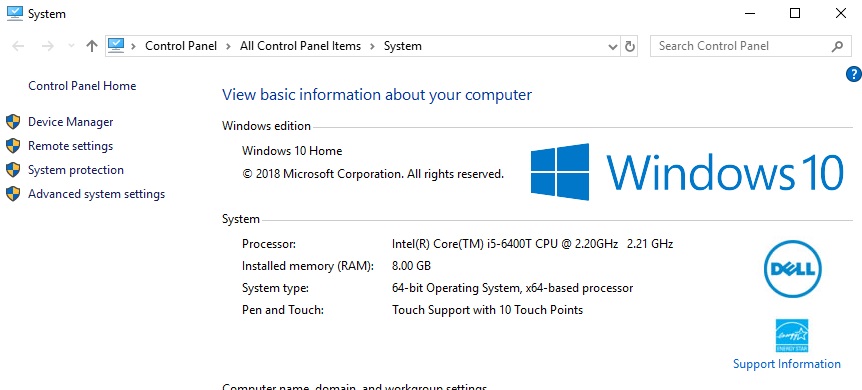
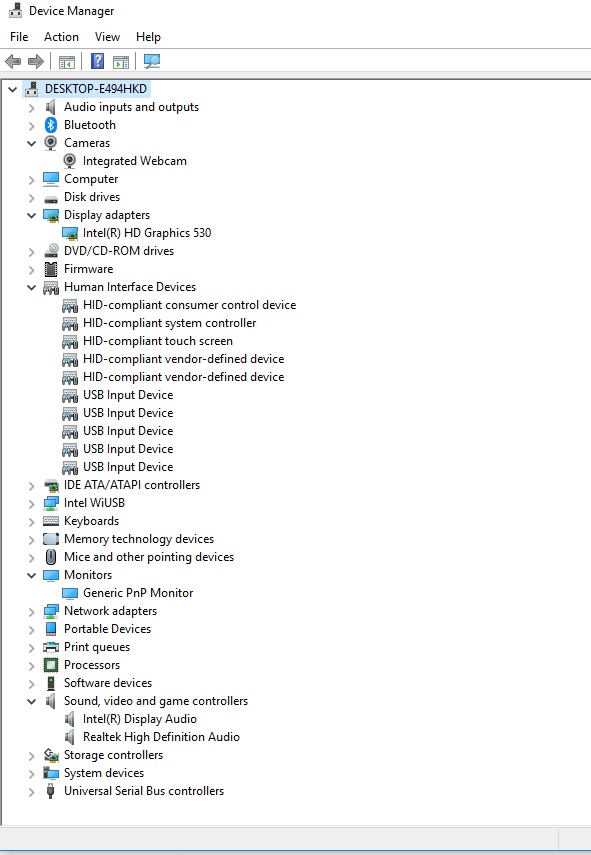
Copy link to clipboard
Copied
The components that install with Quicktime may be of value when editing MOV files.
True, Quicktime for Windows has been essentially discontinued. And, for security's sake, you may want to disable the player by changing QuicktimePlayer.exe to QuicktimePlayer.old. But those components that install with it can still provide support for video editing programs on Windows.
Copy link to clipboard
Copied
did not work. Thanks though.
Copy link to clipboard
Copied
Renaming the files didn't work?
Copy link to clipboard
Copied
i copied directly from iPhone. I refuse to do more than that. Otherwise the software is too ridiculous to use.
Copy link to clipboard
Copied
I guess it's your choice how you choose to use the software. Sorry we can't offer anything beyond what we've suggested.
Copy link to clipboard
Copied
Thanks for the help. I do appreciate the help. If Adobe tech support doesn't have a quick fix, then they get it back.
Copy link to clipboard
Copied
Try this solution:
1. Make sure all of your other programs are stopped and disconnect your mobile media device. (If you're using BlueTooth, either turn off the BT or just turn off the device.
2. Once everything is turned off, re-start your computer.
3. Open PRE and ONLY PRE.
4. Be sure all of the assets in the Project Assets window are in the same relative position to PRE as when you first uploaded the file to the Project Assets window. (You really don't upload it; just a reference to it and so all assets' positions must be the same when added to the Project Assets box.)
5. Try it again. If you have the same problem, then create a new Project File and add the video to the Project Assets window and give it another try.
If that doesn't work, not sure what it is.
