 Adobe Community
Adobe Community
- Home
- Premiere Elements
- Discussions
- Re: When importing, only one audio track(audio cha...
- Re: When importing, only one audio track(audio cha...
When importing, only one audio track(audio channel) is displayed. Video with two audio tracks(audio channels).
Copy link to clipboard
Copied
When importing, only one audio track is displayed. Video with two audio tracks. Two audio channels in the video. When importing, only one is displayed. How to import a second audio channel from video?
Copy link to clipboard
Copied
Dont think Elements supports dual mono tracks.
What camera is used?
Copy link to clipboard
Copied
If it helps, Elements has an Audio Effect to copy and paste from one track to the other.
Copy link to clipboard
Copied
Please tell me how to pull out the second audio track from the video. Which goes through another channel.
Copy link to clipboard
Copied
Maybe you can extract the audio with Audacity not sure.
Copy link to clipboard
Copied
It turns out in the premiere elements you can not switch audio channels? Maybe in an audition this is possible?
Copy link to clipboard
Copied
I dont know if you can swap the audio channels but you sure could export the one track.
Do a search on Youtube.
Copy link to clipboard
Copied
Premiere Elements will export the audio alone. Then after "fixing" it you can put it back into the project.
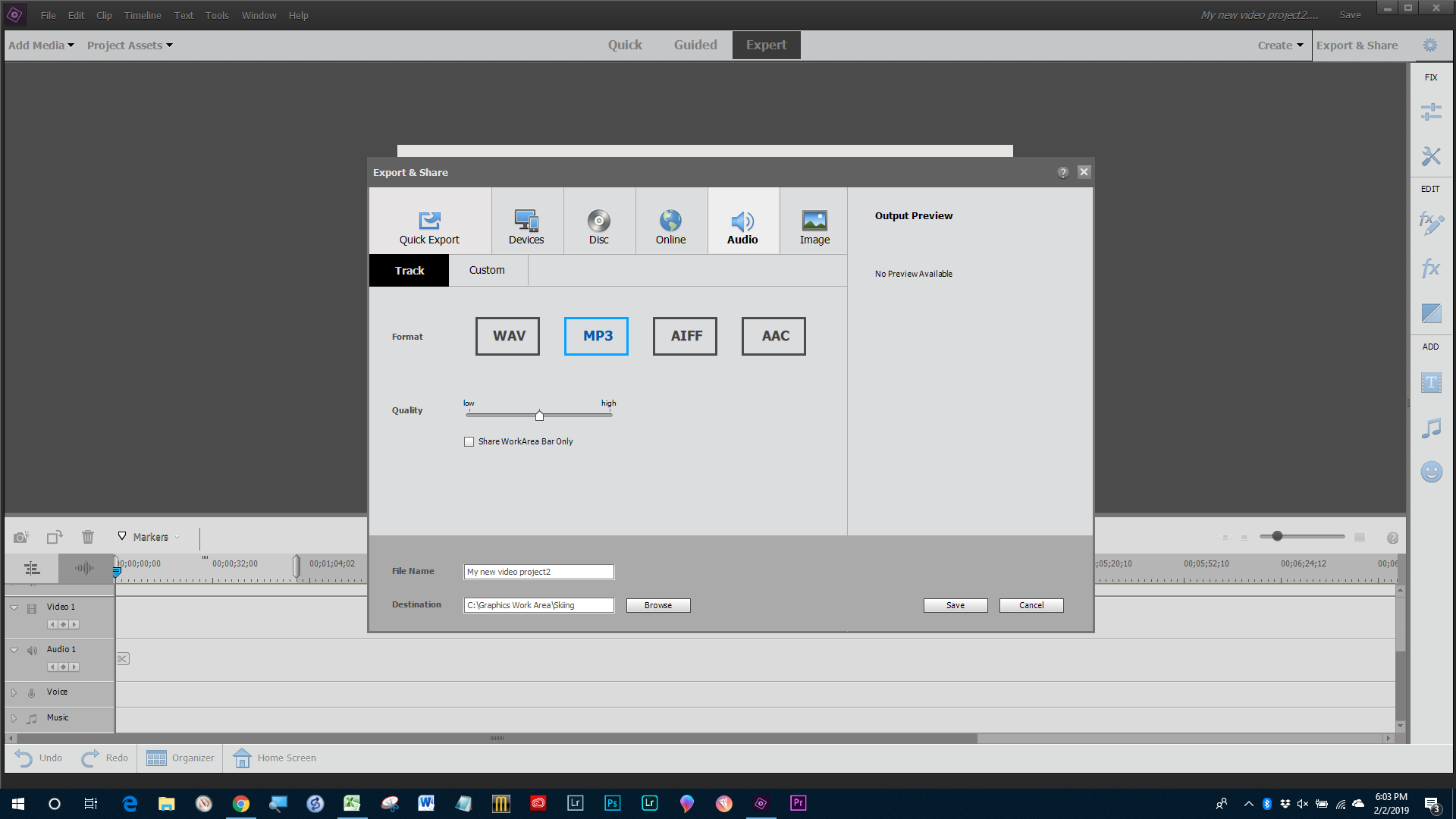
Copy link to clipboard
Copied
OP wants the track that is not showing up in Elements.....
Copy link to clipboard
Copied
I can't figure out what the OP wants. Is it one missing track of a video camera recording in stereo? Is it an additional audio track from an external recorder? Is it dual mono from two sources? Is it mono and needs to be duplicated to both channels in editing?
Or is it just the view?

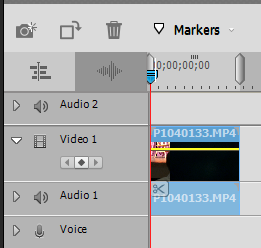
Copy link to clipboard
Copied
No its dual mono (two separate mono tracks) that is not the same as two channels (left and right) in a stereo file.
Copy link to clipboard
Copied
I mean sound tracks:
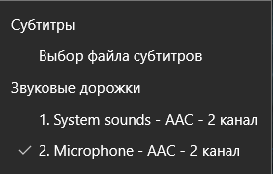
When importing appears only 1 audio track - system sound. How to switch to 2 - microphone?
Video with two audio tracks, microphone and sound. When dragging a video into a project, only one track appears with audio, without a microphone.