 Adobe Community
Adobe Community
- Home
- Premiere Elements
- Discussions
- Will Not Start Because Of Bad Image Error
- Will Not Start Because Of Bad Image Error
Will Not Start Because Of Bad Image Error
Copy link to clipboard
Copied
Last year I bought a computer with Adobe Premiere Elements 14 and Photoshop already installed. I use these weekly but today I kept getting an error popping up when I try use the Premiere Elements. The Photoshop has no problem. The message that pops up is:
C:\ProgramFiles\Adobe/AdobePremiereElements14/SCQuick.sc is either not designed to run on Windows or it contains an error. Try installing the program again using the original installation media or contact your system administrator or the software vendor for support. Error status 0xc0000020.
I have been trying all day and am frustrated. I would appreciate some help. Thank you.
Copy link to clipboard
Copied
I have exactly the same error message just suddenly preventing premiere elements 14 from opening. I have been running the programme without problems for 15 months up until yesterday. What could have happened overnight??? Can anyone help? thanks
Copy link to clipboard
Copied
You don't say what operating system you're using, but that could be important. Especially if it's something other than Windows 10 64-bit.
I'm having no problems opening and running Premiere Elements 14 on my Windows 10 computer.
Copy link to clipboard
Copied
I have Windows 10. I have had this computer for a year and have been consistently using Premiere. It was working beginning of the week and suddenly not yesterday.
Copy link to clipboard
Copied
Same.
Copy link to clipboard
Copied
I am running Windows 10 64-bit Operating system, x64-based processor I have been using Lightroom 6, Photoshop Elements 14 and Premiere Elements 14 for the last 15 months or so without issues. Both Lightroom and Photoshop Elements still open ok. I had just worked for weeks on a project that had not thrown up any error messages when saving. Yesterday, Thurs 31 Aug, Premiere Elements would not open at all and gave the message described. I was interested to see other people having the same issue around the same time so am wondering if it is a Windows 10 problem possibly after updates have been installed in the background. I am based in the UK. Any help or advice would be much appreciated. Thanks
Copy link to clipboard
Copied
Following the advice on the thread of this issue, I re-installed PE14, (very tedious!) and found all to be ok and nothing lost. I continued working on my project yesterday. HOWEVER, when I tried to close the program down, it crashed with an 'has encountered unexpected error and needs to close' message and when I tried to re-open Premiere Elements, I've got the same messages as before and it cannot open....
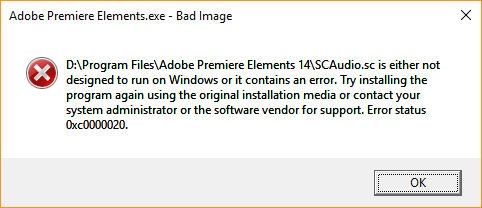
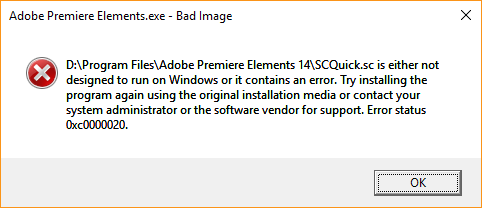
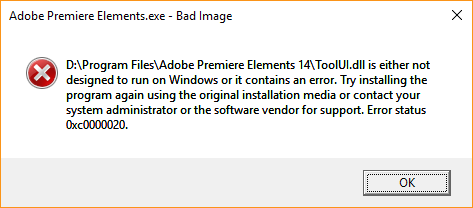
Is Windows doing something in the background to cause this? I am reluctant to un-install and re-install again unless I know the cause. Can you help please? thanks
Copy link to clipboard
Copied
Although no response from forum or Adobe, I am adding a final comment that may be pertinent. After re-installing four times, PRE14 is now working and even does so after shutting down and re-starting. There was another Security update for Windows and one for Flashplayer updated on my system yesterday.... I suspect one or both of these have something to do with the remedy. I won't hold my breath!
Copy link to clipboard
Copied
I have uninstalled and reinstalled so many times and I still get this error. Do we actually know how to fix the issue?
Copy link to clipboard
Copied
No one has responded to my initial question and there is now no official support for PRE14 from Adobe. So I was on the point of giving up. It was just when I noticed more 'Security updates' that I tried one more time. I am not technical enough to explain what has gone on. Can only suggest that after un-installing you re-start the system before installing again. This seemed to have an effect in my case.
Copy link to clipboard
Copied
It sounds like it may need a re-install. Totally remove the current PRE and re-install to correct a bad image.
Copy link to clipboard
Copied
@williebegoode HOW? (do I re-install it) I had this same problem with Premiere Pro CC 2018, and I pressed uninstall in creative cloud, then re-installed it. Still having the problem.
Copy link to clipboard
Copied
I too have just encountered this (or at least, something very similar). After happily using PSE 13 on windows 10 recently, it suddenly wouldn't start this morning. The editor is fine but the organiser won't start. After poking around I found that one of the files SSLEAY32.dll was zero sized and prevented the organizer from starting.
As the windows error message suggested I simply uninstalled and reinstalled and now it's all working again. I didn't lose any pictures or other settings so it wasn't too painful, but you do have to find that DVD that you haven't used for a couple of years. Not ideal.
Copy link to clipboard
Copied
I just got this error message that seems related.
Can anyone assist?
Thanks.
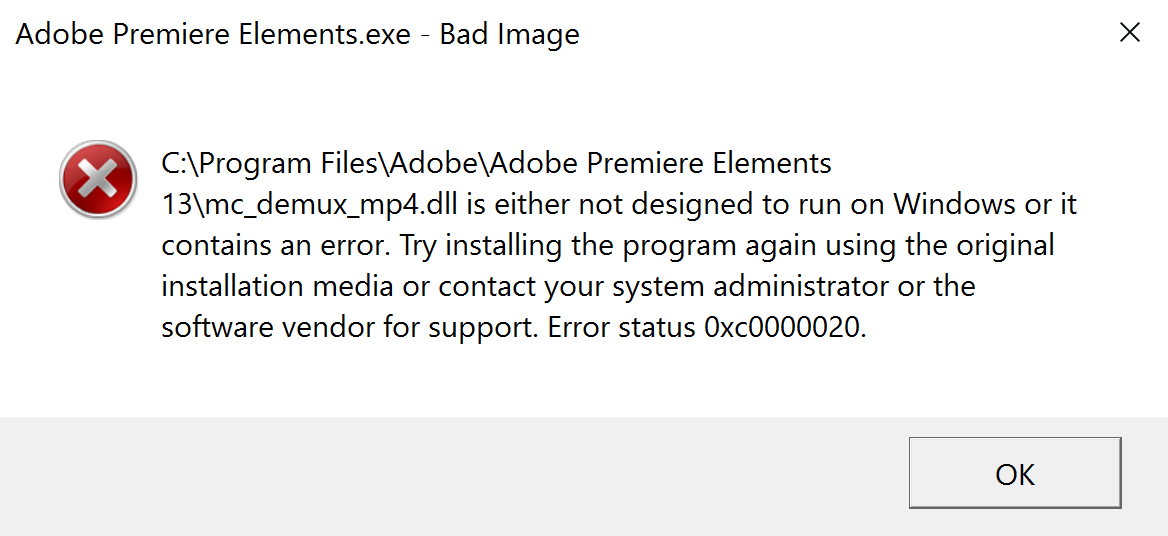
Copy link to clipboard
Copied
I had the same error, and this video was able to solve my issue perfectly! The video says it's for Photoshop
Elements, but it worked for me and Premiere:
How to fix MSVCP120 dll Error in Photoshop Elements 14 - YouTube
