 Adobe Community
Adobe Community
Windows DVD Player error
Copy link to clipboard
Copied
Hello
I have imported a MP4 file into Premiere Elements 11 and then selected 'Disk'. I then chose 'Folder' (4.7Gb) to burn it to a blank DVD. One of the files created was VIDEO_TS.
In ImgBurn, I then burnt VIDEO_TS to a blank disk and ImgBurn tells me 'Operation Successful'. When I then remove the disk from the drive and then reinsert it, the movie attempts to load automatically - which is what I want - but Windows DVD Player gives me the following: 'Error: Unsupported video type or invalid file path'.
On the other hand, it does play with VLC. What could be going wrong here, please, with Windows DVD Player?
The DVD will be used with a TV DVD Player - but will it work if it won't work in Windows DVD Player (I haven't got a TV DVD Player here to test it).
I am on Windows 10.
Thanks!
Copy link to clipboard
Copied
Have you tried to play it on your TV DVD player yet?
You say you burned the VIDEO_TS folder to a disc using ImgBurn. If you browse rather than play the disc and look inside the VIDEO_TS folder, do you see files? What are those files?
BTW, where did you get the Windows DVD Player program? It's not part of the standard Windows 10 installation. Was it a download from the Windows Store?
I would put much more stock in VLC Media Player than any Windows program. But, once I read the answers to my questions, I'll have a better idea where the weak link is.
Copy link to clipboard
Copied
Hello Steve
These are the files I can see:
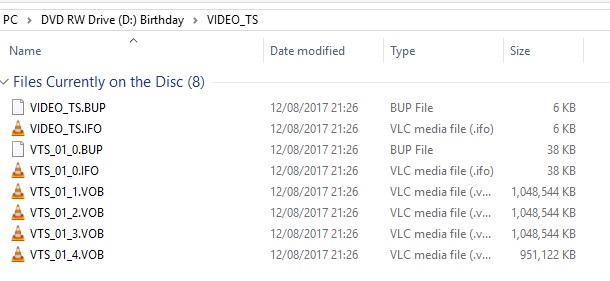
I haven't tried it yet on a TV DVD Player - I have to go elsewhere to try it out.
No, I haven't downloaded the Windows DVD Player on Win 10 from anywhere. It is just what comes up on my desktop when I insert the DVD (I was expecting Windows Media Player). Microsoft installed a big 2 hr update recently, so it may be part of that? If so, I could try uninstalling that update - it was sometime in late July and seemed to go on forever downloading it.
Thanks again.
Steve
Copy link to clipboard
Copied
FWIW, Windows DVD Player gets terrible reviews in the Windows Store. And it costs $19, so however it showed up on your computer, it wasn't worth it.
As I said, I'd put my trust in the VLC's Media Player.
That said, your disc's files appear to be in order. I'd try it out in a DVD player/TV.
Copy link to clipboard
Copied
Hello Steve
Thanks again.
I haven't downloaded it - maybe part of an update?
Yes, I will use VLC from now on.
I will try it on a TV DVD Player in the next day or so.
Steve
