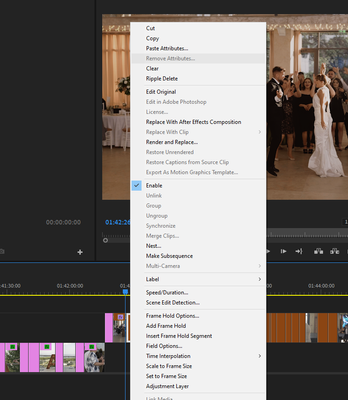Adobe Community
Adobe Community
- Home
- Premiere Pro (Beta)
- Discussions
- copy / paste attributes are disable
- copy / paste attributes are disable
copy / paste attributes are disable
Copy link to clipboard
Copied
copy / paste attributes are disabled, I noticed this problem in buil 50 as well.
Copy link to clipboard
Copied
Works fine on windows.
Try trashing prefs.
Copy link to clipboard
Copied
I reset the preferences but still "Remove attributes" is disabled 😞
Copy link to clipboard
Copied
I find remove attributes is disabled when the video is unlinked from the audio, if linked all seems fine.
Copy link to clipboard
Copied
I find remove attributes is disabled when the video is unlinked from the audio, if linked all seems fine.
By @Richard M Knight
Should not make any difference.
Guessing user error.
Cannot see timeline or ECP properly.
Copy link to clipboard
Copied
Yes I noticed this, it actually only works for audio tracks, it also works if you select audio clips and video clips, even if they are not linked
Copy link to clipboard
Copied
for what it's worth, I've noticed the same issue (heavy prpro user for 15 years)
Copy link to clipboard
Copied
@Ovidiu Bob Are you still seeing this happen even in the lastest builds? If so could you share exactly the steps you are taking to hit the issue? Thank you.
Copy link to clipboard
Copied
when I select only the video Remove Attributs is disabled
[image: image.png]
along with an audio clip goes 😉
[image: image.png]
Copy link to clipboard
Copied
Copy link to clipboard
Copied
@Ovidiu Bob Thank you, I'm able to reproduce the issue now and we'll get that fixed.
Copy link to clipboard
Copied
Copy link to clipboard
Copied
This issue has been fixed in the latest Premiere Pro Beta. Please make sure to use v22.1 build 104 or later. Thank you! @Ovidiu Bob