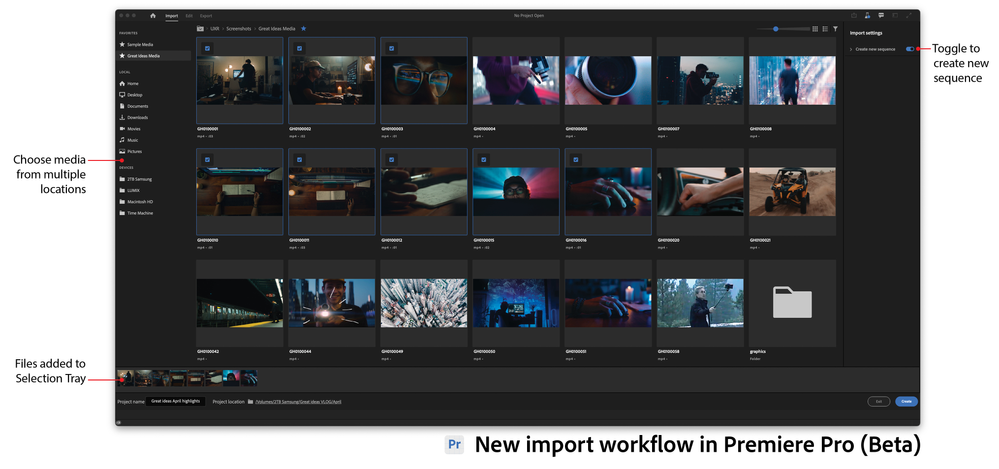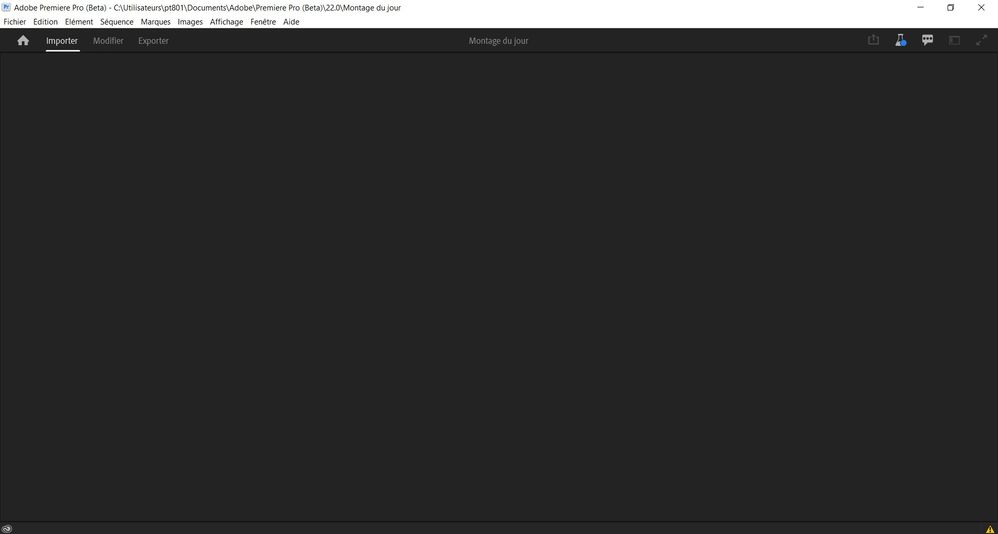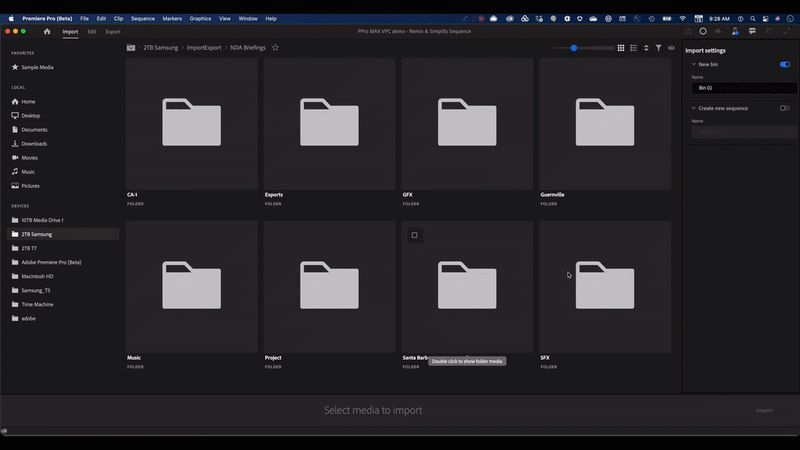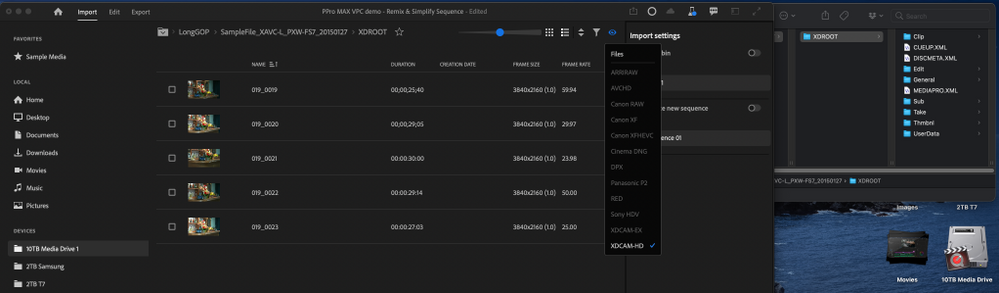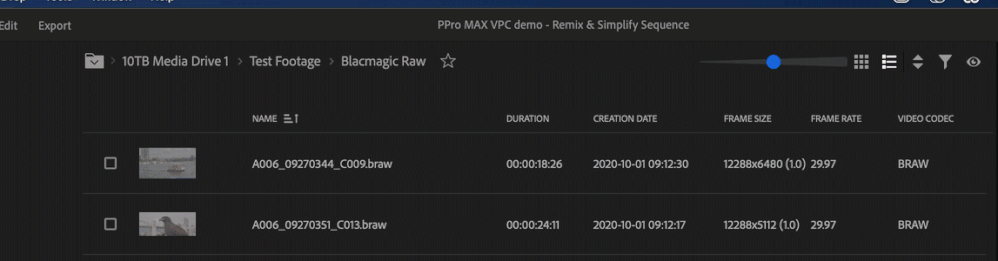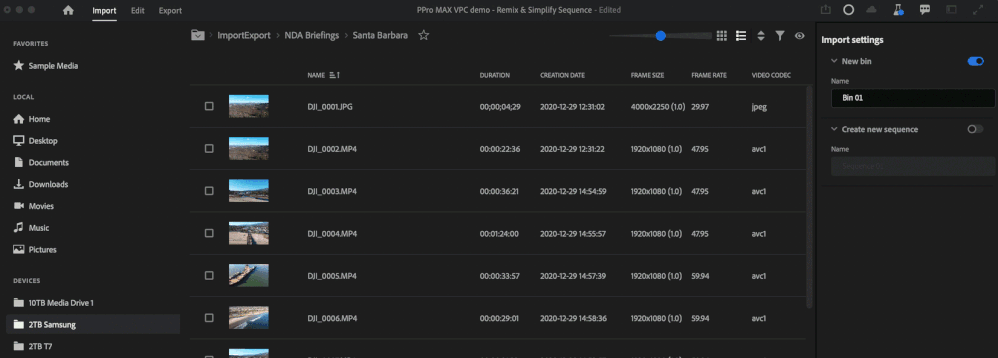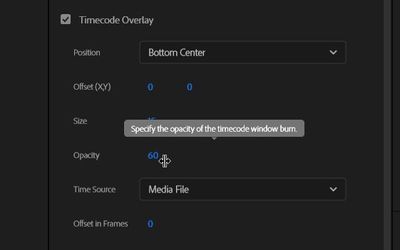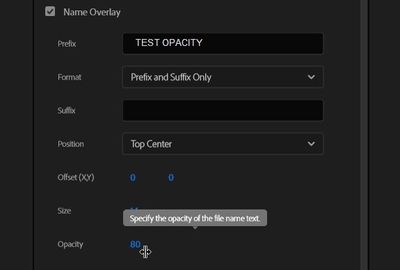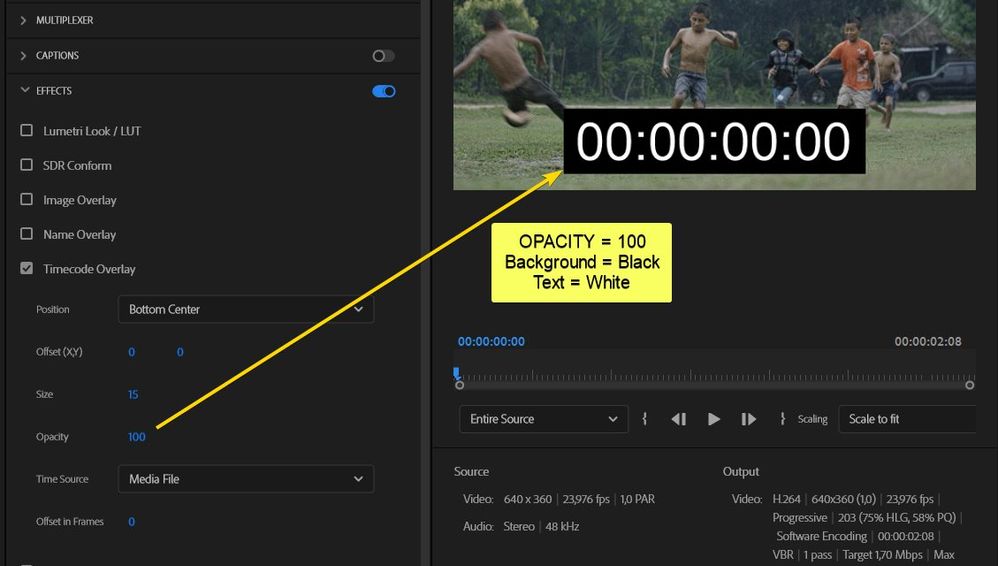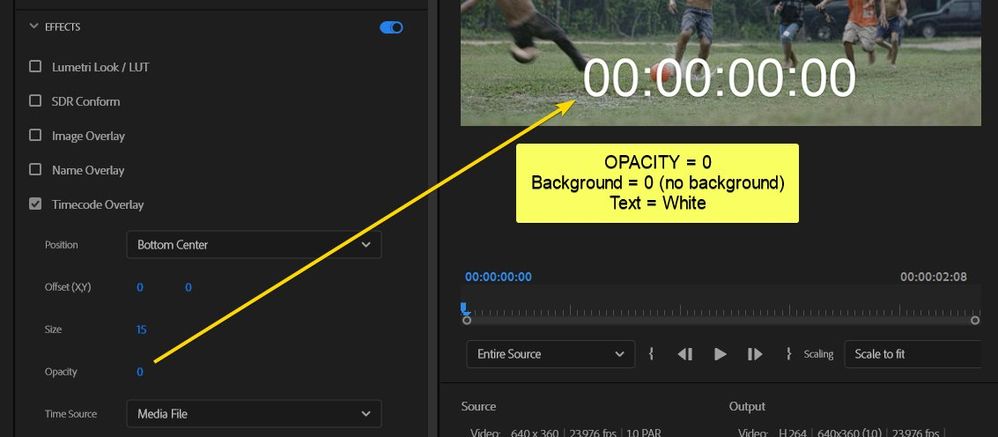Adobe Community
Adobe Community
- Home
- Premiere Pro (Beta)
- Discussions
- [Now released] New import workflow
- [Now released] New import workflow
[Now released] New import workflow
Copy link to clipboard
Copied
This feature has been released. Questions or comments about it should be posted to the main Premiere Pro forum: https://community.adobe.com/t5/premiere-pro/ct-p/ct-premiere-pro.
----------
The new import experience in Premiere Pro (Beta) is more visual and focused on your media rather than your project settings. You can now visit multiple locations and select media from them. The workflow can be customized to your needs, but the overriding objective is to help you get your media onto the timeline faster.
We will be adding more functionality throughout the public beta so check back often to see the progress. These are some of the things we are working on. What’s on your list?
- Import to folder (bin)
- Copy media on import – like from removable media
- A more feature rich player to preview clips
- Ability to select in and out points while importing
The media you are seeing at first is the sample media that ships with every install of Premiere Pro. It’s used in the getting started tutorials. We will be refreshing this media too.
If you want to create an empty project and bring media in after the fact, that’s fine. Simply don’t select any clips in the import step. Then you can continue to bring clips in through the finder or with the media browser.
More detailed info on the workflows: New import & export in Premiere Pro (Beta)
FAQ: FAQ | New import and export in Premiere Pro (Beta)
We want to know what you think about the new Import workflow. Please join the conversation below.
Copy link to clipboard
Copied
Another idea for the import workflow :
1) In the modify tab / project panel, I create several subclips from a video.
2) for each subclip in project panel I check a box in order that the subclip be placed inside the import workflow (import tab), in order I can re-use it for another project
Copy link to clipboard
Copied
I am guessing that the new import tab does not have the functionality to copy/move my media from a field card to a hard drive yet... as I can't find that. I will say, I was not liking this on the first iterration of it, but since you've added support for card-based cameras like Panasonic P2 it is growing on me.
When you add the copy media, can someone PLEASE figure out why ever since about 2015 or so anytime you try to copy media from P2 cards across to another drive Adobe strips out the user-generated Clip name and replaces it with the random Panasonic .mxf file name? It is really quite annoying.
If I copy the card across via windows and import without "ingest" checked the data stays in tact... if I use the ingest feature every version to date screws up that field. I've spent more hours with support/ other experts than I care to admit and no one knows why it does that.
Copy link to clipboard
Copied
Hello,
I am on windows 10 with PP Beta 22.1.0.23.
In the import workflow, I select 3 thumbnails by clicking on the image of each thumbnail : sometimes it checks the thumbnail and sometimes not (no "check" symbol at the top of the thumbnail).
PS : I have trashed preferences but with no effect on this problem.
Copy link to clipboard
Copied
Can you send a screen grab please
Copy link to clipboard
Copied
About my problem of thumbnail not checked, I have noticed that I am obliged to re-select the same unchecked thumbnail in order to have it checked. And I have tried to trash preference but with no effect.
After this problem : another problem : now the import worflow is completely black :
Copy link to clipboard
Copied
Sorry can't help with this problem.
Copy link to clipboard
Copied
Hello Pierre,
Are you still experiencing issues? We have been making continued changes to selection in Import Mode. Are you testing with the most recent builds?
Please lmk if you are still experiencing problems.
Wes
Copy link to clipboard
Copied
Hello Wes,
I am with PP Beta 22.1.0.86.
About my problem of selection of several thumbnails, it seem to be solved (all thumbnails are checked).
But, I have always this problem : after selecting by example 3 thumbnails, I close PP Beta, and when I open it and click on "import tab", the import tab is black (no thumbnails).
Copy link to clipboard
Copied
We recently made some additions to the Import workflow. Please try the new functionality and let us know what’s working and what’s not. We’d appreciate any stress testing you can do. Try to import lots of media.
Folder Import
You can now import an entire folder of media. Right now, we do not replicate the folder structure on disk as bins in the project. That functionality still does work when dragging from the finder/explorer or when choosing File > Import from an open project.
File-structure camera card support
Import mode now supports file-structure based media such as P2, AVCHD and XDCAM. Import mode can parse the file directory and just present the clips while avoiding all the extraneous files. The correct provider will be automatically selected. The eyeball icon can be used to check which provider has been selected and switch to the File view to just see what’s on disk without any special parsing.
3rd party formats
We also now correctly identify 3rd party plugins that extend Premiere Pro’s format support. The most notable example is BRAW. You can download the BRAW plugin from the BMD support site. Autokroma also has a plugin that provides support for BRAW.
Marquee range selection
You can now simply drag a rectangle around a group of clips in import mode to add them to the selection for import. Dragging down to the bottom of the window will auto scroll the window down.
Keyboard navigation and selection
You can now use the arrow keys on the keyboard to move focus from clip to clip. Press the spacebar to select and deselect the current clip in focus.
Sort by Name and Date
You can now sort the view by name or by date created in both icon and list view. In list view you can click on the column headers to sort ascending or descending. The sort button can be used to choose the sorting in both list and icon view.
Copy link to clipboard
Copied
I sure will have a look at this and see how this has developed.
see that views in Columns is still not an option. Just Grid and List views. (Mentioned much earlier in this thread)
Tried to open PP Beta and just crashed.
Big Sur 11.6, MBP 2019.
Copy link to clipboard
Copied
@LabspaceCBR That's not what we want to hear - sorry that happened. If you can get it launched, please let us know what build number you are running. When did you update the beta last?
Copy link to clipboard
Copied
I think this morning or yesterday.. It opened now
Copy link to clipboard
Copied
No need to apologise.. My mac may be playing up..
Copy link to clipboard
Copied
How do I deselect a bunch of clips in one go?
Copy link to clipboard
Copied
Hi Ann,
Import mode was designed with simple additive selection functionality. For this, no modifiers are required nor supported.
The easiest way to deselect a range (or all) clips is to do this in the Selection Tray. You can shift click to select a range of clips. You can also right click to see additional options such as clear all.
LMK if you have further questions,
Wes
Copy link to clipboard
Copied
Maybe I have a poor workflow but my import process is almost always just dragging my footage from the appropriate system folder in my project template and dropping into the appropriate bin in my pre-organized premiere project. I make proxies separately if I need to, I never us premiere as an import tool on set.
my ideal import "panel" would just be an option to select a "watch folder" and have any footage files I drop in that folder show up in the appropriate bin in the project panel.
Copy link to clipboard
Copied
Yes this is also our workflow and why this whole thing is a bit frustrating. Sure the interface is nicer, but really the only thing my group desperately needs is the ability to set 'watch folders' and update our bins when we add something to the folder on the system. I'm already having to do the same import task a hundred times over as my graphics person trickles assets at me and all this development just feels like looking for ways to add even more clicks but under a prettier interface.
Copy link to clipboard
Copied
FWIW, Knights of the Editing Table have created a plugin that does this. I haven't had the time to try to teach my team to use it plus I'm not sure if I fully trust it right now; but that functionality is theoretically there now.
Copy link to clipboard
Copied
Thanks. I've seen this already (we do use their plugin to keep the same export folder per project when you change projects, another thing Adobe should do). But in our case our accounting department won’t justify buying anymore plugins this year at all (every single expense for us must be billed to a client and our sales people won’t add stuff like this into a bid). So it’s just maddening to tell employees to spend their own money to add basic functionality to a product we’re paying a ton for already.
Copy link to clipboard
Copied
Hi, awesome work from the team so far.
One thing I'd like to request is the ability to keep the subfolder architecture when importing a folder.
When importing a folder via drag and drop, the subfolder are kept, but when importing using the new import page, every clip are imported at the root of the project, which isn't very convenient.
Keep up the good work !
Copy link to clipboard
Copied
Hi all,
I like how Adobe is trying to simplify the import/export workflow, I just feel like the media thumbnails feel like they are "in my face" when looking at them on import. Also, I would love to have the ability to organize my files into more than one bin. Usually, when I am organizing footage from a card, I have interviews and broll on the same camera card, I would like to batch import to different bins with the different media I have on import.
I would also like to have more options than just a small line to show the media content along the bottom of the screen. Something like an adjustable screen between the media I am selecting and the media I am about to import, or already imported would be a nice addition.
Thanks for hearing my feedback.
Jon
Copy link to clipboard
Copied
Hi, Adobe and Premiere users! 🙂
I'd like to hear what you think of it.
Opacity only works on the background. It would be interesting for Opacity to work for text too. Or make two types of Opacity - for text and background.
Please make such an opportunity. This will greatly help in creating copies with watermarks.
Copy link to clipboard
Copied
Not sure why you're saying that Opacity only works on the background. I can totally change the Opacity of text layers etc.
Please elaborate.
Copy link to clipboard
Copied
I can't make the text transparent. Add a degree of transparency to the text, as is done with the background, which is located under the text.
Copy link to clipboard
Copied