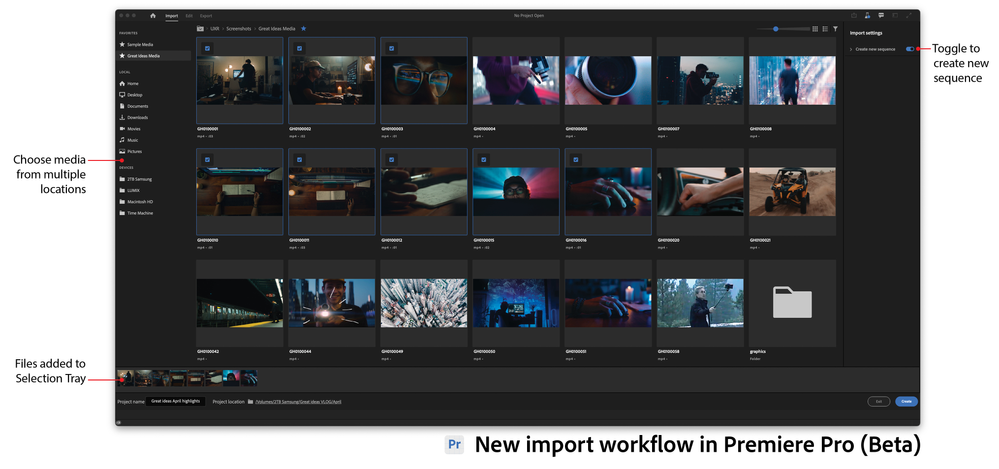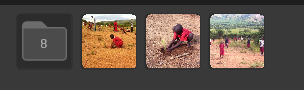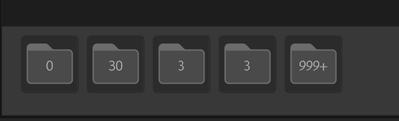Adobe Community
Adobe Community
- Home
- Premiere Pro (Beta)
- Discussions
- [Now released] New import workflow
- [Now released] New import workflow
[Now released] New import workflow
Copy link to clipboard
Copied
This feature has been released. Questions or comments about it should be posted to the main Premiere Pro forum: https://community.adobe.com/t5/premiere-pro/ct-p/ct-premiere-pro.
----------
The new import experience in Premiere Pro (Beta) is more visual and focused on your media rather than your project settings. You can now visit multiple locations and select media from them. The workflow can be customized to your needs, but the overriding objective is to help you get your media onto the timeline faster.
We will be adding more functionality throughout the public beta so check back often to see the progress. These are some of the things we are working on. What’s on your list?
- Import to folder (bin)
- Copy media on import – like from removable media
- A more feature rich player to preview clips
- Ability to select in and out points while importing
The media you are seeing at first is the sample media that ships with every install of Premiere Pro. It’s used in the getting started tutorials. We will be refreshing this media too.
If you want to create an empty project and bring media in after the fact, that’s fine. Simply don’t select any clips in the import step. Then you can continue to bring clips in through the finder or with the media browser.
More detailed info on the workflows: New import & export in Premiere Pro (Beta)
FAQ: FAQ | New import and export in Premiere Pro (Beta)
We want to know what you think about the new Import workflow. Please join the conversation below.
Copy link to clipboard
Copied
Thank you for the pics. Now I see. 👍
Copy link to clipboard
Copied
We really appreciate everyone's feedback here. We'll end up with a better product because of it. I'm running a simple survey to help aggregate the sentiment. It's very simple and shouldn't take more than 5min. Thank you for your participation!
Copy link to clipboard
Copied
1. Windows 10 (20H2) I have UHD monitor 3840x1600 and Radeon RX 580 Nitor. I open the Import workspace to the full screen.When I start highlighting files and folders everything slows down for me. The selection frame slows down.
2. This is Import filter. 🙂
Copy link to clipboard
Copied
If I had known about this forum ahead of the previous update, I would have come & begged you not to do this.
I do not want a "more visual and focused on your media" workflow. The workflow I had was efficient & worked great. The new workflow shows me less information at once at the export, has a lot of wasted screen real estate, & requires more clicks for me to do what I want.
Please, add an option to use the "focused on project settings" workflow that had existed for years. Please, stop overhauling our workflows. The PhotoShop team did this with "Save As," you should ask them how much people hated it. They added an option to use the legacy workflow. Can you please do the same?
In the meantime, I've rolled back & won't be updating unless a) there's an option to not use this smartphone-styled workflow or b) I'm forced to.
Sorry to come in with a complaint, but I'm sure you wouldn't like it if I came to your work & suddenly "updated" your software to totally change your workflow either.
Copy link to clipboard
Copied
Don't feel bad about voicing your opinion only now. I voiced my opinion when they launched this thread so did many others, and has made no difference. Yep, now you need to do to double clicks where before you could do it in a single click. Changing workspace. Now a drop down menu. I suspected that 2022.3 would launch the beta changes and kept my 2022.2 version. Adobe, you claim you have the fastest nle. But now more clicks are required to do the same job???? What's is more important? A pretty and clean UI or efficient functionality workflow.
Copy link to clipboard
Copied
Here's the thing, change may suck initially, but it is inevitable. If I dug my heels in when I started in television news I'd still be shooting on a SD Betacam SP rig.
The thing I've disccovered about this new export workflow is it has actually reduced the number of clicks for me. I use a custom export template I created 99% of the time. Previously no matter what I would get to the export menu, would ALWAYS have to select "entire sequence" and then go into the drop down menu and select my preset. Now this new export dialog remembers those choices, so for me it is Ctl-M, just look everything over real quick then decide if I'm sending it to Media Encoder or doing a quick export within Premiere. Fewer clicks, same result.
Copy link to clipboard
Copied
Change is inevitable.
UI fiddling isn't.
I don't just export one filetype or format all the time, and I always export with ins & outs, so I'm never using the entire sequence.
I'm glad the new flow works for you! There's no reason they can't have both workflows available.
Copy link to clipboard
Copied
Oh UI fiddling is most certainly a common thing. Twitter, Facebook, people lost their minds when the UI changed, and you know ultimately what happened? People adapted and life went on. Maybe 1 of every thousand people that threatened to delete their account because of the UI change actually did, but it had no significant impact on their operations.
I'm guessing, and it is purely a guess based on recent Adobe activity that they will continue to build off of this UI. Similar to the first iteration of the speech to text function. They got tons of feedback that the export as a text file feature was nice, but pretty useless without any sort of timecode markings moving with that text file. Inside 6 months they pushed a version that now exports the sequence time markings as well. I'm guessing this is the base UI that they will build off of. But much like Facebook or Twitter or any other site that undergoes a UI transformation, the base is the new norm. There was a small window where Facebook allowed you to try the new look, and if you didn't like it go back, but eventually everyone gets shoved into that pool, I imagine Adobe won't vary too much from that tech world script too much.
Copy link to clipboard
Copied
Well again, we have a concrete example: PhotoShop. They made an awful overhaul to the workflow, and then after a wave of complaint, added a Legacy option.
This change to Premiere's workflow is even more cosmetic, so it's even more trivial to add a Legacy option.
UI fiddling isn't inevitable. It's a choice. And this is a bad one.
I'm not a child. I've undergone lots of UI changes. But shifting how Twitter looks, and altering how Premiere's Expot works, are two very differnt things. It's Adobe adopting the worst of social media's practices. And it should stop.
Copy link to clipboard
Copied
I see that we don't have support for Adobe Illustrator files (.ai) in the new Import workflow. I must use the Media Browser or File > Import to import .ai files.
I find it strange that such a common format is not supported, while .eps files ARE supported.
When will we get .ai import?
Copy link to clipboard
Copied
Still no support for Image Sequences? Any plans to add this?
Copy link to clipboard
Copied
Tip:
Don't single-click a folder in Import mode.
It will add all the files in the folder to the project. All the training sessions I've done since the update have shown that this is a very common mistake. This is a bad UI design, since so many get it wrong.
They'll see a folder icon with a number (1-999) in the what's-its-name lower part of the Import UI.
It doesn't say what folder it is, so you're guessing when you're trying to figure it out how to deselect it. What folder do I deselect? Yes, there is a tool tip, but sadly, people don't discover it.
Copy link to clipboard
Copied
Common behavior would be to select the folder first (single click) then double click.
I tend to skip the new import mode (and the export tab).
After some random clicking.
Dont hit the Import button
Copy link to clipboard
Copied
I really like the new import flow - but the three tabs/buttons stopped working. Anyone else experience that?