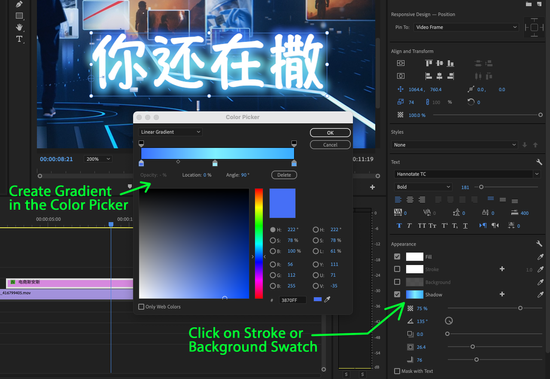Adobe Community
Adobe Community
- Home
- Premiere Pro (Beta)
- Discussions
- Discuss: Stroke and Shadow Gradients for Text and ...
- Discuss: Stroke and Shadow Gradients for Text and ...
Discuss: Stroke and Shadow Gradients for Text and Shapes
Copy link to clipboard
Copied
Stroke and Shadow Gradients for Text and Shapes
We are happy to announce that starting with beta build 22.5x010 we have added the ability to create stroke and shadow gradients for shape and text layers. This includes UI controls for color and opacity gradients. The attached images show how to access these new features and what you might expect it to look like. We are looking forward to your feedback!
Access the Stroke and Shadow Gradient controls in the Color Picker, the same as you would for Fill in previous versions.
Set up Color and Opacity gradients for any Shape or Text Layer. Stroke gradients can be assigned per character (same as fill) and Shadow gradients can be assigned per layer.
Copy link to clipboard
Copied
Yes yes yes yes!!!!