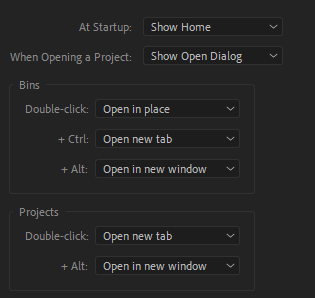Adobe Community
Adobe Community
- Home
- Premiere Pro (Beta)
- Discussions
- Bug: Bins/folders do not open in Pr Beta 14.6.0.39
- Bug: Bins/folders do not open in Pr Beta 14.6.0.39
Copy link to clipboard
Copied
Pr Beta 14.6.0.39 - Bins are not opening. I double click on a bin, nothing happens. I cant even open bin in new window or new tab or even in place. Heres video of me trying: https://streamable.com/ge857w
This issue began in Pr Beta 14.6.0.39
And yes, I made sure my settings were correct:
Hope this gets fixed soon, not being able to open bins/folders makes Pr Beta un-usable 😞
Thanks for looking into this
 1 Correct answer
1 Correct answer
Sorry for the wait. This issue should now be fixed in Premiere Pro 14.6 Beta 045+
Copy link to clipboard
Copied
Bins/Folders also not opening in today's 14.6.0.40 update.
Copy link to clipboard
Copied
Hi John,
We are aware of the issue and are working to correct it. In the meantime, you should be able to open the bin using the "list view" mode in the project panel. Apologies for the temporary inconvenience.
Regards,
Martie
Copy link to clipboard
Copied
Sorry for the wait. This issue should now be fixed in Premiere Pro 14.6 Beta 045+
Copy link to clipboard
Copied
Premiere Pro 14.6 was just released and contains this fix.
https://helpx.adobe.com/premiere-pro/user-guide.html/premiere-pro/kb/fixed-issues.ug.html