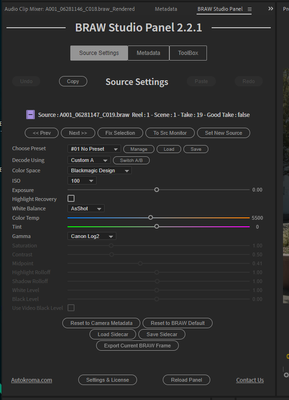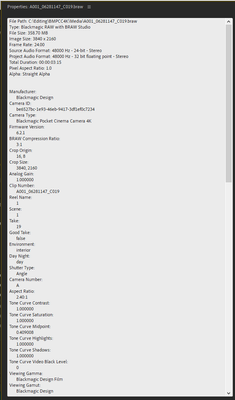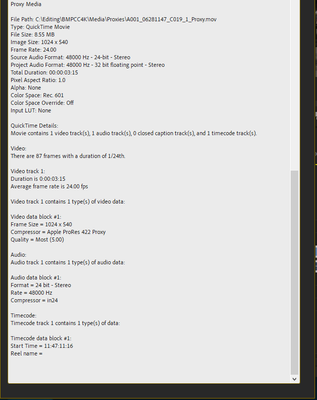Adobe Community
Adobe Community
- Home
- Premiere Pro (Beta)
- Discussions
- Bug? BRAW media set to Canon Clog get proxies that...
- Bug? BRAW media set to Canon Clog get proxies that...
Bug? BRAW media set to Canon Clog get proxies that are normalised
Copy link to clipboard
Copied
In both the shipping and the most recent public beta versions, if you have a BRAW clip set to the Canon Clog option in the Autokroma you see a log image in the program monitor.
But if you create a proxy via Premiere's create proxy option, you get a normalized proxy ... not log at all.
Checking the properties for the clip in the bin, it shows 'bmdesign' for the original media for both gamut and gamma, even though different options are actually used by the program.
And weirdly, the proxy clip is listed by Premiere as being in Colorspace 601 ... !
Um, whay is going on here? If one wishes to set a log variant in the BRAW controls, how do you get Premiere to create a log proxy file?
@TrentHappel @Francis-Crossman ?
Neil
Copy link to clipboard
Copied
Neil - you always come up with the interesting scenarios, don't you 🙂 As you know, we do not support BRAW natively, you must use the plugin from blackmagic, so we can't gurantee that all workflows will work like natively supported filetype. Have you inspected the file with mediainfo? What are the colorspace tags in the file. What resolution proxies are you generating? 601??? That's wonky! Are you making standard def proxies?
Copy link to clipboard
Copied
I aim to please, Francis! 😉
This puzzle came from the 'normal' Premiere forum. A user was having this issue ... and I'm probably one of the few 'round here that would have a bit of idea as to why one would want to apply say a Clog-2 profile to a BRAW clip on ingest. That's the type of thing commonly done among colorists especially in Baselight or Resolve on ingesting media for a project.
Why?
They will probably apply the profile or transform to every clip in the project, so they have a basic common palette to start working on. I'm more used to seeing say a RED or Arri log form used, but if your primary media for the project is Canon, or you simply primarily work with Canon log media, then it would make perfect sense for a colorist.
So I assume this user was working in C-log, and apparently had some BRAW clips he was trying to work with. So I checked out the process one would do, and he was correct ... Premiere is doing odd things, and I suspect odder than even he thought. As when I hit the inspector to see what was going on, and saw that it 'saw' the proxy media as Rec.601 ... well, I thought I'd better phone that in.
It's created by your engineer's preset. Rather ... odd, that.
That is the data from getting the properties from Premiere ... and I'm using the Autokroma plugin. Latest. what 2.2.1?
So I've included the snaps ...
- The BRAW Studio settings, including using the Canon Log-2 option.
- The Properties panel showing the way Premiere is "seeing" the BRAW clip itself.
- The Properties panel bottom, showing the Proxy file media properties.
And note, as mentioned above, the proxy was created with the included low-res ProRes proxy. I applied no settings whatever to the preset the engineers provided.
So we have two issues here that I see.
First, it doesn't work like a user would expect. If we make settings on a clip in the Master Clip settings, we expect when we later make a proxy via the built-in processes that the proxy will match the original clip. Clearly, this isn't coming close to that expectation.
And second, your preset is making a Rec.601 color space file ... at least, Premiere thinks it's Rec.601.
Um ... why? Enquiring minds want to know ...
Neil
Copy link to clipboard
Copied
having the same issue here ... any news about this?
Copy link to clipboard
Copied
No news. I would avoid the Canon C-log option in the Autokroma plugin for now.
Trying to remember what the 'handle' here is for the person from Autokroma who helps here on the forum at times. He's very knowledgeable on this sort of thing.
Neil