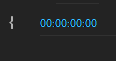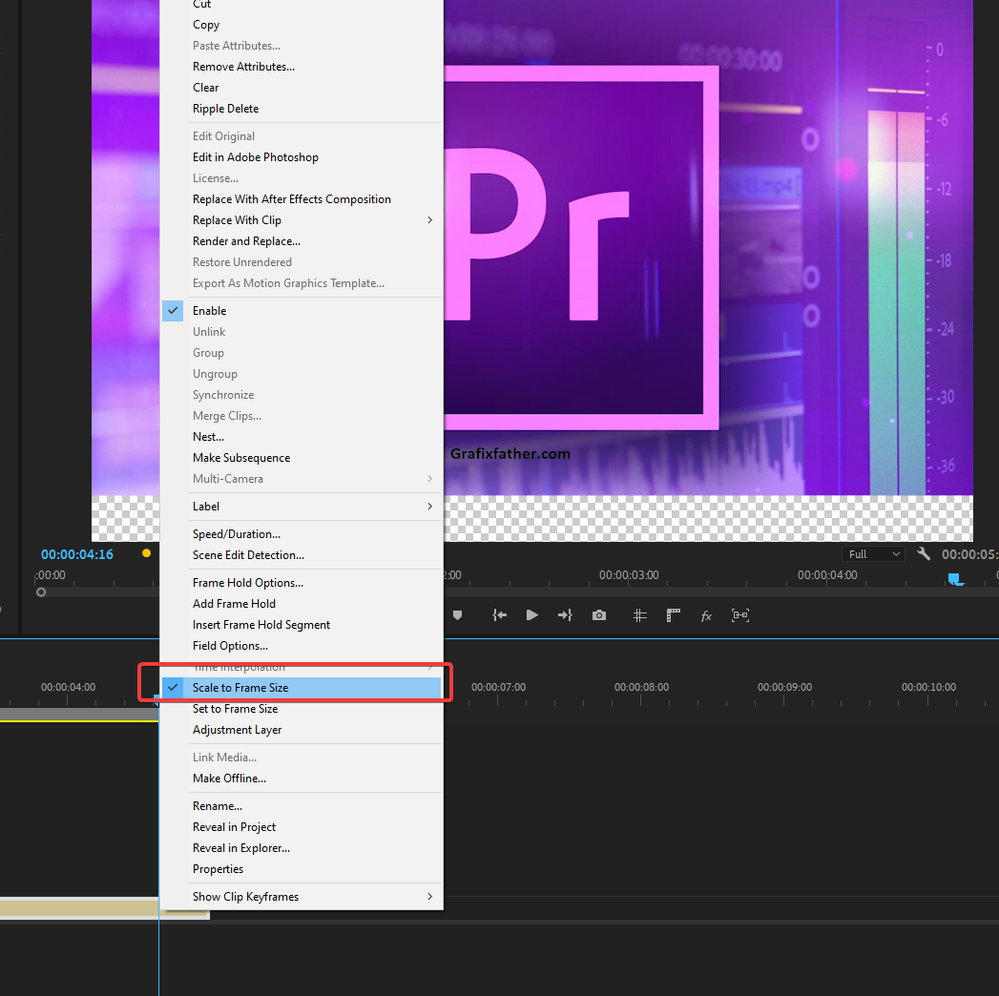Adobe Community
Adobe Community
- Home
- Premiere Pro (Beta)
- Discussions
- Bugs: Media Replacement not sizing properly & rend...
- Bugs: Media Replacement not sizing properly & rend...
Bugs: Media Replacement not sizing properly & render replace error
Copy link to clipboard
Copied
Media replacement finally works in Pr Beta; however, there are a couple of major issues Adobe needs to seriously fix before this feature ever goes in the Public version of Premiere Pro.
First, using "render and replace" on a mogrt file that has media replace, just doesnt work at all, you get a ton of errors.
So Adobe provided a .mogrt file called "Miami Moon" that Adobe made that's supposed to highlight the amazing features of Media Replacement.

So if you add a 1920x1080 image, it becomes super cropped:
But perhaps the biggest problem is that it SIGNIFICANTLY slows down your computer because it's trying to playback a sequence that's nearly 8K in resolution, and upscaling an HD image to 8K. As you can see, playback is very choppy since its trying to playback an 8K background sequence.
The only way to get my 1920x1080 image to fit was by downscaling to 29% and changing the position values.
And the information also is misleading and false once you double click on the image, look at this, it shows you on the essential graphics panel that at 100% scale the image fits, however, the reality is that it will zoom in 70%.
Oh another thing, im surprised there isnt a "reset" button to reset scale and position, specialy since the default position values are not 960, 540, instead the original position values are 3680, 2456 for the background and 400, 400 for the logo. If Adobe is going to keep it this complicated, at least give us a way to reset to default values if we change the values and want to revert back to default.
There's also no explanation as to what this is:
So this whole thing is a major problem as most mogrt developers make their mogrt based on a 4K sequence, which means if your on a 1080p sequence in Premiere Pro and add a mogrt thats 4K, the media wont set to frame size. Also, I noticed that Adobe is forcing the images to "scale to frame size" which meams you loose a ton of detail.
Every video editing professional knows that the proper way to scale without losing quality is "set to frame size", which is what I have in my settings as default; however, when using media replace, adobe ignores your settings and uses "scale to frame size".
Final Thoughts: Media Replacement has the potential to be a major game-changer for Adobe and its customers. The quality of mogrt people can make in After Effects for Premiere Pro will significantly improve with the media replace function; however, Adobe needs to fix these bugs and inconveniences.
Have something to add?