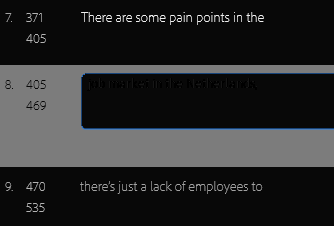Adobe Community
Adobe Community
- Home
- Premiere Pro (Beta)
- Discussions
- Caption/subtitle test vanishes when edited in 15.4...
- Caption/subtitle test vanishes when edited in 15.4...
Copy link to clipboard
Copied
Today I updated PPro to 15.4.0x3, and now when I click on a Caption (subtitle) to edit it, it turns black. I can still edit the text - by memory and guesswork.
Caption panel, not selected:
That same caption selected for editing:
The caption text is still there - I can move the cursor around (the cursor is visible in real life, just not on the screenshot) and type stuff, but it's all just black on black. When I press Enter, it all reappears.
I've been working on this same project for a few days (in previous versions of PPro Beta) with no issues. I just updated my Nvidia drivers to see if that helped, but it made no difference.
Very annoying!
 1 Correct answer
1 Correct answer
A fix just got checked in and should show up in the beta build in the next day or two.
Copy link to clipboard
Copied
It will be a bit before I can update to test. What happens when you edit the same text in the Program Monitor? I would expect it to work, and to make no difference on what you are seeing in the Text Panel.
Stan
Copy link to clipboard
Copied
I can edit the text perfectly in the program monitor.
One thing I've noticed when editing text in the program monitor - pressing Enter behaves like pressing Return (i.e. it inserts a carriage return) but logically it should behave like elsewhere in Premiere - confirming the edits and exiting the text editing mode.
Copy link to clipboard
Copied
I'll test this when I update to beta 15.4.
The Enter behavior is the same for 2021 captions in the Text Panel and the Program Monitor.
This is also the same behavior as in the Captions Panel in PR 2020 and before.
Stan
Copy link to clipboard
Copied
Updated to beta PR 15.4.0 Build 4.
I confirm the bug you reported. I can double click a caption in the Text Panel, and it goes into edit mode. But as soon as I click to type, the text disappears, but the cursor shows the characters are still there. Is the font black instead of white?
Stan
Copy link to clipboard
Copied
Just installed build 5. Same problem.
Stan
Copy link to clipboard
Copied
Thanks for the report. Sorry about that, our developers are investigating this issue.
Copy link to clipboard
Copied
I can confirm the problem is still there on Build 6 (I'm sure you knew that already - but thought it might be helpful to confirm! 👍).
Copy link to clipboard
Copied
Yes, I have the same problem, which makes it difficult to edit the transcript. Fortunately, I was able to open the project in Premiere Pro 15, which doesn't have this bug. (I'm uncertain whether I'm creating possible problems by opening in Premiere Pro 15 a project that was previously edited in the Beta...)
Copy link to clipboard
Copied
Pierre, a real pain.
But consider the workaround of editing in the Program Monitor until this is fixed. My post here links to a workflow by Matt Young that makes that work better than editing in the Text Panel.
Stan
Copy link to clipboard
Copied
A fix just got checked in and should show up in the beta build in the next day or two.
Copy link to clipboard
Copied
Yay! Fixed in Build 8! 😆
(...haven't checked any languages other than English though).
Copy link to clipboard
Copied
Pierre
------------------------------
Pierre Sauvage (sauvage@chambon.org)
*Weapons of the Spirit* and other documentaries
Chambon Foundationand Varian Fry Institute
8033 Sunset Boulevard
Los Angeles, CA 90046-2471
Tel: (323) 650-8986
------------------------------
Copy link to clipboard
Copied
In build 7, it's still black on black.
Also, when I type in Hebrew, the order of the charachters gets reversed in the program monitor.
Copy link to clipboard
Copied
LeTron, thanks for reporting on Build 7.
Regarding Hebrew, see Mike Berry's post:
Stan
Copy link to clipboard
Copied
Thank you! It looks like the black on black issue was resolved in build 8. And also the link to the Hebrew issue gave me the info I needed to resolve the reversed text problem I was having. Much appreciated!
Copy link to clipboard
Copied
Thank you everyone for the quick verifications! You beat me to it. The text fix was added in 15.4 Beta build 008.