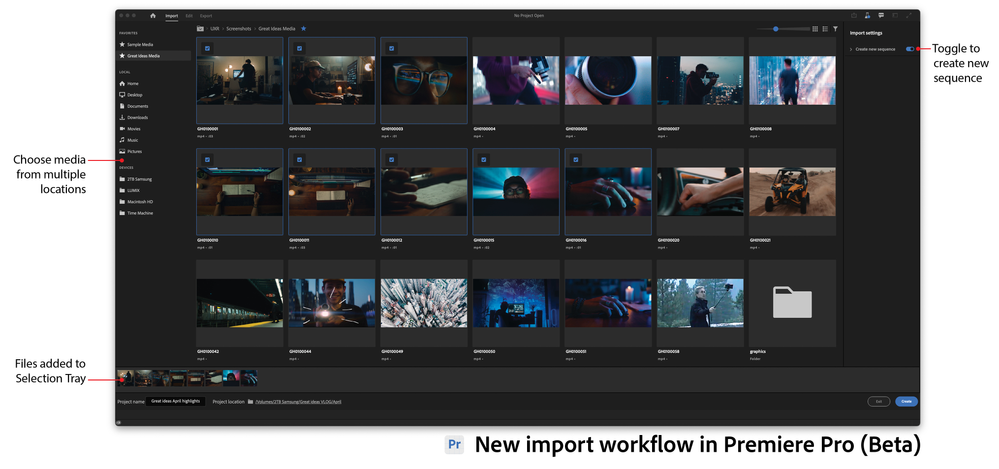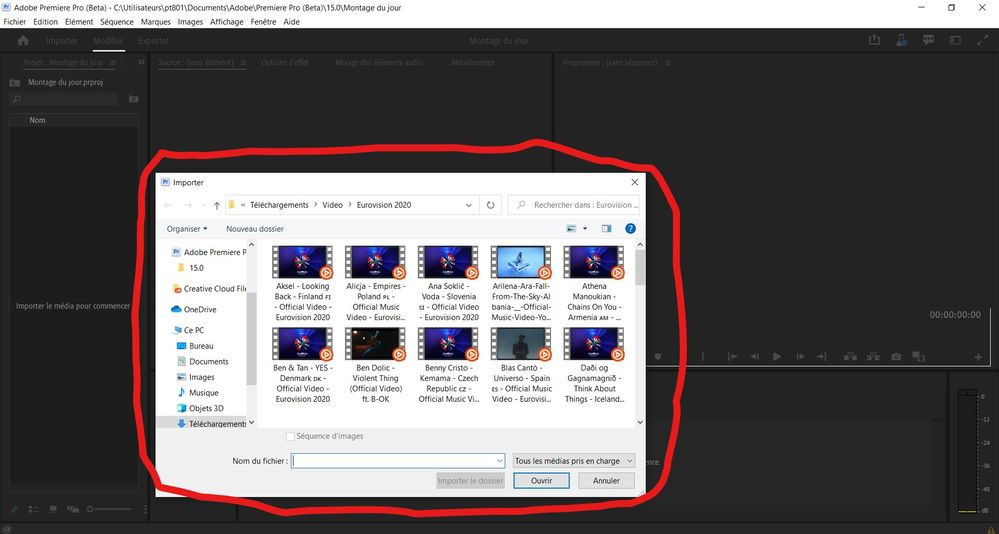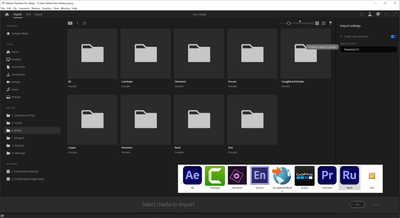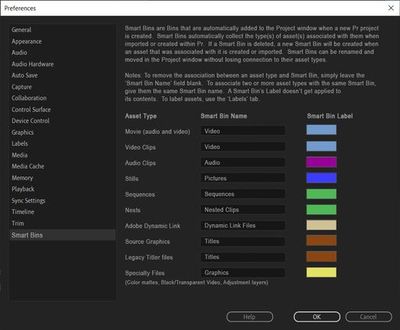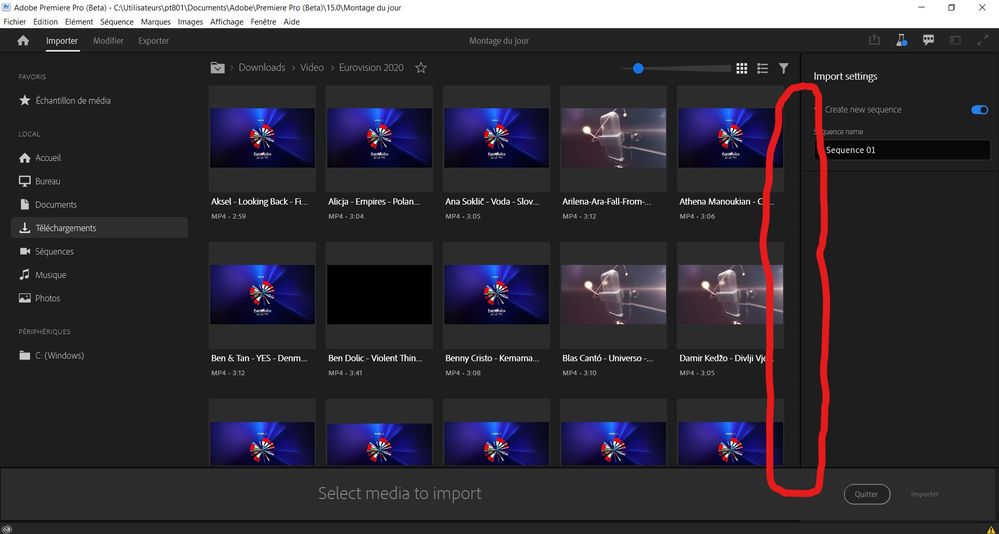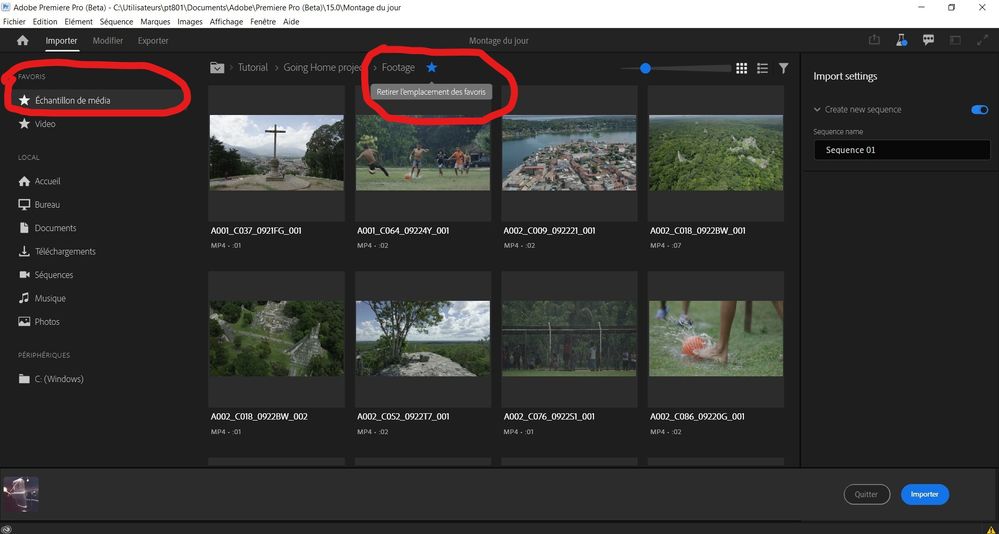Adobe Community
Adobe Community
- Home
- Premiere Pro (Beta)
- Discussions
- Re: DISCUSS: New import workflow
- Re: DISCUSS: New import workflow
[Now released] New import workflow
Copy link to clipboard
Copied
This feature has been released. Questions or comments about it should be posted to the main Premiere Pro forum: https://community.adobe.com/t5/premiere-pro/ct-p/ct-premiere-pro.
----------
The new import experience in Premiere Pro (Beta) is more visual and focused on your media rather than your project settings. You can now visit multiple locations and select media from them. The workflow can be customized to your needs, but the overriding objective is to help you get your media onto the timeline faster.
We will be adding more functionality throughout the public beta so check back often to see the progress. These are some of the things we are working on. What’s on your list?
- Import to folder (bin)
- Copy media on import – like from removable media
- A more feature rich player to preview clips
- Ability to select in and out points while importing
The media you are seeing at first is the sample media that ships with every install of Premiere Pro. It’s used in the getting started tutorials. We will be refreshing this media too.
If you want to create an empty project and bring media in after the fact, that’s fine. Simply don’t select any clips in the import step. Then you can continue to bring clips in through the finder or with the media browser.
More detailed info on the workflows: New import & export in Premiere Pro (Beta)
FAQ: FAQ | New import and export in Premiere Pro (Beta)
We want to know what you think about the new Import workflow. Please join the conversation below.
Copy link to clipboard
Copied
Is this a common workflow? To set in/out points on videos when you import them?
Copy link to clipboard
Copied
It is a very useful function. It is like if you make a rough cut before it goes to the timeline.
Copy link to clipboard
Copied
Pretty sure that would be an Assembly Edit, not a Rough Cut but I am not sure of the use case.
Why wouldn't you just import the files and then trim them in the Source panel?
Is it so that you can more qickly assemble the trimmed clips into the Sequence like Automate to Sequence does?
Copy link to clipboard
Copied
No, it is not that common, nor that fast nor intelligent a workflow unless you're importing assets bit by bit. The best workflow I have found to get through footage quickly that very few people know about is this: https://www.facebook.com/groups/premiereprofeaturerequests/posts/1815031445338841/. But it isn't perfect because of several shortcomings in Pr. It would be a lot more useful if Adobe worked on fixing the issues I outline in that post to make that workflow truly perfect versus creating a whole new interface that caters a lot more to beginners than intermediate and advanced editors.
Plus the new Import interface will encourage bad editing practices (i.e. dragging in media from any old random place rather than moving or copying it into proper folders next to your project file).
Copy link to clipboard
Copied
>>No, it is not that common, nor that fast nor intelligent a workflow unless you're importing assets bit by bit.<<
Actually, I would assume that the use case would be to rapidly put together an Assembly Edit by trimming a group of clips on import and use the create Sequece feature which basically works like Automae to Sequence. I can only see that as a viable workflow on certain types of edits though, like promo videos or travelogues where you are working with a lot of MOS footage.
Copy link to clipboard
Copied
Hello,
Please see also this screenshot (surround in red) :
About the import panel surrounded in red : if I move my mouse on the video thumbnails, I cannot see the content of the videos (like in the new import panel where if I move my mouse on a video the content of the video is "played" inside the thumbnail).
Copy link to clipboard
Copied
I really like the new, modern look of it.
Being able to import from multiple source at once is a huge deal for me.
My biggest drawback is the lack of folder import, like you can't select a folder and import it and everything in it as a new bin.
Also, the command+a doesn't seem to work on my machine (Mac OS 11.4)
Copy link to clipboard
Copied
Thanks for the feedback. We are looking into issues with CMD/CTRL + A. Folder import is a popular request and someting we will consider adding in the future.
Copy link to clipboard
Copied
I do find the UI somewhat colorless.
This is what my windows explorer looks like
Copy link to clipboard
Copied
I assume the first line was referring to new document creation since import has never been based on project settings. I like the idea of the new project dialog hiding project settings that are often not changed by users and can always be edited later if necessary. Placing the name and location fields at the bottom and de–emphasizing them so much made me miss them at first. Even now that I know where they are, I find them really out of the way on the bottom of the screen.
I was looking for these options when I was working with the beta I do these things all the time.
- Import to folder (bin)
- Copy media on import – like from removable media
- A more feature rich player to preview clips
Personally, I can't imagine I would ever use this:
- Ability to select in and out points while importing
The Create new Sequence switch shouldn't be turned on by default. I was importing files today and ended up creating multiple sequence because I was importing from multiple folders and forgot to turn the switch off. A lot of times I work with footage of different settings and having a sequence generated from the first clip I select isn't beneficial. Neither was having all the clips I imported added to the Timeline.
Copy link to clipboard
Copied
Hi, Import to folder (bin), Copy media on import and a large preview player for clips are all at the top of our list of things we want to add, so please stay tuned.
Create New Sequence is on by default on first-launch. This helps users who are new to Premiere quickly open a project with some clips in the Project panel and Timeline and start playing around, a much better getting started experience than the empty project they get today. Experienced users only have to toggle Create New Sequence off once if they don't need that feature, and the setting is sticky for the next New Project.
When you return to Import mode from an open project, we intend to make the Create New Sequence setting default to off, since we've heard from enough users that in this case, they wouldn't use that feature, especially if they're just importing a few clips in the middle of their edit. It's there for creating assemblies and rough cuts, which some users will find useful. Thanks for the feedback!
Copy link to clipboard
Copied
The GOOD:
- Split view! So it appears Adobe DOES understand the value of a dual column interface! 😉
The BAD:
1. Does this new interface truly accomplish anything of real substantial value for users? It seems like a waste of resources, especially considering the current existence of Premiere's Media Browser, and considering that it will encourage users to adopt very bad work habbits (i.e. the habit of importing assets from any old random place on their computer/drives rather than copy/pasting assets into tidy folders next to their project file so that the entire project can be easily archived or moved without the link to any assets getting broken). What would be much more useful than this new interface would be for Premiere Pro to natively offer auto-importing just as the Watchtower plugin offers (https://knightsoftheeditingtable.com/watchtower). Another new import-related feature that would be so much more useful than this would be Smart bins (https://adobe-video.uservoice.com/forums/911233-premiere-pro/suggestions/43533861-smart-bins-bins-th...)
2. Why was split view removed from the Project window when Premiere became Premiere Pro almost 20 years ago, only to be added to Premiere Pro's Media Browser, the Lumetri effects in the Effects window, and now the new Import interface, all places where it's handy but not even remotely as helpful as it would be in Premiere Pro's Project window? Depriving us from a split view in the Project window while adding it to an interface that is of so much less importance during day to day editing feels like a cruel joke.
3. No context menus? In the Project window, Media Browser, Windows Explorer and Adobe Bridge, right-clicking on any asset brings up a helpful context menu. Why is there no such context menu in the new Import panel, even just to be able to reveal an asset in Explorer?
4. Just like in the Program window, thumbnails only render (slowly) when brought into view. They don't even render in the background after a Bin/Folder is opened. This is beyond frustrating.
5. How is the new Import interface supposed to be any better than browsing files directly in Windows Explorer or Adobe Bridge, given that users can do so much more with their files, including:
- renaming
- rating
- playback at any size, including full screen
- copy/pasting
- deleting
6. Can't resize thumbnails by Ctrl+turning mouse wheel up/down as can so handily be done in Windows Explorer and Adobe Bridge. Why not add this basic functionality to the Project window and Media Browser as well?!
7. Making the new bar that contains the Import button non-removable is a huge mistake! I don't want to lose screen real estate, no matter how little, to an interface element I will never use as a pro editor. Pro editors use pro workflows. That means accessing tools through keyboard shortcuts rather than interface elements that use up screen real estate just for a few buttons that can't be customized. Hard pass!
VERDICT:
As it stands, the new Import panel is a failure compared to using Window Explorer, the Mac Finder, Pr Media Browser or Adobe Bridge! It's a basic, functionality deprived interface that not only will be of limited help to pro editors, but will encourage users to adopt bad workflows that can lead to broken asset links when archiving a project. I know users can use the Project Manager to collect all files used in a project into a single folder, but doing so throws all files into a single folder with no organization by file type (i.e. video, audio, graphics, AE projects, etc). For this reason, Project Manager is NOT an adequate alternative to adopting good work practices of copying assets and organizing them into a proper folder structure next to the Pr project file while working on a project. It appears the only purpose of this new interface is for users to get media into their Timeline as quickly as possible, but sometimes quicker isn't necessarily better. Quicker (with no consideration for proper media organization) might seem better at first, but it's worse in the long run.
I wish the effort being spent on this new interface were used elsewhere where it's truly needed.
While this new Import interface will help some users somewhat, I can think of dozens of other issues that would help users so much more than this. Your team has the talent and know-how to make Premiere Pro truly incredible... if only that talent was directed towards issues that actually matter to users!
Copy link to clipboard
Copied
You talk about "media organization". What do you think about the media organization in Adobe Prelude, and do you think Premiere Pro could use the same media organization as Prelude ?
Copy link to clipboard
Copied
Piere I agree with you - Media Browser is there and working well - why bring in a new panel that teaches bad habbits... I still going delve deeper, but certainly on the face of it, Import waste of time.
Copy link to clipboard
Copied
Rather than promote a mouse-centric media importing/sorting workflow that is inherently unoptimized and unorganized, it would be far more valuable to editors for Adobe to promote optimized work practices that involve proper organization of media and a faster keyboard shortcut-centric workflow.
Here are 5 custom keyboard shortcuts (assigned to keys 1-5!) that can help edit much faster vs using the Import panel! https://www.facebook.com/groups/premiereprofeaturerequests/posts/1815031445338841/
Unless you just need to access a few specific clips from a shoot, it's much faster to review lots of footage in the Source Monitor, using keyboard shortcuts to jump between clips vs mousing over clips one by one!
The new proposed Import panel promotes disorganized/lazy workflows. Of course there's different ways to get things done, but this one isn't the best for clear reasons!
Pr team, please focus on making the editing experience BETTER and FASTER overall, not just faster in a single stage (importing) at the expense of good organizational/editing habits! The workflow I suggest in the link above isn't perfect because of some shortcomings in Pr. It would be a lot more helpful for those issues to be resolved and that workflow to be promoted vs the new Import panel that is both unnecessary and will lead to unoptimized workflows.
Copy link to clipboard
Copied
Hi Pierre,
Some of the goals of the new workflow are to refresh the UI and remove the requirements forcing users to immediately specify project and sequence settings. This should provide a better experience for new or beginning editors...and make it easy to quickly create sequences and projects.
Once a project is created, our goal is to also provide useful options for quickly accessing, browsing and importing media in addition to quick sequence or bin creation (in the works) There is more functionality coming that will continue to add value to these new workflows.
None of this is required as you can simple click the Create button to quickly open a blank project and everything from the "old workflow" is pretty much the same. From a high level view, our intent is to continue to improve the overall flow and intuitiveness of the application for all users. More functionality will be coming soon.
Thanks for providing your detailed feedback. All of it is welcome as we work to improve this feature.
Wes
Copy link to clipboard
Copied
Pierre, I think we are oin the same page and couldn't agree with you more.
@Pierre Louis B. wrote:Rather than promote a mouse-centric media importing/sorting workflow that is inherently unoptimized and unorganized, it would be far more valuable to editors for Adobe to promote optimized work practices that involve proper organization of media and a faster keyboard shortcut-centric workflow.
Here are 5 custom keyboard shortcuts (assigned to keys 1-5!) that can help edit much faster vs using the Import panel! https://www.facebook.com/groups/premiereprofeaturerequests/posts/1815031445338841/
Unless you just need to access a few specific clips from a shoot, it's much faster to review lots of footage in the Source Monitor, using keyboard shortcuts to jump between clips vs mousing over clips one by one!
The new proposed Import panel promotes disorganized/lazy workflows. Of course there's different ways to get things done, but this one isn't the best for clear reasons!
Pr team, please focus on making the editing experience BETTER and FASTER overall, not just faster in a single stage (importing) at the expense of good organizational/editing habits! The workflow I suggest in the link above isn't perfect because of some shortcomings in Pr. It would be a lot more helpful for those issues to be resolved and that workflow to be promoted vs the new Import panel that is both unnecessary and will lead to unoptimized workflows.
As an Adobe Certified Trainer and runnin g premiere pro course almost on a weekly basis preaching best practice - i don't understand the rationale around the Import panel. I have tried to bypass it and do all my import/ingest via Media Browser and I can't! Adobe is now forcing us to use the import panel. I have looked in preferences and can't disable this either.
1. I like navigating in Column view - that is gone.
2. I like importing from folder level to auromatocally create a bin for my media - that is gone. Extra work and Time required now to organise my media in bins.
3. To drill down a folder structure eg in list view, I have to double click to open a folder, which is a single click in column view - EXTRA CLICKS.
4. Turning work spaces into a menu - EXTRA CLICKS during editing stage to go to the desired.
Adobe - you did this with the Tools Panel by grouping certain tools as a menu - forcing extra clicks.
5. Ingest tick box in media Browser for Best Practice to import your media off camera cards ESPECIALLY Complex files with segmented file recording - GONE! Why is this tick box not on the Import page. If I do want use ingest I have to have this ticked and setup before I create a new project with the correct setting - close it down and create a new project and it will adopt my required settings.
6. Adobe - do to want to convert AVID editors over to Premiere Pro or not? Adding extra clicks to execute functions will drive them even further away.
Yes there are keyboard short cuts (KBS) - they great for seasoned and regular editors.
But for new people converting over to Premiere Pro - you cannot teach people how to use the app using KBS. They need to use the mouse and understand the panels what they do and easily see where they want to go. Not hide behind menu icons. Once the confortable editing then they can warp speed their edit with KBS.
I have spoken to a few seasoned editors and fellow trainers and in agreement - most likely not use Import window at all - but hey we can't bypass it.
Again as Pierre says ..
Pr team, please focus on making the editing experience BETTER and FASTER overall, not just faster in a single stage (importing) at the expense of good organizational/editing habits!
Copy link to clipboard
Copied
I understand this is still in development and these things might be added later but here are some of the issues I have with it and some features I'd like to see added.
- I'm not sure if this is a bug on my version, but there doesn't seem to be an ability to shift click to select multiple clips.
- It would be nice if you could choose which bin the clips went in and if you're using productions, choose which project it goes in as well. Maybe even add the ability to create a bin and add the clips to that bin as an option as well since you can add them to a sequence.
- An ingest button in the import tab like in the media browser, at the moment it seems you need to tick it in media browser to have them transcode on import.
- Would be nice to see more metadata options and right click to change the options.
- Would really like the ability to show full file paths up at the top. A lot of the time I'll have something open in explorer and would like to paste the filepath in. I could click and drag the media into the project but I'd prefer not to personally. So pasting in file paths quickly if I happen to have them handy would be nice
- Would like to be able to import folders as well as files
Copy link to clipboard
Copied
We will be adding new functionality for multiple clip selection soon.
Thank you for the other suggestions. We will take these into consideration as we continue to add functionality to these new workflows.
Wes
Copy link to clipboard
Copied
Hello,
Please see the screenshot (surrounded in red) :
I have noticed I had not the vertical nav bar. So actually I am obliged to "zoom out" in order to see the next videos.
Copy link to clipboard
Copied
This appears to be a bug. The vertical scroll bar appears in List View for me, but not Media Grid view. Thank you for reporting it.
Copy link to clipboard
Copied
Hello,
Please see the screenshot (surrounded in red) :
Each time I open the import workflow, it opens the "media sample" favorite. And if I click at the right on the blue star to remove "media sample" from favorite, nothing happen.
Copy link to clipboard
Copied
The last selected source location should persist, from session to session when the application is open, as well as when you quit and relaunch the application. Looks like it's not working yet. Thanks for reporting the issue.
Copy link to clipboard
Copied
I tried creating a new project from footage for the first time today. One thing is that I accidentally hit create without noticing the project name was untitled. It would be great if the project name section could be moved to be next to the create button and the project location could be moved further left. It would make sense from a nesting standpoint as folder structure goes L to R and it would help avoid not naming it.
Copy link to clipboard
Copied
Hi Szalam, thanks for the feedback on the Project Name/Location UI. We'll take it into consideration.