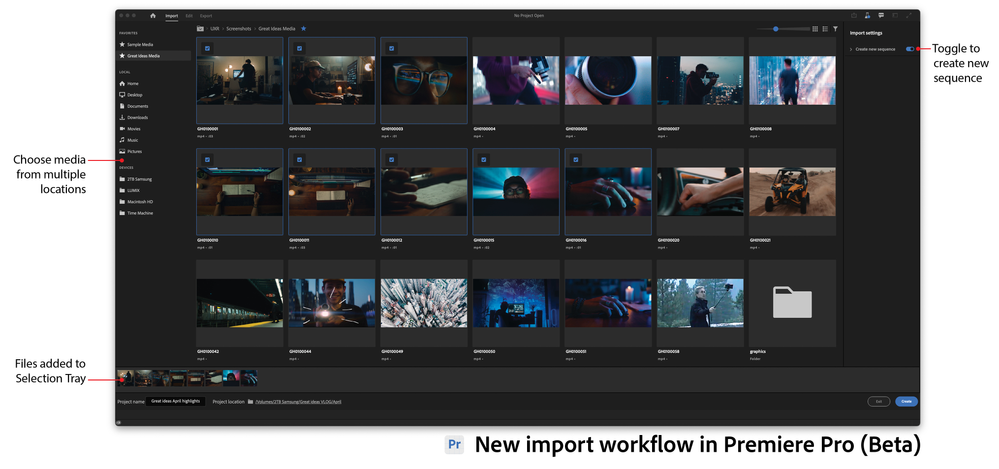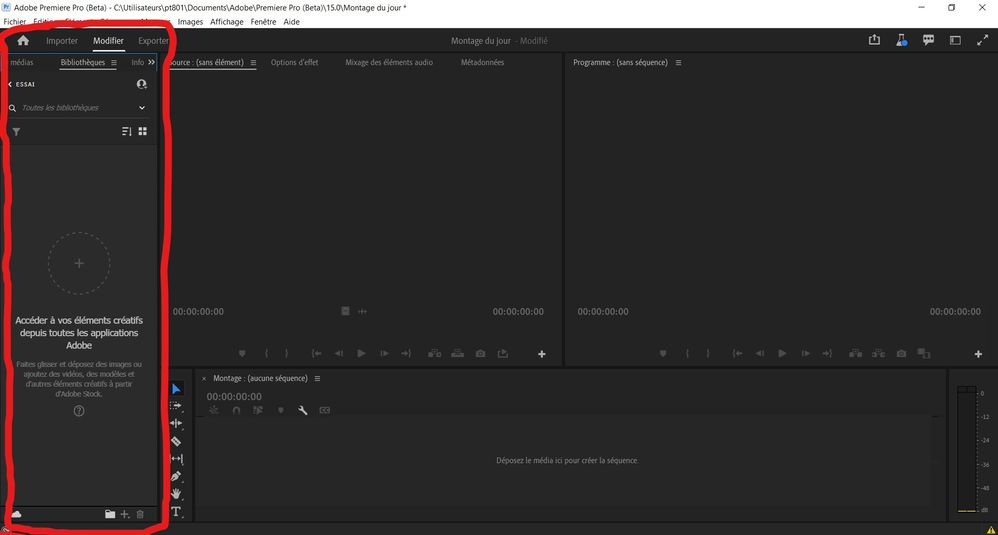Adobe Community
Adobe Community
- Home
- Premiere Pro (Beta)
- Discussions
- [Now released] New import workflow
- [Now released] New import workflow
[Now released] New import workflow
Copy link to clipboard
Copied
This feature has been released. Questions or comments about it should be posted to the main Premiere Pro forum: https://community.adobe.com/t5/premiere-pro/ct-p/ct-premiere-pro.
----------
The new import experience in Premiere Pro (Beta) is more visual and focused on your media rather than your project settings. You can now visit multiple locations and select media from them. The workflow can be customized to your needs, but the overriding objective is to help you get your media onto the timeline faster.
We will be adding more functionality throughout the public beta so check back often to see the progress. These are some of the things we are working on. What’s on your list?
- Import to folder (bin)
- Copy media on import – like from removable media
- A more feature rich player to preview clips
- Ability to select in and out points while importing
The media you are seeing at first is the sample media that ships with every install of Premiere Pro. It’s used in the getting started tutorials. We will be refreshing this media too.
If you want to create an empty project and bring media in after the fact, that’s fine. Simply don’t select any clips in the import step. Then you can continue to bring clips in through the finder or with the media browser.
More detailed info on the workflows: New import & export in Premiere Pro (Beta)
FAQ: FAQ | New import and export in Premiere Pro (Beta)
We want to know what you think about the new Import workflow. Please join the conversation below.
Copy link to clipboard
Copied
I absolutely hate the new import workflow!
I will be going over it in more detail over the weekend and give my feedback.
Copy link to clipboard
Copied
Hello,
Please see the screenshot (surrounded in red) :
I have noticed that in the modify panel, it opens all the time in "library tab" (that I don't use). I would prefer it opens automatically in "project tab". Because when I use the new import worflow, I send the selected video files without creating a sequence (ie : they go directly to the project tab, that I need to see automatically).
Copy link to clipboard
Copied
Hi, have you tried switching to one of the default workspaces, like Editing, or your own custom workspace then saving your project? That workspace should be restored when you close and reopen that project, and used when you create your next New Project. I just double-checked and this is working in my build.
Copy link to clipboard
Copied
Hi David,
I am with the default desktop workspace. Before to quit Premiere Pro I was on "project panel" (in the modify panel").
First I open Premiere Pro Beta, so it opens automatically the "modify panel" with "project tab" at left.
Then I click on "Import tab".
Then I click on "modify tab", but at left I have "Library tab" instead of "Project tab" (I should have "project tab" but it is not the case).
Another way to test :
First I open Premiere Pro Beta, so it opens automatically the "modify panel" with "project tab" at left.
Then I click on "Export tab".
Then I click on "modify tab", but at left I have "Library tab" instead of "Project tab" (I should have "project tab" but it is not the case).
Conclusion : by changing of tab, I loose the display of "project tab". The problem occurs only after the first opening of Premiere Pro beta.
Copy link to clipboard
Copied
Copy link to clipboard
Copied
I like the look of the new import "experience" but it takes waaaay too much clicking and mousing around. See the image, where I have circled the places I need to click to create a new sequence in a new project. All four corners! They could simply NOT be spread more around in the UI. You force us to move the mouse all over the place. And I'm not familiar with a method to do this without the mouse. I can tab between Project name and Sequence name, but that's about it.
Plus, why all the double-clicking? If I click once on a folder in the UI - what do you think I want? Just to click it? No, I want to open it. It shouldn't take two clicks.
Also, in the left area, where the disks are listed, we absolutenly MUST have twirlies, like we have in a bin in Premiere Pro, and in the Windows OS. With a twirly, it takes ONE click to open a folder, and clicking ONCE on a folder in that twirled down list shows the content. Please give us twirlies! There's way too much clicking already.
And, from experience as a Premiere Rush trainer: PLEASE move the project name field to the top of the UI. If I'd gotten a dollar for every time I've seen "Untitled" as the project name in Rush, I'd have a pile of money. People just don't see the field beacuse of the placement. Important stuff like Project name and Sequence name should be moved to the top, and preferably together - not spread to all corners.
What would the people on the team think if they were forced to take an online survey, and the checkboxes and text fields were spread all around the screen, in different places? Would you like it? Would you hate it? I think most of us like that the entries for name, address, phone number, url etc. are close together - not spread around the screen. Please consider the user when placing the Project name field, Sequence name field, and the Create button. Keep them close together.
And remember the twirlies. 🙂
Copy link to clipboard
Copied
Hi Jarle.
I have made my comments known in this thread and pleased to see you have the same issues.
Double clicking madness!
2 things I mentioned in my reply and like to know your opinion on them, are:
1. Why can't we bypass the new import window for those who don't want to use it?
I am a media browser fan and encourge users as best practice to import complex files like mxf avchd and then tick/enable Ingest to copy the files to destination of choice. (I presume importing via new import window does interpret segmented files as it does via Media Browser)
Thre import widow has no link/tick box/enable ability as Media Browser has.
This also stops the bad habit of dragging files from camera card to hard drive.
The only way to do it is to open a template project.
2. Converting/cross over training of Avid users to PP is going in the wrong direct with the import window?
Those I have worked with already say they have less clicks and work quicker in Avid.
Copy link to clipboard
Copied
1. I think we must have a way to skip the import mode, and just go directly to New Project. The new workflow is probably great for people who import just a few clips and edit short stories. But we already have Rush for that. For larger projects, this whole thing is working against the user - so we need a way to skip it (and make Premiere Pro hide it until we ask for it).
2. If this is what Avid users see the fist time they open Premiere Pro, they're going to hate all the clicking.
Anyway, this IS a beta version, and I hope to see great improvement before release. But I'm worried that it will ship with just the basic functionality, since we're still lacking a lot of the features from the Media Browser. It's become a habit of the team to release half-baked features, unfortunately, and then sometimes forget to come back and finish them.
Some examples: I think that Lumetri is still not finished after all these years. It needs an "I know what I'm doing" mode, and it needs to stop killing overbrights when stacking instances. The Essential Graphics panel has gotten better, but it's still not fantastic. Grouping there works in a way that I've never seen in any other software. We still can't save effects favorites in the Audio Track mixer. The Media Browser doesn't even have built-in shortcuts to Desktop and Documents after all these years. I could go on. I really hope that this new feature does not ship half-baked, because it probably means it will not get any better after release – and we're stuck with an unfinished feature.
Copy link to clipboard
Copied
Hello,
About the "in" and "out" points you are about to add in the new import panel, I would like :
1- select one video and choose "in" and "out" point and add this to the selection tray.
2 - select again the same video and choose another "in" and "out" point and add this to the selection tray.
It is a function I use a lot (selection of several "in"/"out" point inside a same video) and I would like to have it inside the new import panel.
It would be far better than inside Premiere Rush where if I add a new media in my timeline, I can add only one "in"/"out" point for a same media.
Copy link to clipboard
Copied
Thanks for the feedback @pierret18811376
Is it your preference to do this type of workflow in Import mode or when in Edit mode?
Copy link to clipboard
Copied
Hi Reg,
It is my preference to be able to do this inside the import workflow panel.
By example, in the import workflow panel we could have for each video thumbnail a little symbol : we click on this symbol and it opens a little window over the top of the main window where we can select the "in" and "out" point of this video and click a button "add", so it add this portion of the video to the selection tray.
Then for the same video we select another "in" and "out" point and click "add" to add this other portion to the selection tray.
When we have finished to select "in" and "out" point for this same video, we click on a cross at the top right of this little window and it close this little window.
Copy link to clipboard
Copied
OK - So I can't bypass the import window and use my Media Browser workflow for importing files from camera cards.
However, I can create a project without selecting any clips or creating a sequence. Yahoo.
But- v22 has created 3 extra steps in the workflow with 4 extra clicks. See my spreadsheet screenshot attached.
As I mentioned before 9and many others), using the import window to select and import files adds at least double the amount of clicks than using the Media Browser.
Short comings of the Import Window IMHO, and why I won't use it.
1. No column view. Only Icon and List
2. To drill down you you now have to double click.
3. To go back - have to click on a menu to go back a level in the file structure. Adding double clicks to the process.
4. Cannot Import a folder with included files- only selected files.
5. Cannot Contigiously select multiple files (Using Shift key as Modifyer)
As for selecting custom or default workspaces - it is now a double click function. Don't create drop down menus for stuff we can already select directly.
May I suggest you bring in updates/efficiencies/new look UI by working on existing panels.
eg Update the Media Browser.
Copy link to clipboard
Copied
I agree to all this, apart from the Workspaces issue. I'd rather use keyboard shortcuts for changing workspaces, so I'm OK with that menu being more hidden.
Copy link to clipboard
Copied
Sure using KBS is way quicker. Sorry but should have put more context to my comment. It is related to training newbies. I find it is less confronting for newbies to have the icons in front of them.
Copy link to clipboard
Copied
Note: Some of the issues you have mentioned are still being discussed or worked on. There is definitely more functionality to come.
Question..doesn't creating an empty project essentially bypass Import Mode and take you straight to Edit Mode where you can use the Media Browser as you have in the past?
Copy link to clipboard
Copied
> doesn't creating an empty project essentially bypass Import Mode and take you straight to Edit Mode where you can use the Media Browser as you have in the past?
I'm not Labspace, but I had a bit of the same reaction, so I'll respond.
It does. But the Create button was so far to the right I did not see it at first. Also, it loaded very slowly (with no sign it was doing anything), and that's when I first noticed the "Select media to create new project" message. So I assumed I could not bypass it. I vaguely think it did not work earlier, but today I realized it was just slow. But it does work.
Stan
Copy link to clipboard
Copied
Exactly,
Most users will not understand that they can skip before everything loads. It must be intuitive.
If you don't fix this, at least prepare to expand the support stab.
Copy link to clipboard
Copied
Thanks to both of you for the feedback,
Stan, You should see the blue Create button immediately after launching Import Mode. This is what I have seen with all of my testing. Are you seeing a problem where it takes a long time to show the Create button? Or is it mostly just about how obvious it is to locate in the UI?
We are looking into related issues to make the Project name and location more obvious and this is related to the Create button. Would really like to get as much information as possible if your Import Mode UI is slow for any reason.
Jarle, I can see your point about the Create button not being an obvious way to "skip" Import Mode. Please feel free to take note and keep an eye on this as we move forward. I will also bring this up with the team.
Copy link to clipboard
Copied
Thanks Wes, I will definitely keep an eye on this. I do not want to spend a lot of time on explaining a UI that should be self explanatory when I teach Premiere Pro. 🙂
Copy link to clipboard
Copied
The button is not slow; that is location.
The slowness was between clicking the Create button (with no media clips selected) and the new project appearing.
Stan
Copy link to clipboard
Copied
Maybe I am missing it, but I sure haven't seen how this new interface deals with card based media coming from a professional camera such as Panasonic's P2 system. As it stands now it just sees folders, and it is not doing the normal translation that you normally get on media such as P2 in the Media Browswer window. So far, epic fail. But then again Premiere has had issues with P2 for 5+ years that no one is addressing so I'm not totally surprised you are overlooking the professional user.
Copy link to clipboard
Copied
This is the first version of this feature in a beta release and many aspects are not finished yet. Card based media directories and spanned file support is something that is planned in a future beta release.
Copy link to clipboard
Copied
Cool. What would be really fantastic when they are adding that support is the following that literally no one can solve. When I import P2 media using the ingest checkbox and gong through Media Manager it will take the custom clip name (The staff photographers last name and clip number) and change it to the MFX file name) We use those ID's for a reason. If I copy the card via Windows to my hard drive and import it from that location, the metadata stays in tact. Something about the ingest feature kills off that metadata. I've spent countless hours with all levels of tech support and super smart people who have written books on the software and how to use it are baffled by it. Would be nice if it didn't do that.
Copy link to clipboard
Copied
This Import Window proposal does not cater for importing from cards and My self and other have discusssed this in this thread. Unfortunately this new Import window cannot be bypassed by users who don't want to use it, like yourself, who use Media Browser and Ingest to import and copy files LIKE P2 from camera card to desired destination.
Look further back in this thread and you will see a screengrab I posted comparing v15 versus v22 (beta).
My advice to you is - stick to the workflow you are using via Media Browser as this is best practise when impoorting complex file, like mxf, and segmented recorded files although it will make you do 4 extra steps and slow you down in your workflow.
You are welcome to ask me any further questions, even if it is P2 related.
Copy link to clipboard
Copied
My suggestion is the following: On the Home/Welcome page add an extra button to the ones you already have there, called IMPORT.
That gives users the choice to click on:
New Project
Open Project
Import
This means users like myself, are not forced to go to via your newly designed Import Window.