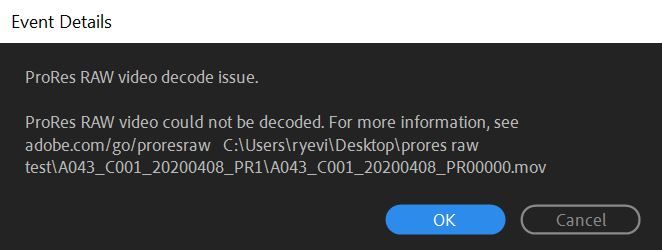Adobe Community
Adobe Community
- Home
- Premiere Pro (Beta)
- Discussions
- Re: Discuss: ProRes RAW support
- Re: Discuss: ProRes RAW support
Copy link to clipboard
Copied
- After Effects (Beta) 17.1.0.33 (and later)
- Media Encoder (Beta) 14.2.0.1 (and later)
- Premiere Pro (Beta) 14.2.0.1 (and later)
- Premiere Rush (Beta) 1.5.9.4 (and later)
- macOS Catalina 10.15 (or later)
- macOS Mojave 10.14.5 (or later); requires user-installation of Pro Video Formats 2.1.1 (or later) from Apple. Such Pro Video Formats are NOT licensed or supported by Adobe and are subject to Apple Terms and Conditions
- After Effects (Beta): File > Project Settings... > Video Rendering and Effects > select "Mercury GPU Acceleration (Metal)"
- Media Encoder (Beta): Preferences > General > Video Rendering > select Renderer: "Mercury Playback Engine GPU Acceleration (Metal) - Recommended"
- Premiere Pro (Beta): File < Project Settings > General > select Renderer: "Mercury Playback Engine GPU Acceleration (Metal) - Recommended"
- NVIDIA GPU with the latest drivers. 4GB or more Video Memory recommended.
- Required user-installation of ProRes RAW Decoder from Apple. ProRes RAW Decoder is NOT licensed or supported by Adobe and is subject to Apple Terms and Conditions
- After Effects (Beta): File > Project Settings... > Video Rendering and Effects > Mercury GPU Acceleration (CUDA)
- Media Encoder (Beta): Edit > Preferences > General > Video Rendering > select Renderer: Mercury Playback Engine GPU Acceleration (CUDA) - Recommended
- Premiere Pro (Beta): File > Project Settings > General > select Renderer: Mercury Playback Engine GPU Acceleration (CUDA) - Recommended
Manish Kulkarni
Adobe
 2 Correct answers
2 Correct answers
Hi everyone,
ProRes RAW support is now available in the released (non-Beta) versions of:
- After Effects 17.1
- Media Encoder 14.2
- Premiere Pro 14.2
- Premiere Rush 1.5.12
For System Requirements, please see: https://www.adobe.com/go/proresraw
Thank you to all for your feedback during the Feature Development. We will post a new discussion thread when we make further enhancements to ProRes RAW support.
Manish
PS: In case you don't see the above updates, try "Check for updates" from the He
...Hi Everyone:
We have now added support of ProresRaw on Intel and AMD GPU based systems on Windows platform.
The following Beta applications support import of ProRes RAW footage:
- Media Encoder (Beta) 14.3.2_36 (and later)
- Premiere Pro (Beta) 14.3.2_40 (and later)
- After Effects (Beta) 17.1.4_001
- Premiere Rush (Beta) 1.5.29_002
System Requirements:
Intel Integrated or AMD GPU with the latest drivers. 4GB or more Video Memory recommended for AMD GPU cards.
Required user-installation of
...Copy link to clipboard
Copied
Hi Ryan,
We are working on it - we should have an update next month.
Manish
Copy link to clipboard
Copied
Thanks so much! Any word on AMD card support? I have an AMD Vega Frontier Edition Professional Card. It works great with GPU rendering acceleration, I just need ProRes RAW.
Copy link to clipboard
Copied
AMD support for ProRes RAW is not currently available.
We are expecting to add it in the future.
Manish
Copy link to clipboard
Copied
So to be honest, likely months without AMD support? Just trying to get a ballpark. If I were to buy an Nvidia card, can I use that while I use my AMD card? In other words, can I just add an Nvidia card to my setup now or do I need to replace my AMD card?
Copy link to clipboard
Copied
I just grabbed this since it was pretty cheap!
https://www.ebay.com/itm/323896255302
Copy link to clipboard
Copied
Thanks! Have you been running it without any issues? Love my current setup and it breezez through 4K 10-bit ProRes without any issues, would like to keep it similar if possible without having to break the bank on a temporary Nvidia card.
Copy link to clipboard
Copied
I just ordered the card yesterday, and it cost me $55.
$55!!!
I plan on running this side by side with my AMD Vega Frontier Edition, and this is required anyway, as it doesn't have any monitor connection on this NVidia card to begin with. But it does give you the necessary CUDA compatibility that the ProRes RAW decoder is currently designed to work with.
And yes you can run GPUs from different vendors since an update to Windows 10, so it should be the best of both worlds!
Copy link to clipboard
Copied
Hey Manish, any update on the RAW to Log conversion. Been enjoying some crash free editing with Prores RAW footage over the last month (wish I could say the same for RED footage, man does Adobe need to work on that) and looking forward to colouring from a Log starting point to see how the image can be manipulated.
Copy link to clipboard
Copied
Hi Ryan - glad to hear that you're able to work well with ProRes RAW footage. We're still working on log color space support - looks like it will be closer to the end of July before we have this in a Beta update.
For RED footage - would love to hear more - could you provide more info? Perhaps start a new thread for the problems you are seeing?
Manish
Copy link to clipboard
Copied
Hey Manish, really appreciate the update. Having a date that's later than expected is better that no date at all so I'm glad that you're working on it and at least have a target set.
As for my ongoing issues with editing RED footage (going on 5 years now with multiple top end editing machines - the bugs never end), I'll take your advice and start a new thread with detailed info and screenshots.
Thanks again for your timely response.
Copy link to clipboard
Copied
How's that 'RAW to Log conversion' update going? Also, Assimilate now let's users access the Prores RAW ISO, white balance, and tint metadata. Hope Adobe's been proactive and you folks are working on this as well?
Copy link to clipboard
Copied
Been a week and a half without an update or response. Hello?
Copy link to clipboard
Copied
Hello Ryan, The team is currently testing the support for Log color space and it will be available soon in an external beta if testing goes as planned.
-Martie
Copy link to clipboard
Copied
Awesome to hear, Martie!
Copy link to clipboard
Copied
Great!!! I have updated my desktop, and so far happy with theworking product.
Copy link to clipboard
Copied
Unfortunately the latest update seems to have broken Prores RAW support on my system. I was using the beta build just fine for weeks and with the latest updates, both the beta and non-beta versions of Premiere give this error:
This is using the latest Nvidia Studio drivers, latest Apple Prores RAW decoder for windows (the non-beta version released today, May 19th), and latest versions of both Premiere Pro and the Premiere Pro beta.
Copy link to clipboard
Copied
Hey there everybody ... I just wanted to let you guys know.
I have been using the Premiere BETA for a good while and all was working well with ProRes RAW
Then I updated to Premiere 14.2 and again all was well.
BUT BUT BUT ... It then stopped working.
I checked my NVidia drivers and the update to Adobe and still nothing.
After a bit of thinking, I found that the APPLE Decoder update screwed up the link.
I went back to the last version of the APPLE Decoder and ProRes RAW works again on my machine.
Just something to think about if you run into this problem.
My Machine: i7-8700K | 32GB RAM | M.2 OS & Program Drive | Nvidia 1080TI.
Copy link to clipboard
Copied
Any update on when AMD gfx cards will be supported? Is there any possibility of getting a less vague answer? Like within the next couple months, within the next year, within the next two years!?? Would be nice to know if I should get a Nvidia card solely dedicated for PRR footage. Please advise. Thank you so much.
Copy link to clipboard
Copied
My NVidia Tesla card arrived a few weeks ago. Now that Panasonic released ProRes RAW last night, guess I'm going to install it alongside my AMD Vega Frontier Edition and see how it goes!
Copy link to clipboard
Copied
Hi Everyone:
We have now added support of ProresRaw on Intel and AMD GPU based systems on Windows platform.
The following Beta applications support import of ProRes RAW footage:
- Media Encoder (Beta) 14.3.2_36 (and later)
- Premiere Pro (Beta) 14.3.2_40 (and later)
- After Effects (Beta) 17.1.4_001
- Premiere Rush (Beta) 1.5.29_002
System Requirements:
Intel Integrated or AMD GPU with the latest drivers. 4GB or more Video Memory recommended for AMD GPU cards.
Required user-installation of ProRes RAW Decoder from Apple. ProRes RAW Decoder is NOT licensed or supported by Adobe and is subject to Apple Terms and Conditions
The OpenCL renderer must be selected for use in the applications:
Media Encoder (Beta): Edit > Preferences > General > Video Rendering > select Renderer: Mercury Playback Engine GPU Acceleration (OpenCL)
Premiere Pro (Beta): File > Project Settings > General > select Renderer: Mercury Playback Engine GPU Acceleration (OpenCL)
We look forward to your feedback.
Thank you,
Brajesh Kumar
Copy link to clipboard
Copied
Hello Brajesh,
Thanks! I have downloaded the latest beta of Premiere (14.3.2) and the files still don't process. I have an AMD gfx card with 8 GB of ram and plenty of power to work this. Any thoughts on whats going on?
Copy link to clipboard
Copied
Also, just to be clear. I have reinstalled the ProRes Raw for windows and my gfx cards is up to date.
Copy link to clipboard
Copied
The latest Premiere Pro Beta is 14.3.2_39. When is 14.3.2_40 going to be available for download?
Copy link to clipboard
Copied
The latest Premiere Pro Beta is 14.3.2_39. When is 14.3.2_40 going to be available for download?
Copy link to clipboard
Copied
Hi estarkey,
Premiere Pro Beta 14.3.2_40 should be availble for you to download now.
Best,
Martie