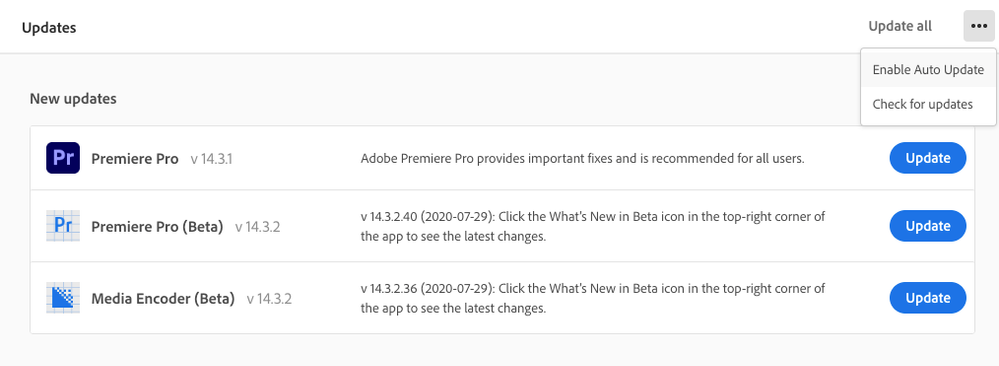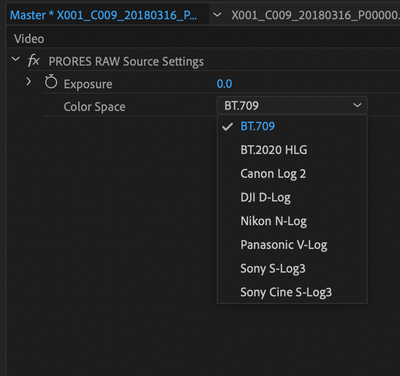Adobe Community
Adobe Community
- Home
- Premiere Pro (Beta)
- Discussions
- Re: Discuss: ProRes RAW support
- Re: Discuss: ProRes RAW support
Copy link to clipboard
Copied
- After Effects (Beta) 17.1.0.33 (and later)
- Media Encoder (Beta) 14.2.0.1 (and later)
- Premiere Pro (Beta) 14.2.0.1 (and later)
- Premiere Rush (Beta) 1.5.9.4 (and later)
- macOS Catalina 10.15 (or later)
- macOS Mojave 10.14.5 (or later); requires user-installation of Pro Video Formats 2.1.1 (or later) from Apple. Such Pro Video Formats are NOT licensed or supported by Adobe and are subject to Apple Terms and Conditions
- After Effects (Beta): File > Project Settings... > Video Rendering and Effects > select "Mercury GPU Acceleration (Metal)"
- Media Encoder (Beta): Preferences > General > Video Rendering > select Renderer: "Mercury Playback Engine GPU Acceleration (Metal) - Recommended"
- Premiere Pro (Beta): File < Project Settings > General > select Renderer: "Mercury Playback Engine GPU Acceleration (Metal) - Recommended"
- NVIDIA GPU with the latest drivers. 4GB or more Video Memory recommended.
- Required user-installation of ProRes RAW Decoder from Apple. ProRes RAW Decoder is NOT licensed or supported by Adobe and is subject to Apple Terms and Conditions
- After Effects (Beta): File > Project Settings... > Video Rendering and Effects > Mercury GPU Acceleration (CUDA)
- Media Encoder (Beta): Edit > Preferences > General > Video Rendering > select Renderer: Mercury Playback Engine GPU Acceleration (CUDA) - Recommended
- Premiere Pro (Beta): File > Project Settings > General > select Renderer: Mercury Playback Engine GPU Acceleration (CUDA) - Recommended
Manish Kulkarni
Adobe
 2 Correct answers
2 Correct answers
Hi everyone,
ProRes RAW support is now available in the released (non-Beta) versions of:
- After Effects 17.1
- Media Encoder 14.2
- Premiere Pro 14.2
- Premiere Rush 1.5.12
For System Requirements, please see: https://www.adobe.com/go/proresraw
Thank you to all for your feedback during the Feature Development. We will post a new discussion thread when we make further enhancements to ProRes RAW support.
Manish
PS: In case you don't see the above updates, try "Check for updates" from the He
...Hi Everyone:
We have now added support of ProresRaw on Intel and AMD GPU based systems on Windows platform.
The following Beta applications support import of ProRes RAW footage:
- Media Encoder (Beta) 14.3.2_36 (and later)
- Premiere Pro (Beta) 14.3.2_40 (and later)
- After Effects (Beta) 17.1.4_001
- Premiere Rush (Beta) 1.5.29_002
System Requirements:
Intel Integrated or AMD GPU with the latest drivers. 4GB or more Video Memory recommended for AMD GPU cards.
Required user-installation of
...Copy link to clipboard
Copied
Hi Martie,
I did not see any "update" option for the Premiere Pro Beta. I too have 14.3.2_39 and would like to update to 14.3.2_40 so I can use ProRes Raw. Can I please get the _40 version so I can finally start editing PRR footage?!!! Thanks!
Copy link to clipboard
Copied
Hi Jonathan,
If you are not seeing the 14.3.2_40 build, please try going to the "updates" page in Creative Cloud and then select "..." menu and then "check for updates". It should update and list the latest builds.
Best,
Martie
Copy link to clipboard
Copied
I did that. I even uninstalled my current beta version and tried to reinstall. It just installed the 14.3.2_39 over again and not the 14.3.2_40 version. I haved checked for updates and there is no option for me to update my current Premiere Pro Beta version to the _40 version. I am stuck at the _39 version and this version will not allow me to edit ProRes Raw footage.
Copy link to clipboard
Copied
Update: I have now uninstalled both Premiere and Media Encoder Beta twice, restarted my computer and tried to reinstall Premiere Pro and Media Encoder Beta, still only able to access the 14.3.2_39 version. Is there any way you can send me a direct link to update Premiere Pro Beta 14.3.2_40?
Copy link to clipboard
Copied
Hi Jonathan,
I just checked and it appears that the Windows build 14.3.2.40 is not posted, just the Mac 14.3.2.40. Let me check on that and will get back to you.
-Martie
Copy link to clipboard
Copied
Hi Jonathan,
We have switched over to the next release for beta builds and you should now be able to check for updates and download Premiere Pro build 14.4_6 beta on Windows. Please let us know how this works for you.
Best,
Martie
Copy link to clipboard
Copied
Thank you, Martie! I was able to download the update and I will start diving in!
Copy link to clipboard
Copied
Ok, it's been awhile ... and the only control still for the media is the 'exposure' control, which doesn't help adequately most of the time.
Any improvements for this coming soon?
Neil
Copy link to clipboard
Copied
Hi Everyone,
We have added support of Raw to Log conversion for Prores Raw. Currently it is available for MAC OS only in Beta build 14.5.0_9 and later. It will be available on Windows Beta build shortly.
Feature is available through Source setting dialog and Effects Control panel.
Please check the screenshot. Looking forward to get your feedback on the feature.
Thanks
Brajesh
Copy link to clipboard
Copied
Certainly waiting for that Win version ... and thanks!
Neil
Copy link to clipboard
Copied
Premiere Pro (Beta) version 14.5 for Windows is available now.
Be sure to install the latest version of Apple ProRes RAW for Windows.
https://support.apple.com/kb/dl2033
Also please use this new thread for feedback about RAW to Log conversions:
Copy link to clipboard
Copied
Hi! I am playing with ProRes RAW codec with my new Ninja V&Nikon Z6.
I was able to adjust the exposure via the ProRes Raw source settings slider, but I was wondering if I will get the same result using the exposure slider in the Lumetri panel. Or is it different in terms of quality?
Thank you,
Paolo
Copy link to clipboard
Copied
I hope @Manish_Kulkarni or @Francis-Crossman comes on as they could give a definitive answer. My understanding is that the ProRes RAW exposure slider is more like an 'Offset' control, and affects the base decoding process while Lumetri affects the results of the decoding process.
So the P-R raw slider is to get the base exposure, especially blacks and whites, more into proper place to begin with, then you would use Lumetri to finish the image.
Neil